Sony PCV-RX540 - Vaio Desktop Computer Support and Manuals
Get Help and Manuals for this Sony item
This item is in your list!

View All Support Options Below
Free Sony PCV-RX540 manuals!
Problems with Sony PCV-RX540?
Ask a Question
Free Sony PCV-RX540 manuals!
Problems with Sony PCV-RX540?
Ask a Question
Popular Sony PCV-RX540 Manual Pages
Quick Start Guide - Page 8
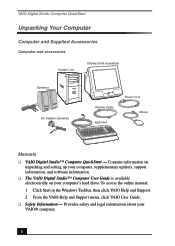
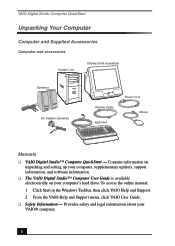
Provides safety and legal information about your computer's hard drive. VAIO Digital Studio Computer QuickStart
Unpacking Your Computer
Computer and Supplied Accessories
Computer and accessories
System Unit
Display (Sold separately)
Speakers AC Adapter (Speaker)
Modem Cable Keyboard
Power Cord Mouse
Manuals ❑ VAIO Digital Studio™ Computer QuickStart - To access the ...
Quick Start Guide - Page 9


Recovery CDs ❑ System Recovery CD(s) - Enables you purchased. ❑ Application Recovery CD(s) - System Recovery CDs can only be used to restore the hard disk of the Sony computer you to restore the software that shipped
with your VAIO computer. ❑ Microsoft® Windows XP™ Home Edition Quick Start Guide - Enables you to restore device drivers if they ...
Quick Start Guide - Page 29
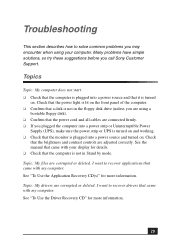
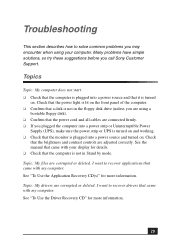
.... See "To Use the Driver Recovery CD" for more information.
29 Topic: My files are corrupted or deleted. Check
that a disk is lit on . I want to recover applications that the computer is plugged into a power source and turned on. Troubleshooting
This section describes how to solve common problems you call Sony Customer Support. Many problems have simple solutions, so...
Quick Start Guide - Page 39
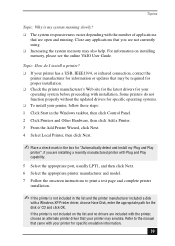
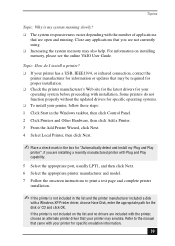
.... 6 Select the appropriate printer manufacturer and model. 7 Follow the onscreen instructions to the manual that are open and running slowly?
❑ The system responsiveness varies depending with the number of applications that came with your printer for information or updates that you are installing a recently manufactured printer with installation. Close any applications that may be...
Quick Start Guide - Page 41


....
41 There are no user-serviceable parts in an area that can purchase a power strip with the cover removed. AC derived from the wall outlet if you must turn the system off and let it out by power surges. The surge protector prevents damage to your equipment, refer the repair or replacement of connection. ❑ Do...
Quick Start Guide - Page 48
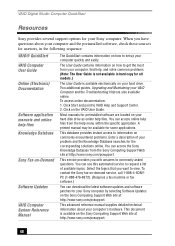
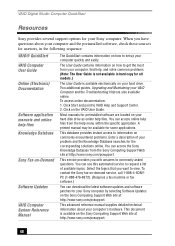
... the specific application. You can access online help files.
To contact the Sony fax-on the Sony Computing Support Web site at http://www.sony.com/pcsupport. This service provides you with answers to request a list of your computer, find help, and solve common problems. (Note: The User Guide is not available in hard copy for all models.)
The User Guide...
Quick Start Guide - Page 51
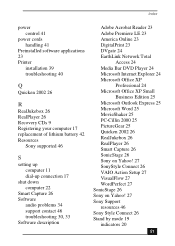
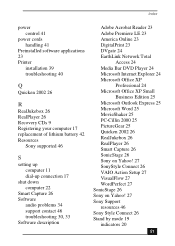
...
power control 41
power cords handling 41
Preinstalled software applications 23 Printer
installation 39 troubleshooting 40
Q
Quicken 2002 26
R
RealJukebox 26 RealPlayer 26 Recovery CDs 9 Registering your computer 17 replacement of lithium battery 42 Resources
Sony supported 46
S
setting up computer 11 dial-up connection 17
shut down computer 22
Smart Capture 26 Software
audio problems 34 support...
Quick Start Guide - Page 52
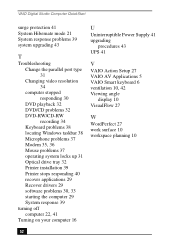
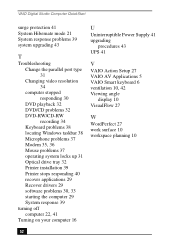
... locks up 31 Optical drive tray 32 Printer installation 39 Printer stops responding 40 recover applications 29 Recover drivers 29 software problems 30, 33 starting the computer 29 System response 39
turning off computer 22, 41
Turning on your computer 16
U
Uninterruptible Power Supply 41 upgrading
procedures 43 UPS 41
V
VAIO Action Setup 27 VAIO AV Applications 5 VAIO Smart keyboard 6 ventilation...
System Reference Manual - Page 47
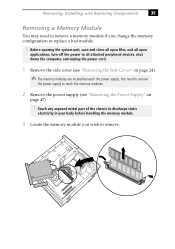
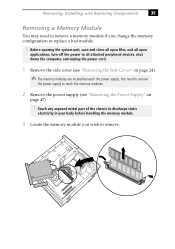
... any exposed metal part of the chassis to discharge static
electricity in your body before handling the memory module.
3 Locate the memory module you change the memory configuration or replace a bad module.
! Removing, Installing, and Replacing Components
35
Removing a Memory Module
You may need to remove
the power supply to reach the memory modules.
2 Remove the power supply (see "Removing...
System Reference Manual - Page 67
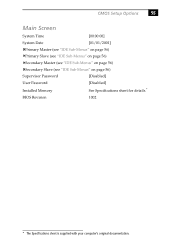
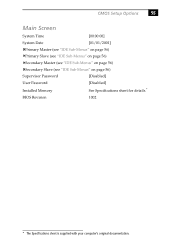
CMOS Setup Options
55
Main Screen
System Time
[00:00:00]
System Date
[01/01/2001]
Primary ...IDE Sub-Menus" on page 56)
Secondary Slave (see "IDE Sub-Menus" on page 56)
Supervisor Password
[Disabled]
User Password
[Disabled]
Installed Memory
See Specifications sheet for details.*
BIOS Revision
1002
* The Specifications sheet is supplied with your computer's original documentation.
System Reference Manual - Page 84
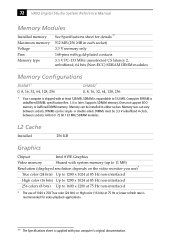
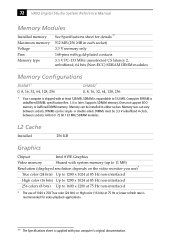
...your computer's original documentation. Computer SDRAM is unbuffered DIMM, specification Rev. 1.0 or later. 72 VAIO Digital Studio System Reference Manual
Memory Modules
Installed memory Maximum memory Voltage Pins Memory type
See Specifications sheet for video playback applications.
** The Specifications sheet is supplied with at 85 Hz non-interfaced
256 colors (8 bits) Up to 512 MB.
System Reference Manual - Page 85


... Service Provider, however, may not support this technology or operate at this speed. Specifications
73
Audio
Sound chip Wave synthesis Audio sampling rate Rear panel connectors
Analog Devices AD 1881A
Software synthesis
Up to 48 kHz at 16 bits
Mic (for microphone) Line In (from stereo audio source) Headphones (for stereo headphones)
Communications
Modem (Installed...
System Reference Manual - Page 86


... driver installed.
** The Specifications sheet is 9.05 inches
Primary and secondary (each supports two ATA-100 IDE drives)
One 4-pin port on front panel One 6-pin port on rear panel
Floppy Disk Drive and Controller
Drive Floppy disk controller Floppy disk drive
Description 82077-compatible (supports up to 2.88 MB) 3.5-inch, 1.44 MB
Hard Drives and Controller
Drive EIDE controller
IDE hard...
VAIO User Guide (primary manual) - Page 20


... about using the Application Recovery CD(s), contact Sony Customer Support at 1-888-4-SONY-PC.
You may be in Windows to reinstall all open applications.
2 When the Windows desktop appears, insert the Application Recovery CD into the upper optical drive. 3 When the Application Recovery menu appears, follow the on-screen
instructions to run the Application Recovery CD utility. You must be...
Marketing Specifications - Page 1
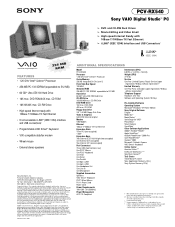
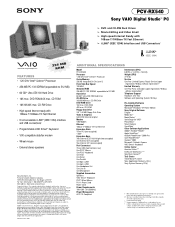
...U.S.A. 9/01
ADDITIONAL SPECIFICATIONS
Model PCV-RX540 Processor 1.20 GHz† Intel® Celeron® Processor Cache Memory 256 KB Integrated On-Die Level 2 Front Side Bus Speed 100 MHz† Standard RAM 256 MB PC-133 SDRAM, expandable to hard drive capacity. DVgate, Media Bar, MovieShaker, PictureGear, and VAIO are registered trademarks of Sony. Features and specifications are NOT...
Sony PCV-RX540 Reviews
Do you have an experience with the Sony PCV-RX540 that you would like to share?
Earn 750 points for your review!
We have not received any reviews for Sony yet.
Earn 750 points for your review!
