Sony SVJ20235CXW Support and Manuals
Get Help and Manuals for this Sony item
This item is in your list!

View All Support Options Below
Free Sony SVJ20235CXW manuals!
Problems with Sony SVJ20235CXW?
Ask a Question
Free Sony SVJ20235CXW manuals!
Problems with Sony SVJ20235CXW?
Ask a Question
Popular Sony SVJ20235CXW Manual Pages
Care and Handling of Your VAIO® Computer - Page 1


...
Do not place your computer directly on porous surfaces. Care and Handling of Your VAIO® Computer
Proper Handling
Use your computer on the computer. The heat can block...operation. Use only specified peripheral equipment and interface cables or you experience problems:
§ Unplug the computer § Remove the battery pack § Contact eSupport at least one , moisture may condense ...
Care and Handling of Your VAIO® Computer - Page 2


...near your computer:
§ Shut down the computer § Unplug it § Remove the battery pack. § Have the computer checked by a Sony-qualified technician before cleaning your computer or place any liquid onto your computer, as radiators or ... you drop a solid object or spill any objects on top of your VAIO PC
Clean the cabinet with a dry or lightly moistened soft microfiber cloth.
Care and Handling of Your VAIO® Computer - Page 3


..., this model.
only use or being fully charged, it on the notebook casing. If the AC adaptor was delivered with the label facing down. This is normal and is shortened in a well ventilated area with the VAIO PC and/or AC adaptor. Sony cannot guarantee product safety when third party non-original replacement battery packs...
Care and Handling of Your VAIO® Computer - Page 4


... any remaining moisture with water, wring it to a disc. Never affix an adhesive label to wipe the surface of the disc and may cause read errors. Handling the CD / DVD / Blu-ray Disc™ media
Do not touch the surface of 5 Fingerprints and dust on the surface of a disc may result...
Care and Handling of Your VAIO® Computer - Page 5


... posture and avoid slouching forward or leaning far backwards. Sit in a chair with good back support. You can reduce eye strain and muscle fatigue by adjusting the tilt of 5 Make sure...portable environments:
Position of you more comfortable. Take frequent breaks while using an external display, set the display at your eyes, muscles, or tendons. Use indirect lighting to the proper ...
Quick Start Guide - Page 1


... Apps, enter "VAIO Manual" in the
search box, and then click the icon.
Features and specifications may vary and are subject to ensure the battery becomes fully charged.
6 Locate User Guide
An introductory version of powering on, or is available on -screen instructions. For details on the security key and other settings, refer to the manual of the...
Safety Regulations - Page 3
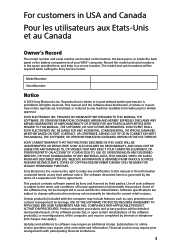
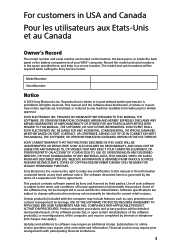
... GUIDE WILL BE UNINTERRUPTED OR ERROR-FREE. SONY ...specifications are located on the bottom, the back panel, or inside the back panel or the battery compartment of your VAIO® computer. PROVIDES NO WARRANTY WITH REGARD TO THIS MANUAL... and privacy policies will be required when calling the Sony Service Center. The model and serial numbers will be detailed during initial launch ...
Safety Regulations - Page 4


...the software product(s) requires agreement to U.S.
Use of Sony Corporation. Sony, VAIO, and the VAIO logo are trademarks or registered trademarks of the computer,...new VAIO® computer includes certain software versions or upgrades, and Internet services or offers that are available to applicable end user agreements and full compliance with the interoperability specifications ...
Safety Regulations - Page 5
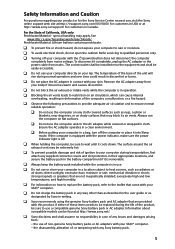
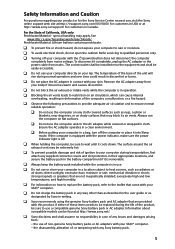
...; The socket-outlet shall be installed near draperies, or on flat surfaces.
Do not use or store your product or for the Sony Service Center nearest you, visit the Sony online support web site at http://esupport.sony.com/US/VAIO/ for customers in USA or at http://www.sony.net/.
Sony disclaims and shall assume no...
Safety Regulations - Page 6
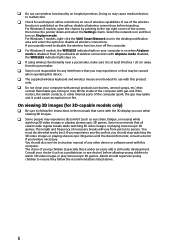
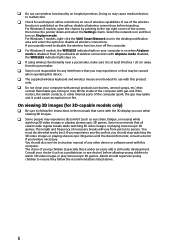
... should supervise young children to ensure they follow the instructions in the desktop notification area and select the option to disable the wireless function, turn on hospital premises. You should also see the instruction manual of the screen, then move the pointer down and select the Settings charm. consult a doctor if you urgently need to...
Safety Regulations - Page 11
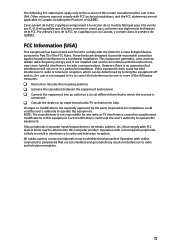
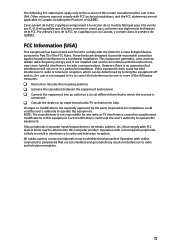
...the user's authority to operate the equipment. Operation with the instructions, may cause harmful interference to radio communications. The following measures...digital device, pursuant to this model manufactured for any radio or TV interference caused by unauthorized modifications to Part 15 of this equipment. NOTE: The manufacturer is not responsible for sale in a residential installation...
Safety Regulations - Page 16
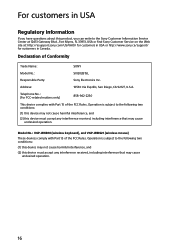
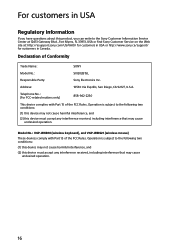
...Sony Customer Information Service Center at 12451 Gateway Blvd., Fort Myers, FL 33913, USA or find Sony Customer Service on the Web site at: http://esupport.sony.com/US/VAIO/ for customers in USA or http://www.sony.ca/support.... Model No.: VGP-WKB14 (wireless keyboard), and VGP-WMS21 (wireless mouse)
These devices comply with Part 15 of Conformity
Trade Name:
SONY
Model No.:
SVJ202B15L
...
Marketing Specifications - Page 1


..., watercolors, and inking pens making it in more depth, supporting Photoshop® compatible filters, real world color blending, post-spray editable stickers, and more from any viewing angle.
Whether you listen through headphones, the speakers in battery, for cord-free convenience, the VAIO® TAP 20 easily moves from home office to couch for when...
Marketing Specifications - Page 2


... your Sony VAIO PC. Registration required. Consult your 30-days are only available on application. 2. and in part without written permission is a trademark. Additional support may vary based on select Intel® processors. You need to 2 hours and 45 minutes10
ASSIST, Volume (+/-), Rotation Lock, Windows
Wireless Keyboard (VGP-WKB12), Wireless Laser Mouse (VGPWMS21), AA Batteries...
Sony SVJ20235CXW Reviews
Do you have an experience with the Sony SVJ20235CXW that you would like to share?
Earn 750 points for your review!
We have not received any reviews for Sony yet.
Earn 750 points for your review!

