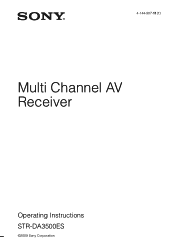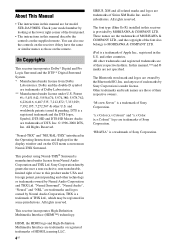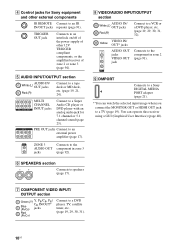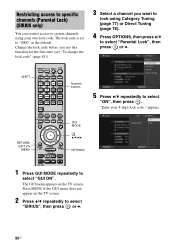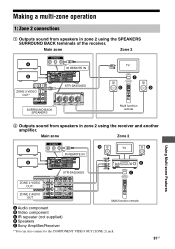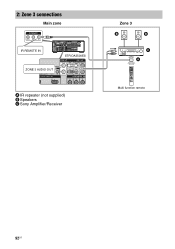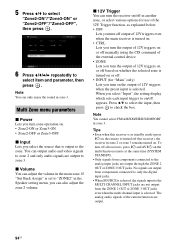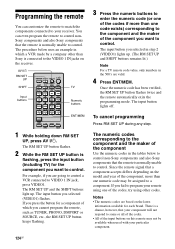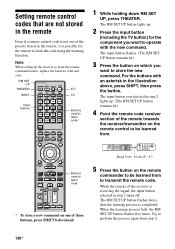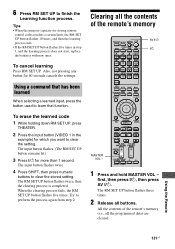Sony STRDA3500ES - Home Theater Receiver Support and Manuals
Get Help and Manuals for this Sony item

View All Support Options Below
Free Sony STRDA3500ES manuals!
Problems with Sony STRDA3500ES?
Ask a Question
Free Sony STRDA3500ES manuals!
Problems with Sony STRDA3500ES?
Ask a Question
Most Recent Sony STRDA3500ES Questions
Comment Programmer Sony Mhc 3500
existe -il un manuel pour chaine hi-fi mhc 3500? merci
existe -il un manuel pour chaine hi-fi mhc 3500? merci
(Posted by christianlegoff 12 years ago)
Popular Sony STRDA3500ES Manual Pages
Sony STRDA3500ES Reviews
We have not received any reviews for Sony yet.