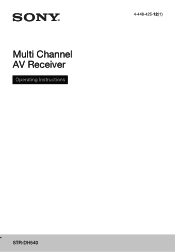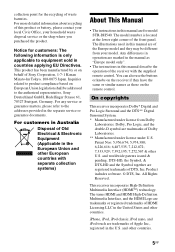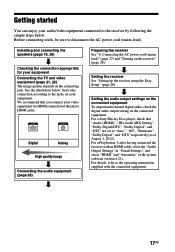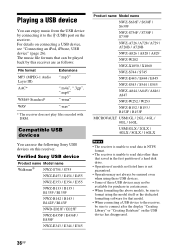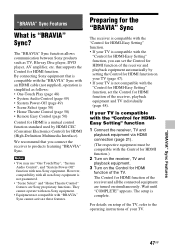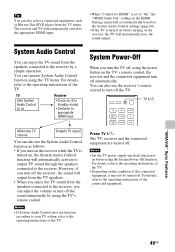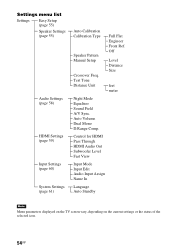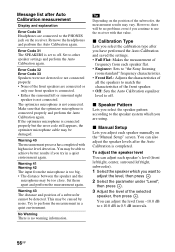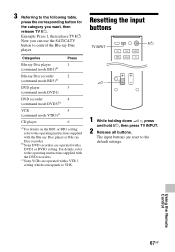Sony STR-DH540 Support and Manuals
Get Help and Manuals for this Sony item

View All Support Options Below
Free Sony STR-DH540 manuals!
Problems with Sony STR-DH540?
Ask a Question
Free Sony STR-DH540 manuals!
Problems with Sony STR-DH540?
Ask a Question
Most Recent Sony STR-DH540 Questions
Do Sony Have Cell Phones,,
Who do i contact if i have a problem with my sony ericsson phone?
Who do i contact if i have a problem with my sony ericsson phone?
(Posted by betsybillops 8 years ago)
Sony Model Z Ultra Camera
The camera of my phone shows very noisy pictures. I dun have any idea what happened. If is there any...
The camera of my phone shows very noisy pictures. I dun have any idea what happened. If is there any...
(Posted by AbhishekSharma 8 years ago)
Why Dont I Have Google Play Store App? And I Cant Download It Either
I have a Sony ericsson xperia, I dont have Google play app and cant get it to dwnload. And a few oth...
I have a Sony ericsson xperia, I dont have Google play app and cant get it to dwnload. And a few oth...
(Posted by alialevinge 8 years ago)
Front Panel Display
Im need Front panel display Compact AV system DAV C450
Im need Front panel display Compact AV system DAV C450
(Posted by Duujidnyam 8 years ago)
Menu Screen
I moved recently and when I hooked everything back up the menu screen pops up on every input and you...
I moved recently and when I hooked everything back up the menu screen pops up on every input and you...
(Posted by dmward307 10 years ago)
Sony STR-DH540 Videos
Popular Sony STR-DH540 Manual Pages
Sony STR-DH540 Reviews
We have not received any reviews for Sony yet.