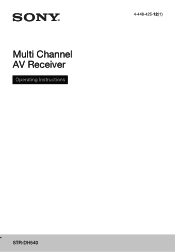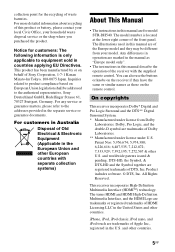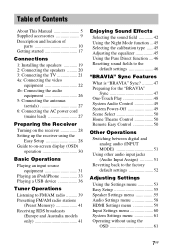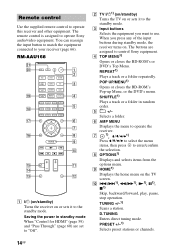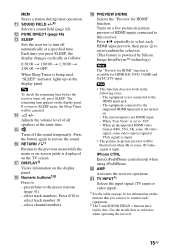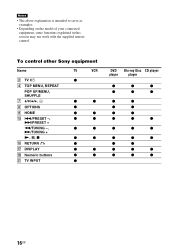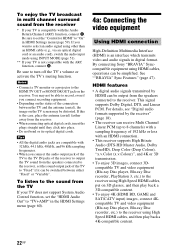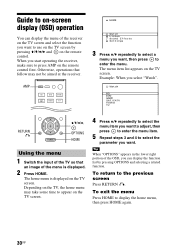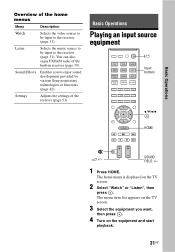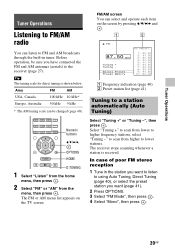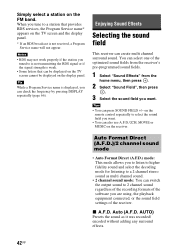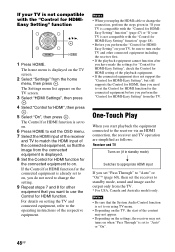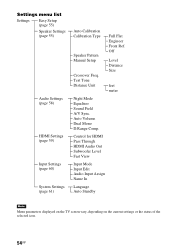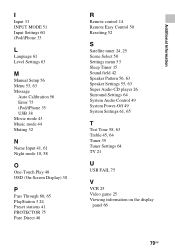Sony STR-DH540 Support Question
Find answers below for this question about Sony STR-DH540.Need a Sony STR-DH540 manual? We have 3 online manuals for this item!
Question posted by dmward307 on February 20th, 2014
Menu Screen
I moved recently and when I hooked everything back up the menu screen pops up on every input and you have to turn it off with the remote. What is causing this?? It never has done it before, I even reset the reciever...
Current Answers
Related Sony STR-DH540 Manual Pages
Similar Questions
Str Da3300es Display And Green On Light Does Not Turn On When Starting Up.
Hello. - My Sony STR DA3300ES Green on light and display does not turn on when pressed power button....
Hello. - My Sony STR DA3300ES Green on light and display does not turn on when pressed power button....
(Posted by truthergirl2017 7 months ago)
Str-db830 Is Asking For Update
STR-DB830 is asking for UPDATE on the display. Than it goes into UPDATING which ends in ERR. Any ide...
STR-DB830 is asking for UPDATE on the display. Than it goes into UPDATING which ends in ERR. Any ide...
(Posted by frankschumann 2 years ago)
Sony Digital Audio Video Control Center Str 695 How To Hook It To A Sony Tv
(Posted by Anonymous-139861 9 years ago)
What's The Value Of A Sony Audio Video Str-k7000
(Posted by lildch 10 years ago)