Sony RHT-G2000 - Home Theater Built-in Sound Rack System Support and Manuals
Get Help and Manuals for this Sony item
This item is in your list!

View All Support Options Below
Free Sony RHT-G2000 manuals!
Problems with Sony RHT-G2000?
Ask a Question
Free Sony RHT-G2000 manuals!
Problems with Sony RHT-G2000?
Ask a Question
Popular Sony RHT-G2000 Manual Pages
Limited Warranty (US Only) - Page 1


... how long an implied warranty lasts does not apply to any part of the Product, including the antenna. After the warranty period, you may not apply to any Sony authorized service facility. This warranty does not cover customer instruction, installation, set up adjustments or signal reception problems.
This warranty does not cover cosmetic damage or damage due...
HDMI Control Guide - Page 2
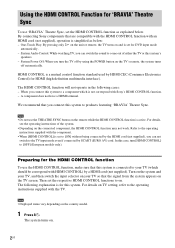
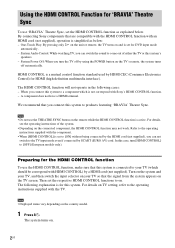
... cord (not supplied).
In this system.
Then set the respective HDMI CONTROL functions to [OFF] (European models only). HDMI CONTROL is active. For details, see the operating instructions of either the TV or this system's
speakers. - For details on your TV so that are compatible with the HDMI CONTROL function with Sony's HDMI CONTROL function. - System Power Off: When you...
HDMI Control Guide - Page 5
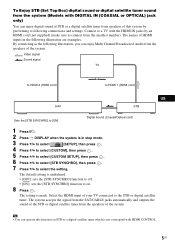
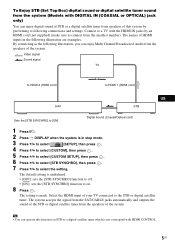
... Box) digital sound or digital satellite tuner sound from the system (Models with HDMI CONTROL.
5US The names of the system.
Connect to a TV with the HDMI IN jacks by performing to select the setting. The default setting is made. By connecting as the following illustration, you can operate this system by an HDMI cord...
Operating Insructions - Page 1


2-651-468-11(2)
Theatre Stand System
Operating Instructions
This system has the following instructions: • Quick Setup Guide
Describe the basic connections, settings and operations. • Operating Instructions (this book)
Describe more details on settings and operations. RHT-G2000
© 2005 Sony Corporation
Operating Insructions - Page 2


RHT-G2000 Serial No. For customers in the spaces provided below.
Thank you call upon your authority to radio communications. This stand is no guarantee that interference will not occur in a particular installation. Consult the dealer or an experienced radio/TV technician for energy efficiency. For customers in the U.S.A
This symbol is intended to alert the...
Operating Insructions - Page 3
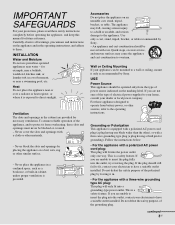
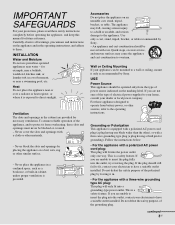
..., these safety instructions completely before operating the appliance, and keep this manual for necessary ventilation...the type of the polarized plug by Sony. For those appliances designed to the...than the other materials.
-
continued
3US INSTALLATION Water and Moisture
Do not use powerline operated...all warnings, precautions and instructions on an unstable cart, stand, tripod, bracket, or...
Operating Insructions - Page 4
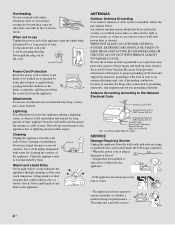
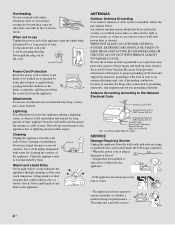
...Sony, as they may touch dangerous voltage points or short out parts...is installed, follow...supporting structure, grounding of the lead-in Wire
Antenna Discharge Unit (NEC Section 810-20)
Electric Service Equipment
Grounding Conductors (NEC Section 810-21) Ground Clamps
Power Service Grounding Electrode System (NEC Art 250 Part H)
NEC -NATIONAL ELECTRICAL CODE
SERVICE
Damage Requiring Service...
Operating Insructions - Page 6
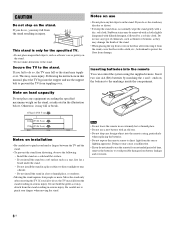
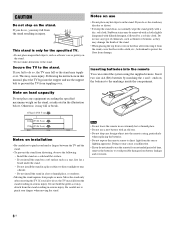
.... Be careful not to do not intend to use the support belt to direct light from the stand resulting in injury. Note
• Do not leave the remote in this manual, place the TV legs into the remote You can control the system using the supplied remote. Following the instructions in an extremely hot or humid place. • Do...
Operating Insructions - Page 7
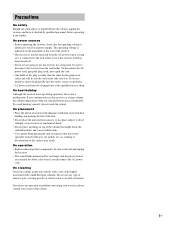
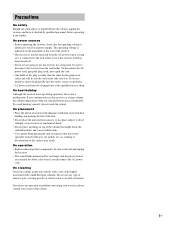
...• If you have any question or problem concerning your receiver, please consult your local power....
On cleaning Clean the cabinet, panel and controls with a soft cloth slightly moistened with wax,...is indicated on the nameplate at the qualified service shop.
never pull the cord. • ...the operating voltage is
identical to your nearest Sony dealer.
7US
If you disconnect the AC ...
Operating Insructions - Page 8
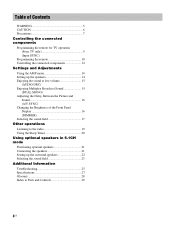
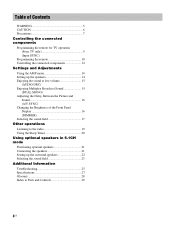
... operations Listening to the radio 19 Using the Sleep Timer 20 Using optional speakers in 5.1CH mode Positioning optional speakers 21 Connecting the speakers 21 Setting up the surround speakers 22 Selecting the sound field 23 Additional Information Troubleshooting 25 Specifications 27 Glossary 28 Index to Parts and Controls 29
8US
Operating Insructions - Page 10


... model and year of the component
Use the numeric codes in quick succession while entering the numeric code, an error has occurred. Once the numeric code has been verified, the indicator slowly flashes twice and the remote automatically exits the programming mode.
5 Repeat steps 1 to 4 to control. Once the control signals have been memorized, you press TV ?/1, only TV VOL +/- , TV...
Operating Insructions - Page 12
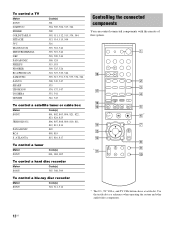
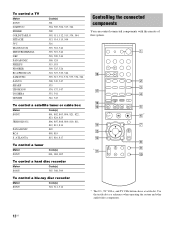
...
Maker SONY
Code(s) 307, 308, 309
To control a blu-ray disc recorder
Maker SONY
Code(s) 310, 311, 312
Controlling the connected components
You can control connected components with the remote of this system.
1
qk
qj
qh qg
- Use the tactile dot as a reference when operating the system and other audio/video components.
12US PANASONIC RCA S. To control a TV
Maker SONY DAEWOO...
Operating Insructions - Page 13


... angle or changes the angles. Skips chapters. Searches chapters in a forward or backward direction. Selects input signal: TV input or video input. Selects preset TV channels. To control the SAT
Remote Button 0 JUMP
qs EXIT qd C/X/x/c/ENTER
qf GUIDE qj Numeric buttons qk CH +/- Selects preset channels.
Selects a menu item and enters the selection.
To...
Marketing Specifications - Page 1


NEW
RHT-G2000
Home Theater built-in Sound Rack System
Key Features
Home Theater TV Stand for 50" to 70" (Up to 200 lbs) Micro or LCD ... Easy Connection with Video Source
7 Speaker Drivers Plus 2 Subwoofer Drivers
Rear Speaker Terminals for Optional Rear Speakers
6 Preset Functions (DVD, Tuner, Video 1, Video 2, SAT, TV)
TV not included
Key Technologies Home Theater TV Stand for 50" to 70" (Up to...
Marketing Specifications - Page 2
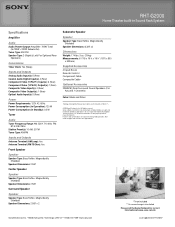
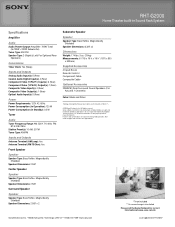
... Updated: 07/16/2007
Sony Electronics Inc. • 16530 Via Esprillo • San Diego, CA 92127 • 1-800-222-7669 • www.sony.com
*TV not included **On screen image is a registered trademark of their respective owners. Nonmetric weights and measures are subject to change without notice. RHT-G2000
Home Theater built-in Sound Rack System
Specifications...
Sony RHT-G2000 Reviews
Do you have an experience with the Sony RHT-G2000 that you would like to share?
Earn 750 points for your review!
We have not received any reviews for Sony yet.
Earn 750 points for your review!
