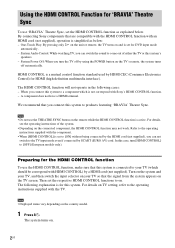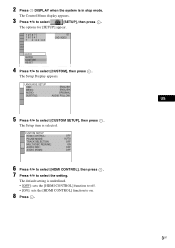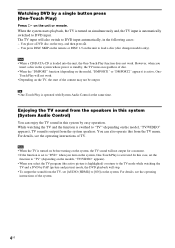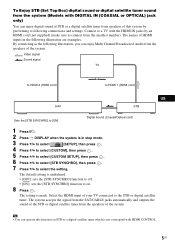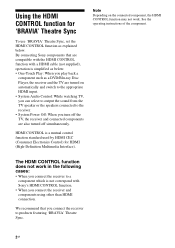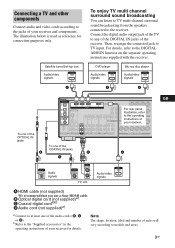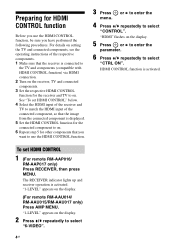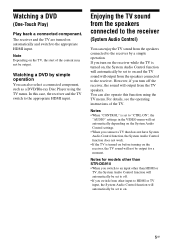Sony RHT-G1000 - Home Theater Built-in Sound Rack System Support and Manuals
Get Help and Manuals for this Sony item

View All Support Options Below
Free Sony RHT-G1000 manuals!
Problems with Sony RHT-G1000?
Ask a Question
Free Sony RHT-G1000 manuals!
Problems with Sony RHT-G1000?
Ask a Question
Most Recent Sony RHT-G1000 Questions
Remote For Rht-g1000
I have lost my remote for my Son RHT-G1000 Theatre system, does anyone know what remote works with i...
I have lost my remote for my Son RHT-G1000 Theatre system, does anyone know what remote works with i...
(Posted by mohammedshaikh1 4 years ago)
Popular Sony RHT-G1000 Manual Pages
Sony RHT-G1000 Reviews
We have not received any reviews for Sony yet.