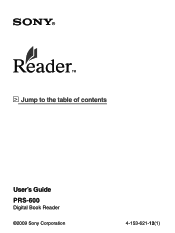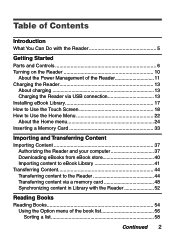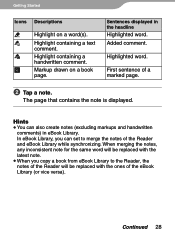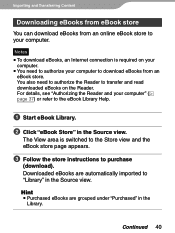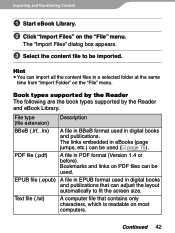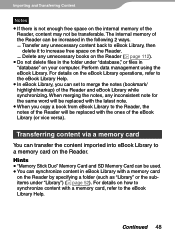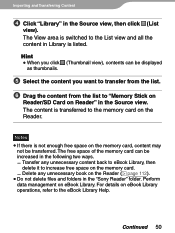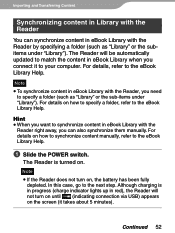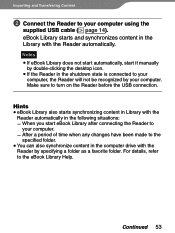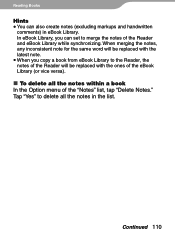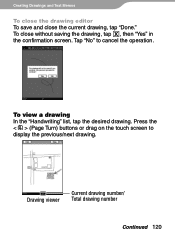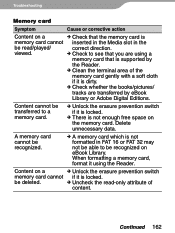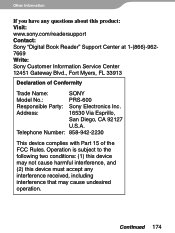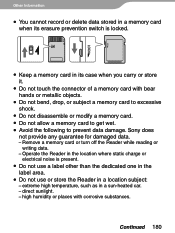Sony PRS600RC - Reader Digital Book Support and Manuals
Get Help and Manuals for this Sony item

View All Support Options Below
Free Sony PRS600RC manuals!
Problems with Sony PRS600RC?
Ask a Question
Free Sony PRS600RC manuals!
Problems with Sony PRS600RC?
Ask a Question
Sony PRS600RC Videos
Popular Sony PRS600RC Manual Pages
Sony PRS600RC Reviews
We have not received any reviews for Sony yet.