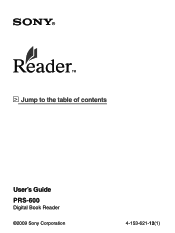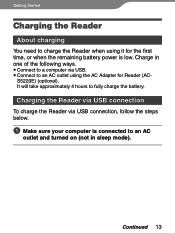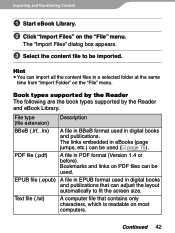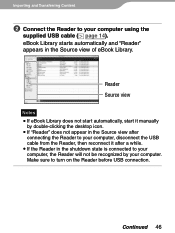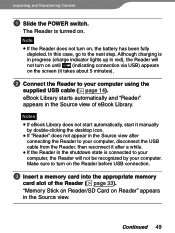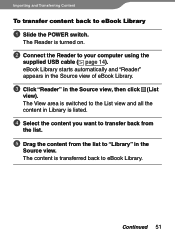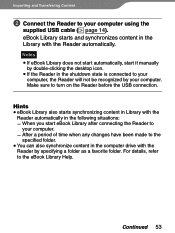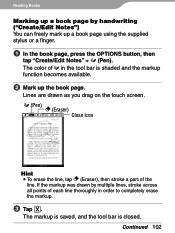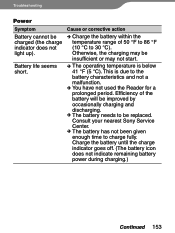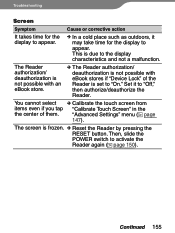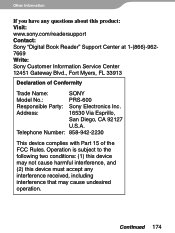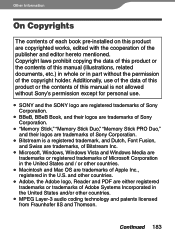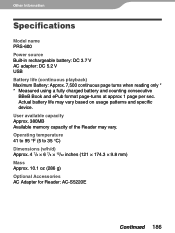Sony PRS 600SC - Reader Digital Book Support and Manuals
Get Help and Manuals for this Sony item

View All Support Options Below
Free Sony PRS 600SC manuals!
Problems with Sony PRS 600SC?
Ask a Question
Free Sony PRS 600SC manuals!
Problems with Sony PRS 600SC?
Ask a Question
Sony PRS 600SC Videos
Popular Sony PRS 600SC Manual Pages
Sony PRS 600SC Reviews
We have not received any reviews for Sony yet.