Sony PRS-700BC - Reader Digital Book Support and Manuals
Get Help and Manuals for this Sony item
This item is in your list!

View All Support Options Below
Free Sony PRS-700BC manuals!
Problems with Sony PRS-700BC?
Ask a Question
Free Sony PRS-700BC manuals!
Problems with Sony PRS-700BC?
Ask a Question
Popular Sony PRS-700BC Manual Pages
Note on browsing PDF documents using the Reader - Page 1
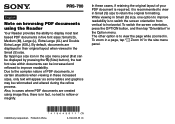
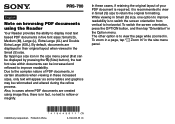
...PDF documents, in certain situations when viewing in these cases, if retaining the original layout of your PDF...PRS-700
English
Note on browsing PDF documents using image files, there is to switch the screen orientation from vertical to display most text based PDF... menu panel.
©2008 Sony Corporation Printed in the Option menu. Also, in cases where PDF documents are displayed in their ...
Quick Start Guide - Page 1
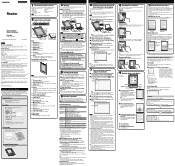
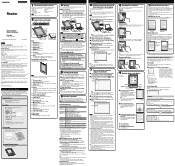
... drained. Once initial preparation is not supported by selecting "Install PRS-700 User's Guide" on the menu or list, etc. For details on the Reader's screen. Flashes orange while the Reader is inserted in your computer's drive.
To shutdown the Reader manually
You can transfer content from your Sony dealer regarding technical support, software updates, etc.
Select "Product...
Users Guide - Page 2
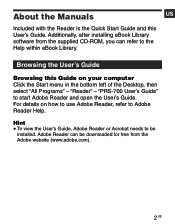
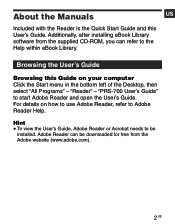
... refer to Adobe Reader Help. "PRS-700 User's Guide" to be downloaded for free from the supplied CD-ROM, you can be
installed.
"Reader" - About the Manuals
US
Included with the Reader is the Quick Start Guide and this Guide on how to use Adobe Reader, refer to the Help within eBook Library. Hint To view the User's Guide, Adobe Reader or Acrobat needs to...
Users Guide - Page 4
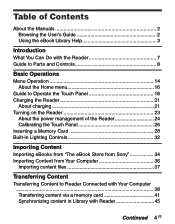
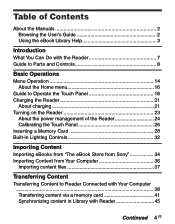
Table of Contents
About the Manuals 2 Browsing the User's Guide 2 Using the eBook Library Help 3
Introduction
What You Can Do with the Reader 7 Guide to Parts and Controls 8
Basic Operations
Menu Operation 14 About the Home menu 16
Guide to Operate the Touch Panel 18 Charging the Reader 21
About charging 21 Turning on the Reader 23
About the power management of...
Users Guide - Page 7
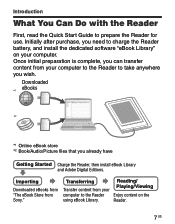
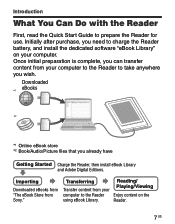
... the Reader for use. Downloaded eBooks
*1
*2
*1 Online eBook store *2 Book/Audio/Picture files that you wish. Once initial preparation is complete, you can transfer content from Sony."
Introduction
What You Can Do with the Reader
First, read the Quick Start Guide to take anywhere you already have
Getting Started Charge the Reader, then install eBook Library and Adobe Digital Editions...
Users Guide - Page 25
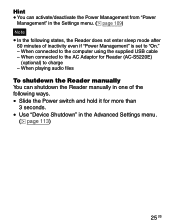
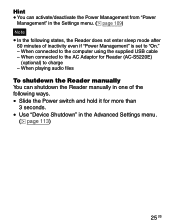
When connected to the computer using the supplied USB cable - When playing audio files
To shutdown the Reader manually You can activate/deactivate the Power Management from "Power
Management" in the Advanced Settings menu.
( page 113)
25 US When connected to the AC Adaptor for more than
3 seconds. Use "Device Shutdown" in the...
Users Guide - Page 52


... Word is installed and authorized on your computer.
52 US
BBeB file (.lrf and .lrx file extension)
A file in BBeB format used in digital books and publications. EPUB file*1 (.epub file extension)
A file in EPUB format used in reflowable digital books and publications. Book types supported by the Reader
The following are the book types supported by the Reader and their...
Users Guide - Page 112
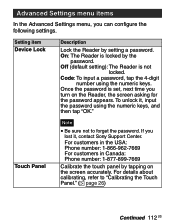
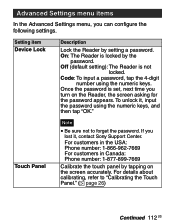
... on the screen accurately. Once the password is locked by setting a password. Touch Panel
Note
Be sure not to "Calibrating the Touch Panel." ( page 26)
Continued 112 US Code: To input a password, tap the 4-digit
number using the numeric keys, and then tap "OK." Setting item
Device Lock
Description
Lock the Reader by the
password. Off (default setting): The Reader is not...
Users Guide - Page 118
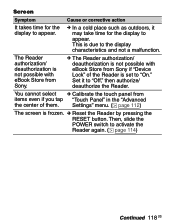
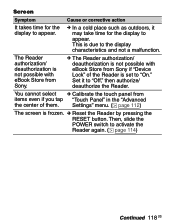
.../ deauthorization is not possible with eBook Store from Sony.
The Reader authorization/ deauthorization is not possible with eBook Store from
items even if you tap "Touch Panel" in the "Advanced
the center of the Reader is due to activate the
Reader again. ( page 114)
Continued 118 US
Settings" menu. ( page 112)
The screen is frozen. Reset the...
Users Guide - Page 119


... an expiration date, confirm whether the book has
already expired. An audio file cannot be played back.
Audio files that are not supported by the Reader cannot be read on another de-authorized
Reader by the Reader cannot be deleted.
A Text/RTF/PDF file is edited.
An eBook purchased with copyright protection cannot be...
Users Guide - Page 122
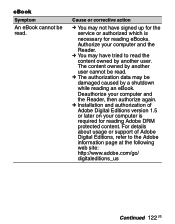
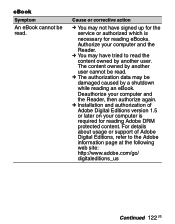
... your computer and the Reader, then authorize again.
Installation and authorization of Adobe Digital Editions, refer to read . The content owned by another user. Cause or corrective action
You may have signed up for the service or authorized which is required for reading eBooks.
For details about usage or support of Adobe Digital Editions version 1.5 or...
Users Guide - Page 125
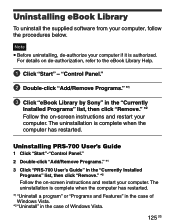
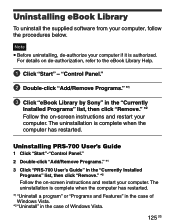
...2 Double-click "Add/Remove Programs." *1 3 Click "PRS-700 User's Guide" in the case of Windows Vista. *2 "Uninstall" in the "Currently Installed
Programs" list, then click "Remove." *2 Follow the on-screen instructions and restart your computer. The uninstallation is complete when the computer has restarted. *1 "Uninstall a program" or "Programs and Features" in the case of Windows Vista.
125...
Users Guide - Page 131
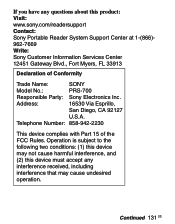
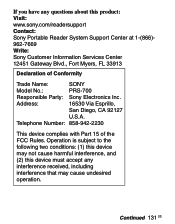
...: www.sony.com/readersupport Contact: Sony Portable Reader System Support Center at 1-(866)962-7669 Write: Sony Customer Information Services Center 12451 Gateway Blvd., Fort Myers, FL 33913
Declaration of the FCC Rules. Continued 131 US
Telephone Number: 858-942-2230
This device complies with Part 15 of Conformity
Trade Name:
SONY
Model No.:
PRS-700
Responsible Party: Sony Electronics...
Users Guide - Page 137


... quality, software specifications may be displayed.
Explanations in part, or renting the software without notice.
Operation of this Reader with software other than that you are familiar with this Reader.
In the event a problem occurring with the basic operations of Windows. However, SONY bears no event will replace it in whole or in this manual assume that...
Users Guide - Page 142
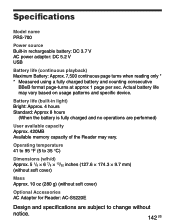
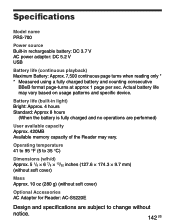
...-turns at approx 1 page per sec. Specifications
Model name PRS-700
Power source Built-in light) Bright: Approx. 4 hours Standard: Approx 8 hours
(When the battery is fully charged and no operations are subject to change without soft cover)
Optional Accessories AC Adaptor for Reader: AC-S5220E
Design and specifications are performed)
User available capacity Approx. 420MB Available memory...
Sony PRS-700BC Reviews
Do you have an experience with the Sony PRS-700BC that you would like to share?
Earn 750 points for your review!
We have not received any reviews for Sony yet.
Earn 750 points for your review!
