Sony PEG-SJ20 - CLIÉ - Palm OS Support and Manuals
Get Help and Manuals for this Sony item
This item is in your list!

View All Support Options Below
Free Sony PEG-SJ20 manuals!
Problems with Sony PEG-SJ20?
Ask a Question
Free Sony PEG-SJ20 manuals!
Problems with Sony PEG-SJ20?
Ask a Question
Sony PEG-SJ20 Videos
Popular Sony PEG-SJ20 Manual Pages
Operating Instructions - Page 3


...Windows application 125 Synchronizing with external data (File Link 127
Chapter 4
Communicating using your Sony CLIÉ Handheld
Beaming between your Sony CLIÉ Handheld and another Palm OS® PDA .... 129
What you can do with beaming 129 Beaming information 130 Receiving beamed information 131 Tips on beaming information 131 Using Memory Stick® media 132
What is Memory Stick...
Operating Instructions - Page 4


...the Palm™ Desktop for CLIÉ software to transfer data 189 Using Memory Stick® media to transfer data 191 Performing a HotSync® operation between your old CLIÉ handheld and the new Palm Desktop for CLIÉ software .......... 193 Precautions 194 Notes on use 194 Battery considerations (PEG-SL10) ...... 195 Battery considerations (PEG-SJ20/PEG-SJ30 198 Troubleshooting...
Operating Instructions - Page 5


... handheld by beaming or via Memory Stick®
media (Chapter 4) ■ Personalize your CLIÉ handheld with your own preferences settings
(Chapter 5) ■ Maintain your CLIÉ handheld and work with it.
Operating Instructions (this manual). About this manual
Welcome to the Sony Personal Entertainment Organizer (referred to as the "CLIÉ handheld" in this manual)
This manual...
Operating Instructions - Page 111


... equipped with Windows, see the manual of the computer you have to allocate a virtual port to perform a HotSync operation without using a HotSync® operation
111
The setup dialog box is ready to the infrared port. Your computer is displayed. For information on next page
Chapter 3 Exchanging and updating data using the USB cable. To enable...
Operating Instructions - Page 128


...Sony CLIÉ Handheld and another Palm OS® PDA device via the infrared communications port or Memory Stick® media, how to handle Memory Stick media, and how to /from Memory Stick media without using the Memory Stick Gate application .... 151 Contents
Beaming between your CLIÉ handheld 145 Deleting data in Memory Stick media 148 Using the Memory Stick Gate menus 150 Installing...
Operating Instructions - Page 132
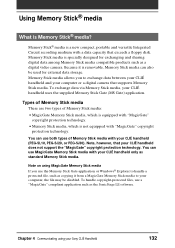
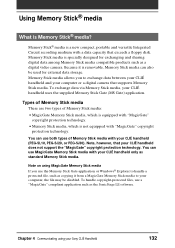
... can use the Memory Stick Gate application or Windows® Explorer to handle a protected file, such as copying it is removable, Memory Stick media can use a "MagicGate" compliant application such as the SonicStage LE software. Note on using your Sony CLIÉ Handheld
132 Using Memory Stick® media
What is specially designed for external data storage.
Memory Stick media allows...
Operating Instructions - Page 135


... Enable Write Protect
Position
Position
LOCK
LOCK
Chapter 4 Communicating using your CLIÉ handheld, follow the instructions to format it is displayed. Protecting the data in the Memory Stick media. Select the write protect position when you to format it . Using Memory Stick® media
• If you insert Memory Stick media that all stored data will be erased.
Operating Instructions - Page 139


... selecting Format Card from the Card menu. Using Memory Stick® media
To cancel formatting Tap Cancel in Memory Stick media will be able to check the data before formatting so that you remove or insert Memory Stick media during initialization, your Sony CLIÉ Handheld
139
In this case, remove Memory Stick media, reinsert it in the Card Info...
Operating Instructions - Page 143
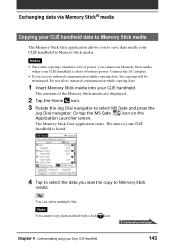
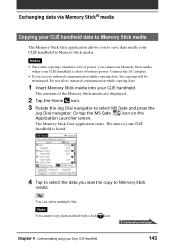
... terminated. The contents of battery power.
Note You cannot copy data marked with a lock
icon. Notes
• Since data copying consumes a lot of power, you want to copy to Memory Stick
media. Or tap the MS Gate
icon on next page
Chapter 4 Communicating using your CLIÉ handheld.
Connect the AC adapter.
• If you...
Operating Instructions - Page 144


... your CLIÉ handheld is running out of Memory Stick media are copying or moving data from the drop-down list.
The contents of memory space, move the data from your CLIÉ handheld is displayed.
6 Tap OK.
If this occurs, replace the batteries with new ones (PEG-SL10) or charge your Sony CLIÉ Handheld
144 To change the...
Operating Instructions - Page 145


...to your CLIÉ handheld
Note
Make sure your CLIÉ handheld has enough space before copying.
1 Insert Memory Stick media into your CLIÉ handheld.
The data in your Sony CLIÉ Handheld
Continued on the
Application Launcher screen. The Memory Stick Gate application starts.
Exchanging data via Memory Stick® media
Copying data in Memory Stick media to select MS...
Operating Instructions - Page 147


Tap MOVE in step 6. The data in Memory Stick media is deleted after being saved in your Sony CLIÉ Handheld
147 Notes • Some data such as those copied from Memory Stick media to your CLIÉ handheld. If you attempt to move data from Memory Stick media to your CLIÉ handheld
will not be backed up during the...
Operating Instructions - Page 148


... application starts.
The data in the "/PALM/PROGRAMS/MSFILES" folder of the Memory Stick media are displayed.
2 Tap the Home icon.
3 Rotate the Jog Dial navigator to select MS from Memory Stick media.
1 Insert Memory Stick media in your Sony CLIÉ Handheld
Continued on the
Application Launcher screen.
Or tap the MS Gate
icon on next page
148...
Operating Instructions - Page 151
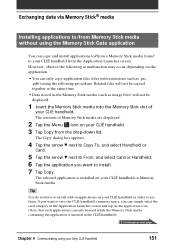
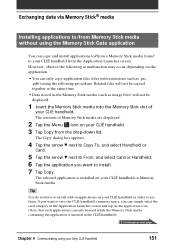
... Sony CLIÉ Handheld
151 If you can simply select the card category in the Application Launcher screen and tap on the application.
• You can only be copied together at the same time.
• Data stored in the CLIÉ handheld). Exchanging data via Memory Stick® media
Installing applications to/from Memory Stick media without using the Memory Stick...
Operating Instructions - Page 188


.... Therefore, you may not be copied. Notes
• If a delete or access error message is recommended that you re-install those applications. It is displayed while copying files, tap OK to proceed to the next step in copying. Insert Memory Stick media storing the back-up . In such a case, an application may not function properly...
Sony PEG-SJ20 Reviews
Do you have an experience with the Sony PEG-SJ20 that you would like to share?
Earn 750 points for your review!
We have not received any reviews for Sony yet.
Earn 750 points for your review!

