Sony PCV-W510G - Vaio Desktop Computer Support and Manuals
Get Help and Manuals for this Sony item
This item is in your list!

View All Support Options Below
Free Sony PCV-W510G manuals!
Problems with Sony PCV-W510G?
Ask a Question
Free Sony PCV-W510G manuals!
Problems with Sony PCV-W510G?
Ask a Question
Popular Sony PCV-W510G Manual Pages
VAIO User Guide (primary manual) - Page 20
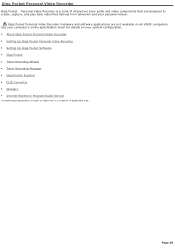
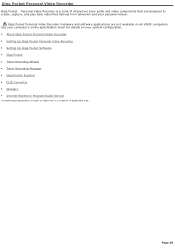
... About Giga Pocket Personal Video Recorder Setting Up Giga Pocket Personal Video Recorder Setting Up Giga Pocket Software Giga Pocket Timer Recording Wizard Timer Recording Manager Giga Pocket Explorer CLIÉ Converter Glossary Internet Electronic Program Guide Service
1 U nauthorized duplic ation of audio or video...
VAIO User Guide (primary manual) - Page 38
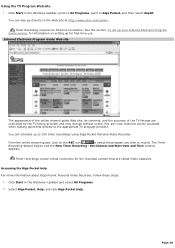
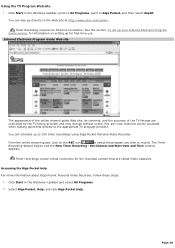
...site at http://www.sony.com/vaiotv. Timer Recording requires an Internet connection. Internet Electronic Program Guide Web site
The appearance of the online channel guide Web site, its ...the online channel guide, click on setting up to 100 timer recordings using Giga Pocket Personal Video Recorder. See the section, To set up your Internet Electronic Program Guide service, for information...
VAIO User Guide (primary manual) - Page 52


...; onto a Memory Stick® media for the CLIÉ handheld.
In order to convert your Sony CLIÉ Handheld. The Sony CLIÉ ...Handheld personal entertainment organizers provide a rich and compelling handheld computing experience. Powered by the Palm operating system, the CLIÉ handheld is a plug-in application, make sure you have install...
VAIO User Guide (primary manual) - Page 59
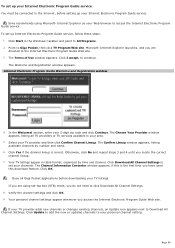
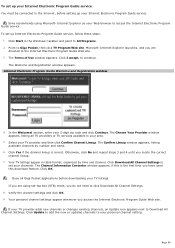
... first time you access the Internet Electronic Program Guide Web site. Click Update to add the new or updated channels to your TV provider adds new channels or changes existing channels, an Update icon appears next to Download All Channel Settings. To set up your Internet Electronic Program Guide service You must be connected to the Internet, before...
VAIO User Guide (primary manual) - Page 61
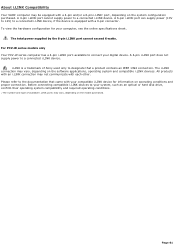
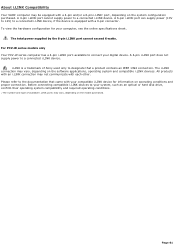
...LINK port cannot supply power to a connected i.LINK device.
For PCV-W series models only Your PCV-W series computer has a 4-pin i.LINK port1 available to your ...conditions.
1 T he number and type of Sony used only to the documentation that a product ... specifications sheet. The total power supplied by the 6-pin i.LINK port cannot exceed 6 watts. About i.LINK Compatibility
Your VAIO®...
VAIO User Guide (primary manual) - Page 67
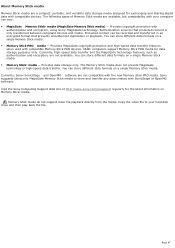
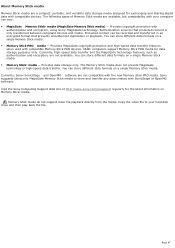
...for the latest information on a single Memory Stick media. Memory Stick® media -
Protected content can vary. MagicGate Memory Stick® media (MagicGate Memory Stick media) - Sony suggests using Sony® MagicGate technology. Authentication ensures that prevents unauthorized duplication or playback. VAIO® computers support Memory Stick PRO media for data...
VAIO User Guide (primary manual) - Page 83
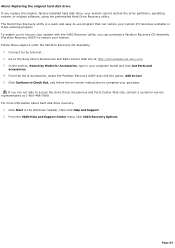
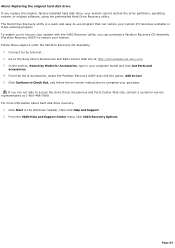
... are not able to recover your system with the VAIO Recovery utility, you replace the original, factory-installed hard disk drive, your system cannot restore the drive...Sony Direct Accessories and Parts Center Web site, contact a customer service representative at http://servicesales.sel.sony.com. 3.
Click Start in your computer model and click List Parts and
accessories. 4. About Replacing...
VAIO User Guide (primary manual) - Page 109
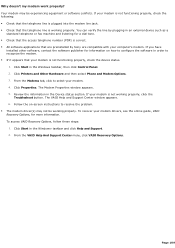
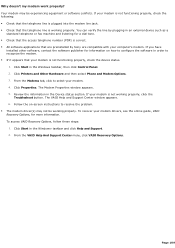
... If your modem is not working properly, click the
Troubleshoot button. Click Printers and Other Hardware and then select ...drivers, see the online guide, VAIO Recovery Options, for information on -screen instructions to resolve the problem. The modem driver(s) may be working properly. From the VAIO Help And Support Center menu, click VAIO Recovery Options.
If you have
installed...
VAIO User Guide (primary manual) - Page 116
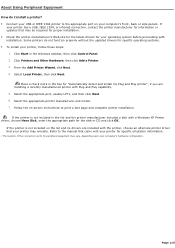
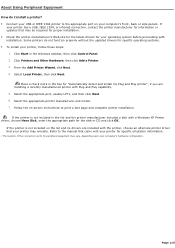
... information or updates that may be required for proper installation. Check the printer manufacturer's Web site for the latest drivers for specific operating systems. To install your computer's front, back or side panels1. Place a check mark in the Windows taskbar, then click Control Panel. 2. If the printer is not included on -screen instructions to...
VAIO User Guide (primary manual) - Page 117
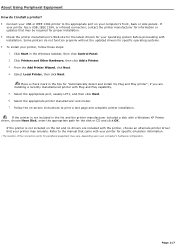
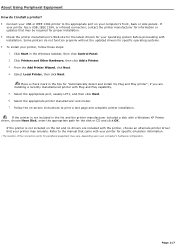
...drivers are installing a recently manufactured printer with Plug and Play capability. 5. Select the appropriate printer manufacturer and model. 7. If the printer is not included on -screen instructions to the manual that came with a Windows XP Printer driver... not function properly without the updated drivers for specific operating systems. To install your computer's front, back...
VAIO User Guide (primary manual) - Page 121
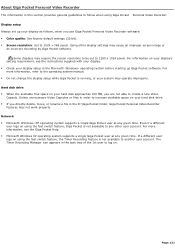
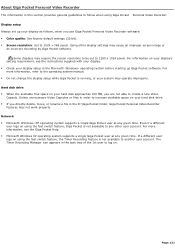
.... For
more information, see the instructions supplied with your display. Check your display's
setting requirement, see the Giga Pocket Help. Microsoft Windows XP operating system supports a single Giga Pocket user at any given time. Hard disk drive When the available free space on your display setup in the Microsoft® Windows...
VAIO User Guide (primary manual) - Page 125
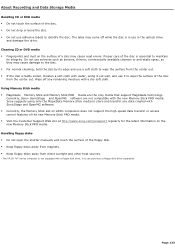
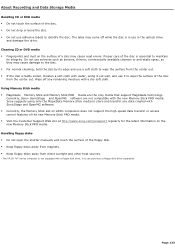
... disks1 Do not open the shutter manually and touch the surface of ...Memory Stick PRO media. The label may cause read errors. Proper care of a disc may come off any data created with SonicStage and OpenMG software. Currently, the Memory Stick slot on VAIO® computers does not support...floppy dis k drive. Sony suggests using only the MagicGate Memory Stick media to wipe ...
VAIO User Guide (primary manual) - Page 127
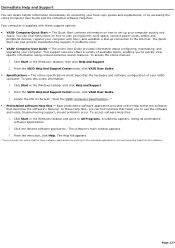
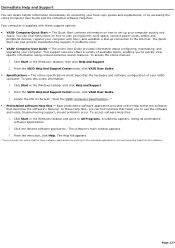
...; Computer Quick Start - Page 127 The Quick Start can also provide troubleshooting support, if problems occur. VAIO® Computer User Guide - To access the online manual:
1. From the VAIO Help And Support Center menu, click VAIO User Guide. Specifications - From the VAIO Help And Support Center menu, click VAIO User Guide. 3.
Click Start in the text, "View the...
VAIO User Guide (primary manual) - Page 128


... e-mail your question or comments to the Sony Customer Information Services Center. check pricing and availability for 90 days after the original date of the software discussed in the online specifications sheet. Before making a call to many frequently asked
questions. You can contact a Sony Support representative directly. Model number 3. Operating system
Page 128 Help and...
Marketing Specifications - Page 1


...on the Sony Desktop Computer are trademarks of the hardware and software in part without notice. PCV-W510G
Sony VAIO® W Series PC
Video Audio Integrated Operation
¾ All-in U.S.A.8/03
SPECIFICATIONS
i.LINK®
(IEEE 1394)
MODEL
PRE-INSTALLED SOFTWARE:
PCV-W510G
DISPLAY 17.5" LCD Wide Aspect Ratio (WXGA)
PROCESSOR Intel® Pentium® 4 2.40B GHz†
CACHE MEMORY
SONY...
Sony PCV-W510G Reviews
Do you have an experience with the Sony PCV-W510G that you would like to share?
Earn 750 points for your review!
We have not received any reviews for Sony yet.
Earn 750 points for your review!
