Sony PCV-RZ49Y - Vaio Desktop Computer Support and Manuals
Get Help and Manuals for this Sony item
This item is in your list!

View All Support Options Below
Free Sony PCV-RZ49Y manuals!
Problems with Sony PCV-RZ49Y?
Ask a Question
Free Sony PCV-RZ49Y manuals!
Problems with Sony PCV-RZ49Y?
Ask a Question
Popular Sony PCV-RZ49Y Manual Pages
Quick Start Guide - Page 15
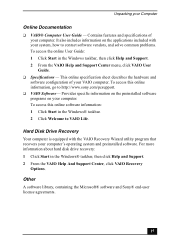
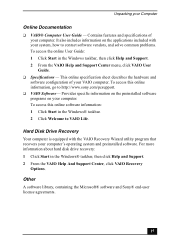
...problems. To access the online User Guide: 1 Click Start in the Windows® taskbar, then click Help and Support. 2 From the VAIO Help And Support Center, click VAIO Recovery
Options. For more information about hard disk drive recovery: 1 Click Start in the Windows taskbar, then click Help and Support. 2 From the VAIO Help and Support Center menu, click VAIO User Guide.
❑ Specifications...
Quick Start Guide - Page 49


..., and upgrading your computer with these support options: ❑ VAIO® Computer Quick Start - You can find instructions on how to plan an ergonomic work space, connect power cords, cables and peripheral devices, register your computer. Immediate Help and Support
You can also provide troubleshooting support, if problems occur. ❑ VAIO® Computer User Guide - The...
VAIO User Guide - Page 3


... with your computer. To access this online information, go to VAIO Life. For more information about hard disk drive recovery:
1.
Com puter and supplied accessories
Manuals
VAIO® Com puter Quick Start - From the VAIO Help and Support Center menu, click VAIO User Guide.
Specifications - It also includes information
on your system, how to recover...
VAIO User Guide - Page 4


2.
Page 4 From the VAIO Help And Support Center, click VAIO Recovery Options. Other A Software Library, containing the Microsoft® software and Sony end-user license agreements.
VAIO User Guide - Page 42


...2.
The model-specific support Web page appears. 3. Some models, such as your drive mapping, create a VAIO Recovery Media Kit, or visit the Sony Online Support Web site for removable media2, may already have a second hard disk drive installed. Sony recommends using an ATA-100 hard disk drive to select your Sony computer. Replacing the original hard disk drive If you replace the original...
VAIO User Guide - Page 49


Follow the on the right side of specific problem topics appears on -screen instructions according to your specific situation. Select Startup and Shutdown Troubleshooter. The VAIO Help And Support Center menu appears.
2.
The Windows operating system may not shut down properly for many reasons, including incompatible or conflicting drivers, damaged files, or non-responsive hardware. ...
VAIO User Guide - Page 50


... depending with the number of applications that you are open and running. Click Start in the Windows taskbar, and then click Help and Support. 2. Close any
applications that are not currently using. Increasing the system memory may also help. To access the online User Guide:
1. Page 50 For information on installing memory, please see the online VAIO User
Guide.
VAIO User Guide - Page 54


...VAIO Recovery Options, follow these steps:
1.
Page 54 Click Start in the tray with the label side facing up. Install your CD or DVD software according to the manufacturer's instructions... the Windows® taskbar and click Help and Support. 2. From the VAIO Help And Support Center menu, click VAIO Recovery Options. To recover this software, see the online guide,
VAIO Recovery ...
VAIO User Guide - Page 55


... may be that it is listed on your optical drive. From the VAIO Help And Support Center menu, click VAIO Recovery Options.
1 T he V A I O "W" s eries c omputer us es 1 2 8 0 x 7 6 8 for more information. Click the Settings tab. 4. If necessary, remove the disc and check that the region code of player that your speakers and the computer. 5. Page 55 A region...
VAIO User Guide - Page 56


...driver(s) may damage or soil your optical mouse. To access VAIO Recovery Options, follow these steps: Click Start in the Windows® taskbar and click Help and Support. From the VAIO Help And Support Center menu, click VAIO... to the socket, and replace the mouse ball cover. Page 56 To recover your mouse drivers, see the online guide, VAIO
Recovery Options, for more ...
VAIO User Guide - Page 57


... driver(s) may damage or soil your optical mouse. To access VAIO Recovery Options, follow these steps: Click Start in the Windows® taskbar and click Help and Support. From the VAIO Help And Support Center menu, click VAIO Recovery Options. If you are using a wireless optical mouse: Confirm that the supplied AA batteries are properly installed...
VAIO User Guide - Page 62


... VAIO Help and Support Center window appears. 6. Follow the on how to configure the software in order to select your modem drivers, see the online guide, VAIO Recovery Options, for a dial tone. Check that the telephone line is not working properly. From the VAIO Help And Support Center menu, click VAIO Recovery Options. You can verify the line by Sony are...
VAIO User Guide - Page 64


... that it is not selected in the Windows® taskbar and click Help and Support. 2. Click Start in the Windows volume control. The sound driver(s) may not be working properly. For PCV-V series models only Adjust the volume by moving the ...cord is plugged into the Headphones jack. If your sound drivers, see the online guide, VAIO
Recovery Options, for more information.
VAIO User Guide - Page 65


...VAIO Help And Support Center menu, click VAIO Recovery Options. Click Start in the Windows® taskbar and click Help and Support. 2.
For PCV-V series models only Adjust the volume by batteries, verify that the batteries are inserted properly and that the Mute check box is not selected in the Windows...61607; If your sound drivers, see the online guide, VAIO
Recovery Options, for ...
VAIO User Guide - Page 80


... on how to set up connection to the Internet.
The online specifications sheet describes the hardware and software configuration of available topics, enabling you to use the software and locate troubleshooting support, should problems occur. To access software Help files: 1. The online User Guide provides information about configuring, maintaining, and upgrading your computer. From...
Sony PCV-RZ49Y Reviews
Do you have an experience with the Sony PCV-RZ49Y that you would like to share?
Earn 750 points for your review!
We have not received any reviews for Sony yet.
Earn 750 points for your review!
