Sony PCV-RZ49 Support and Manuals
Get Help and Manuals for this Sony item
This item is in your list!

View All Support Options Below
Free Sony PCV-RZ49 manuals!
Problems with Sony PCV-RZ49?
Ask a Question
Free Sony PCV-RZ49 manuals!
Problems with Sony PCV-RZ49?
Ask a Question
Popular Sony PCV-RZ49 Manual Pages
Media Center Help File (Large File - 15.08 MB) - Page 47
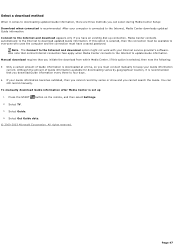
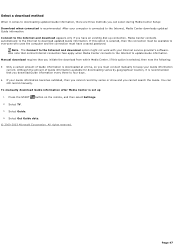
...if you have a saved password. Connect to download updated Guide information. If this option is selected, then note the following:
Only a certain amount of Guide information available for downloading varies by series or show and you cannot search the Guide. Select Guide. 4. After your Internet service provider's software. Select a download method
When it is set up connection...
Media Center Help File (Large File - 15.08 MB) - Page 49


Manually connect to the Internet by using your usual method. 2. Press the START button on the remote, and then select Settings. 3. Select Get guide data. All rights reserved.
Before starting Media C enter, connect to the Internet and update Program Guide information
1. Related topics Use the New C onnection Wizard to set up an Internet connection for Media C enter...
Media Center Help File (Large File - 15.08 MB) - Page 52
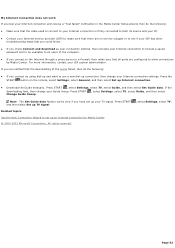
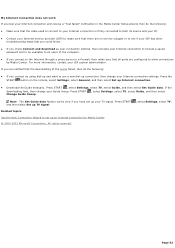
... use a new dial-up connection, then change your Internet connection to include a saved
password and to be available to all ports are no service outages or to see if your ISP has other
troubleshooting steps that all users of the Guide failed, then do the following :
Make sure that the cable used to...
Media Center Help File (Large File - 15.08 MB) - Page 53


... button on the remote, and then select Settings. 2. Select TV. 3. To always connect manually to download your Guide information manually. Page 53 Select Guide. 4. Select General. 3. Select Set up Internet connection, and then select Next. 4. To manually download Guide information
1. On the Download Method screen, select I will initiate a manual download and then select Next. © 2000...
Media Center Help File (Large File - 15.08 MB) - Page 90
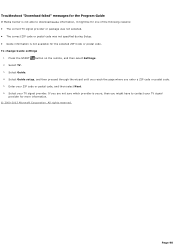
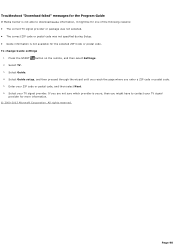
... not selected. The correct ZIP code or postal code was not specified during Setup. Guide information is not available for more information.
© 2000-2003 Microsoft C orporation. Enter your TV signal provider. Select your ZIP code or postal code, and then select Next. 6. All rights reserved. Select TV. 3. Troubleshoot "Download failed" messages for the Program...
Media Center Help File (Large File - 15.08 MB) - Page 91


To update Guide information manually
1. Page 91 Press the START button on the remote, and then select Settings. 3. All rights reserved. Make sure that you allow Media C enter to update Guide information automatically, you are connected to the Internet. 2. Select Guide. 5. Select Get Guide data. © 2000-2003 Microsoft C orporation. Select TV. 4. Make sure your Program Guide information ...
Media Center Help File (Large File - 15.08 MB) - Page 95
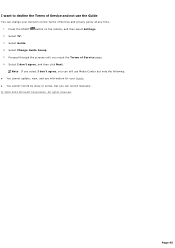
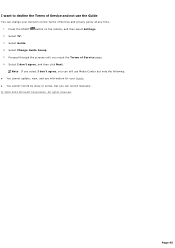
... on the remote, and then select Settings. 2.
Select Change Guide lineup. 5. All rights reserved. I don't agree, and then click Next. Select Guide. 4. Note If you select I don't agree, you can still use Media C enter but note the following:
You cannot update, view, and use the Guide
You can record manually.
© 2000-2003 Microsoft C orporation...
Media Center Help File (Large File - 15.08 MB) - Page 197
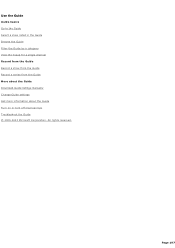
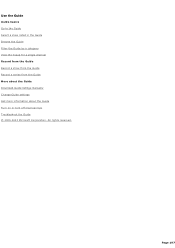
... Guide
Guide basics Go to the Guide Select a show listed in the Guide Browse the Guide Filter the Guide by a category View the lineup for a single channel Record from the Guide Record a show from the Guide Record a series from the Guide More about the Guide Download Guide listings manually C hange Guide settings Get more information about the Guide Turn on or turn off onscreen tips Troubleshoot...
Media Center Help File (Large File - 15.08 MB) - Page 203
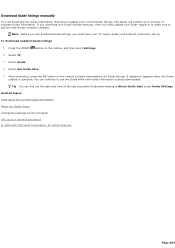
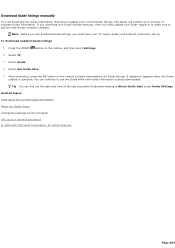
.... You can continue to 14 days of the last successful Guide downloading in About Guide data under Guide Settings.
Press the START button on the remote to update your TV signal, Guide, and Internet connection set up. Download Guide listings manually
You can download new Guide information manually to begin downloading the Guide listings.
To download updated Guide listings
1. Page 203
Media Center Help File (Large File - 15.08 MB) - Page 205


... Terms of Service for the TV signal © 2000-2003 Microsoft C orporation. Select Guide. 4. Page 205 Press the START button on the remote. Select Terms of Service. 5. To agree or decline the Terms of Service, go to Guide Settings, press the BAC K button on the remote, and then select Settings. 2. Read the Terms of Service for the Guide in Guide Settings.
Media Center Help File (Large File - 15.08 MB) - Page 207


Select TV. 3.
Press the START button on the remote. To return to Guide Settings, press the BAC K button on the remote, and then select Settings. 2. All rights reserved. Select About Guide data. Select Guide. 4. Related topics Download Guide listings manually © 2000-2003 Microsoft C orporation. For example, it displays the start date, end date, and end time for...
Media Center Help File (Large File - 15.08 MB) - Page 247


... can also turn off channels that you
highlight each channel that you have completed your television service package. Select or clear the check box next to each channel, the inset window displays...numbers, and then select Restore defaults to remove all the check boxes on the Edit Guide Listings page.
7. Press the START button on the remote, and then select Settings. 2. Note Select Select ...
Media Center Help File (Large File - 15.08 MB) - Page 269
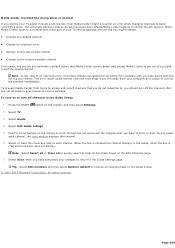
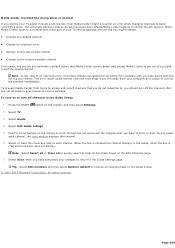
... service package.
Tip Select Edit numbers and then select Restore default to remove all changes made to control the set-top box. To turn on or turn off channels in the Guide; When Media C enter tunes to a channel that is checked the channel displays in the Guide lineup 1.
Note In the case of an onscreen error...
Media Center Help File (Large File - 15.08 MB) - Page 368


...; C urrent drivers for Media Center
Radio. I installed an FM-enabled tuner and still cannot find the Radio button © 2000-2003 Microsoft C orporation. when the box is installed. Make sure that the tuner card is enabled and that supports FM radio. All rights reserved. Page 368 To turn on FM radio in Set Program Access...
Quick Start Guide - Page 71


... data available" is displayed in the Television Program Guide when: ❑ The Guide has not been set up Television Program Guide - Starting the Media Center Setup Wizard ❑ Set up . ❑ You have not agreed to the Television Program Guide's Terms of
Service. ❑ The Media Center cannot connect to update your computer is expired or corrupted.
71 Media...
Sony PCV-RZ49 Reviews
Do you have an experience with the Sony PCV-RZ49 that you would like to share?
Earn 750 points for your review!
We have not received any reviews for Sony yet.
Earn 750 points for your review!
