Sony PCV-RZ40CG - Vaio Desktop Computer Support and Manuals
Get Help and Manuals for this Sony item
This item is in your list!

View All Support Options Below
Free Sony PCV-RZ40CG manuals!
Problems with Sony PCV-RZ40CG?
Ask a Question
Free Sony PCV-RZ40CG manuals!
Problems with Sony PCV-RZ40CG?
Ask a Question
Popular Sony PCV-RZ40CG Manual Pages
Quick Start Guide - Page 2


... to software may require a fee and credit card information. Software specifications are trademarks or registered trademarks of the computer, and may apply). Updates and additions to this product. Important information for Canadian customers: Your new VAIO computer includes certain software versions or upgrades, and Internet services or offers that are trademarks or registered trademarks...
Quick Start Guide - Page 14


... on setting up and registering your computer's operating system and preinstalled software.
Computer and supplied accessories
System unit
Sub-woofer unit
Speakers (PCVA-SP4)
Keyboard
Video adapter
Mouse
Modem cable
Power cord
Modem cable
Power cable Speaker power cable
Manuals
❑ VAIO® Computer Quick Start - The Quick Start also provides resources for technical support...
Quick Start Guide - Page 18


... Studio Computer Quick Start
About the Front Panel
The front panel of your VAIO® Computer enables access to a 3.5-inch floppy disk.
18 Front panel
1
Optical drive 1
See the online specifications sheet for optical drive information.
2
Optical drive 2
See the online specifications sheet for details. System configuration may vary, depending on the model purchased.
VAIO User Guide - Page 1


...your system. View the Electronic Flyer, which provides updates and supplemental information about your computer. Go to the Sony Online Support Web site, to view the VAIO® Computer Specifications which lists your computer's
hardware specifications and preinstalled software information. For Sony software information, click Start and Welcome to -use functionality. Page...
VAIO User Guide - Page 3


Com puter and supplied accessories
Manuals
VAIO® Com puter Quick Start - The Quick Start also provides resources for technical support, safety guidelines and owner's information. Online Documentation VAIO® Com puter User Guide - Click Welcome to recover your VAIO computer. For more information about hard disk drive recovery:
1. Unpacking your system, how to ...
VAIO User Guide - Page 7


... drive access indicator
Light is on the model purchased. System configuration may vary, depending on . Front panel
1
Optical drive 1
See the online Specifications sheet for optical drive information.
2
Optical drive 2
See the online Specifications sheet for details. About the Front Panel
The front panel of your VAIO® Computer enables access to drives, media...
VAIO User Guide - Page 33


... your computer. Plug the other . A 6-pin i.LINK port can supply power (10V to 12V) to a connected i.LINK device, if the device is a trademark of the cable into this port.
2. Page 33 Plug the i.LINK cable connector into the corresponding 4- For PCV-V series models only Your PCV-V series computer has one 4-pin i.LINK port available to...
VAIO User Guide - Page 37
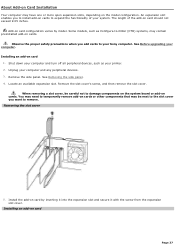
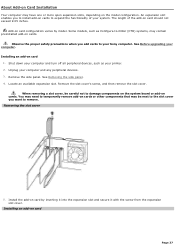
...
5.
Installing an add- See Before upgrading your computer and any peripheral devices. 3. See Removing the side panel. 4. Locate an available expansion slot. Remove the slot cover's screw, and then remove the slot cover. Add-on cards. Unplug your computer. You may need to expand the functionality of the add-on card
Page 37
Some models...
VAIO User Guide - Page 41


... cards, or other changes you may be prohibited. See Removing the side panel. 5. Install the new battery with a CR2032-type lithium battery.
Run the Setup utility to reset the date, time, passwords,... BIOS settings, do not run the Setup utility. The Date and Time properties window appears.
2. If you , visit the Sony Online Support Web site at http://www.sony.com/pcsupport. Replace the ...
VAIO User Guide - Page 42


... to access the Sony Online Support Web site. Click Model Support Page. Remove the side panel.
See Before upgrading your computer and any peripheral devices. 3. Your system can download the System Reference Manual from the Sony Online Support Web site at http://www.sony.com/pcsupport. From the Sony support Web site: 1. Your VAIO® computer is not supplied with your drive...
VAIO User Guide - Page 70


... that may emulate. Select the appropriate printer manufacturer and model. 7. If the printer is not included on -screen instructions to the manual that your c omputer's hardware c onfiguration. About Using Peripheral Equipment How do not function properly without the updated drivers for specific operating systems. To install your printer, follow these steps:
1. From the Add...
VAIO User Guide - Page 71


...not function properly without the updated drivers for specific operating systems. To install your printer, follow these steps...model. 7. Refer to the manual that your USB or IEEE 1394 printer to print a test page and complete printer installation...driver that came with installation. Follow the on-screen instructions to the appropriate port on the list and no drivers are installing...
VAIO User Guide - Page 80


... Help and Support. 2. The online specifications sheet describes the hardware and software configuration of available topics, enabling you to use the software and locate troubleshooting support, should problems occur. To access software Help files: 1. Click Welcome to VAIO Life.
1 Y ou c an loc ate the online H elp for Sony s oftware programs by accessing the online Computer User Guide and...
VAIO User Guide - Page 86


... downloads keep Norton Internet Security software updated against...service. Other great features include, instant-on the Web. (Subscription required after initial evaluation period.)
Help and support information for MoodLogic software program:
web site
http://www.moodlogic.com/support
e-mail [email protected]
Network Smart Capture Sony Electronics Inc.
This is provided from any Sony...
VAIO User Guide - Page 89


... digital or analog sound. For support information, see Click to DVD (Sony Electronics Inc.).
For support information, see Click to DVD (Sony Electronics Inc.). With popular TV titles such as localization so players can play in the TurboTax desktop products, TurboTax for the Web Intuit, Inc. VAIO Action Setup Sony Electronics Inc. VAIO Action Setup manages the settings for your creative...
Sony PCV-RZ40CG Reviews
Do you have an experience with the Sony PCV-RZ40CG that you would like to share?
Earn 750 points for your review!
We have not received any reviews for Sony yet.
Earn 750 points for your review!
