Sony PCV-RZ31G - Vaio Desktop Computer Support and Manuals
Get Help and Manuals for this Sony item
This item is in your list!

View All Support Options Below
Free Sony PCV-RZ31G manuals!
Problems with Sony PCV-RZ31G?
Ask a Question
Free Sony PCV-RZ31G manuals!
Problems with Sony PCV-RZ31G?
Ask a Question
Popular Sony PCV-RZ31G Manual Pages
PCVASP4 (with Sub) Supplemental Document - Page 2


... the Sony Direct Accessories and Parts Center Web site, contact a customer service representative
at http://servicesales.sel.sony.com. 3 In the section, Search by Model for Accessories, type in your computer model (for approximately 30 seconds, and then turn on -screen instructions to proceed with the recovery.
✍ The message, No system drive found, does not indicate a problem with...
PCVASP4 (with Sub) Supplemental Document - Page 8


... combines the latest audio, video, and information technology with Sony, and establish a dial-up your computer with an easy-to-use interface. The VAIO User Guide appears. ❑ Specifications - Your system's hardware and software applications are described in the Windows® taskbar. 2 Click Help and Support. This support resource offers a variety of installed memory, identify optical...
Quick Start Guide - Page 2


This manual and the software described herein, in whole or in part without written permission is prohibited. SONY ELECTRONICS INC. SONY CANNOT WARRANT THAT THE FUNCTIONS DESCRIBED IN THIS GUIDE WILL BE UNINTERRUPTED OR ERROR-FREE. The software described herein is subject to the terms and conditions of a separate user license agreement. Financial services may include features such...
Quick Start Guide - Page 15


... your Computer
Manuals ❑ VAIO® Computer Quick Start-Provides basic information on setting up
and registering your computer's operating system and preinstalled software. Use
the VAIO Recovery utility to recover your computer. For more information about hard disk drive recovery: 1 Click Start in the Windows® taskbar, then click Help and Support. 2 From the VAIO Help and...
Quick Start Guide - Page 54


... the check box for Advanced Users), and click Next.
Click Next. VAIO Application Recovery Wizard - VAIO Digital Studio Computer Quick Start To recover software applications 1 Start the VAIO® Recovery Wizard, and click Next. 2 Select Proceed with System Recovery, and click Next. The Begin Application Recovery window appears.
You may need to use the scrollbar to the...
Quick Start Guide - Page 57


... to set up your computer. The online User Guide provides information about configuring, maintaining, upgrading, and troubleshooting your computer quickly and easily. The online specifications sheet describes the hardware
and software configuration of your printed guides and supplements, or by consulting your VAIO computer.
Immediate Help and Support
You can find instructions on how...
VAIO User Guide - Page 32
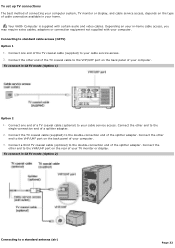
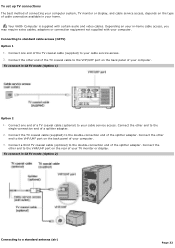
...Connect the TV coaxial cable (supplied) to standard cable access (CATV) Option 1
1. Your VAIO® Computer is supplied with your home. To connect in CATV m ode (Option 2)
...audio and video cables. Connect a third TV coaxial cable (optional) to a standard antenna (air)
Page 32 Connect the other end to the VHF/UHF port on the back panel of your cable service access. To set...
VAIO User Guide - Page 33
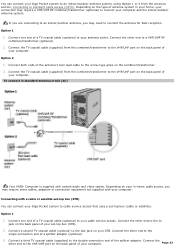
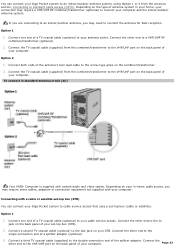
...To connect in standard antenna m ode (air)
Your VAIO® Computer is supplied with a cable or satellite set-top box (STB)
You can connect your Giga ...audio and video cables. Option 1
1. Connect a third TV coaxial cable (supplied) to the double-connection end of your computer. Connect both ends of a TV coaxial cable (optional) to your cable service access.
Connect one end of your set...
VAIO User Guide - Page 47
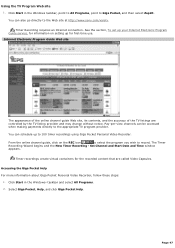
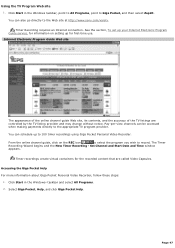
... to record. You can schedule up your Internet Electronic Program Guide service, for information on the REC icon
to select the program you wish to the appropriate TV program provider. See the section, To set up to Giga Pocket, and then select Zap2it. Set Channel and Start Date and Time window
appears. Page 47...
VAIO User Guide - Page 68
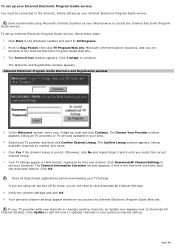
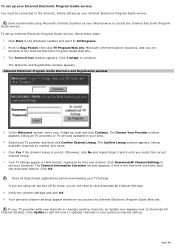
... or TV services available in table format, organized by number and name.
6. Your personal channel settings appear whenever you locate the correct channel lineup.
7. Sony recommends using set-top box ... Update icon appears next to Download All Channel Settings. Page 68
In the Welcome! The Welcome and Registration window appears. To set up your Internet Electronic Program Guide service You...
VAIO User Guide - Page 92
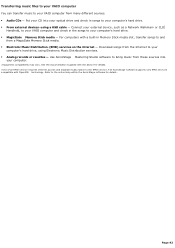
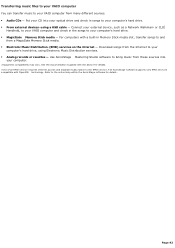
... s upplied with the devic e for details . Transferring music files to your VAIO computer You can transfer music to your VAIO computer and check in Memory Stick media slot, transfer songs to and
from a MagicGate Memory Stick media. Electronic Music Distribution2 (EMD) services on the Internet - Use SonicStage Mastering Studio software to your computer.
1 E quipment...
VAIO User Guide - Page 94
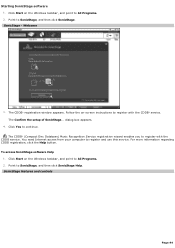
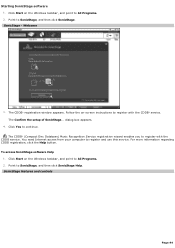
Follow the on-screen instructions to continue. Click Yes to register with the
CDDB service. Click Start on the Windows taskbar, and point to All Programs. 2. Click Start on the Windows taskbar, and point to All Programs. 2. Welcom e
3. To access SonicStage software Help
1. The Confirm the setup of SonicStage... Point to register with the...
VAIO User Guide - Page 137


... later, can be used as a media server, and install the VAIO Media client software on other computers connected to your network. Supports music files in
MPEG1 (LP), MPEG2 (SP), or MPEG2 (HQ) formats are supported. Video Capsules in MP3, WAV, OpenMG (ATRAC3 ), and WMA formats. Supports still image files in JPEG, GIF, BMP, PNG, and...
VAIO User Guide - Page 210
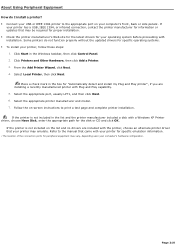
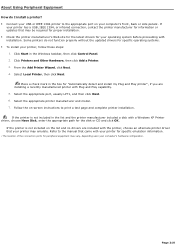
....
If the printer is not included on your computer's front, back or side panels1. About Using Peripheral Equipment How do not function properly without the updated drivers for specific operating systems. To install your printer, follow these steps:
1. Select the appropriate port, usually LPT1, and then click Next. 6. Some printers do...
VAIO User Guide - Page 211
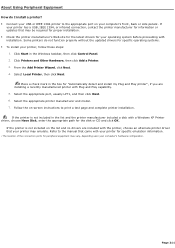
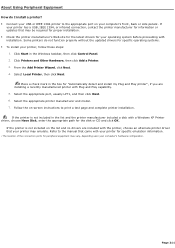
... updated drivers for specific operating systems. To install your printer, follow these steps:
1. Place a check mark in the box for "Automatically detect and install my Plug and Play printer", if you are included with installation. Some printers do I install a printer? Connect your USB or IEEE 1394 printer to the appropriate port on -screen instructions to the manual...
Sony PCV-RZ31G Reviews
Do you have an experience with the Sony PCV-RZ31G that you would like to share?
Earn 750 points for your review!
We have not received any reviews for Sony yet.
Earn 750 points for your review!
