Sony PCV-RZ30C - Vaio Desktop Computer Support and Manuals
Get Help and Manuals for this Sony item
This item is in your list!

View All Support Options Below
Free Sony PCV-RZ30C manuals!
Problems with Sony PCV-RZ30C?
Ask a Question
Free Sony PCV-RZ30C manuals!
Problems with Sony PCV-RZ30C?
Ask a Question
Popular Sony PCV-RZ30C Manual Pages
Creative Inspire MultiMedia Speaker Quick Start Guide - Page 1
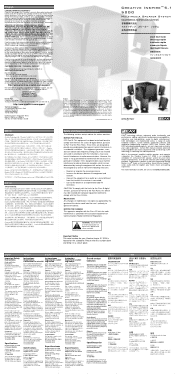
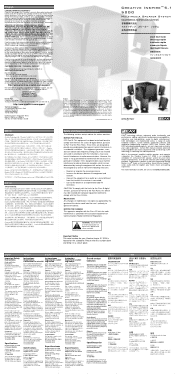
... issue an RMA number to dangerous voltage or other damages, whatsoever.
Cleaning Unplug the power supply adapter from those pictured.
Servicing Do not attempt to service any replaced parts or product become the property of Aonix and is encouraged to -the-minute software and driver upgrades.
Deje las reparaciones en manos del personal de servicio cualificado. Limpeza Desconecte...
Quick Start Guide - Page 2


... THIS GUIDE WILL BE UNINTERRUPTED OR ERROR-FREE. WEB SITE INFORMATION IS OBTAINED FROM VARIOUS SOURCES AND MAY BE INACCURATE. Subscriptions to this manual or the information contained herein at any time without notice and may not necessarily be completed by Internet or telephone (toll charges may require a fee and credit card information. Financial services...
Quick Start Guide - Page 29
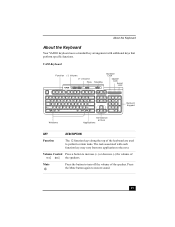
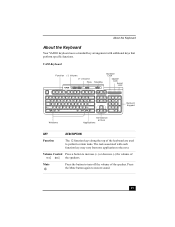
The task associated with additional keys that perform specific functions. Press the Mute button again to turn off the volume of the speaker. Volume Control Press a button to increase (+) or decrease (-) the volume of the keyboard are used to perform certain tasks.
VAIO Keyboard
Function
(-) Volume (+) Volume Mute
Standby
Number Lock
Capital Lock...
Quick Start Guide - Page 41
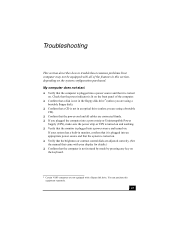
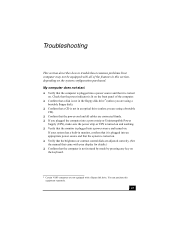
... the keyboard.
* Certain VAIO computers are not equipped with a floppy disk drive. You can purchase this section, depending on the system configuration purchased. Check that the power indicator is lit on the front panel of the features in this equipment separately.
41 Troubleshooting
This section describes how to troubleshoot common problems.Your computer may not...
Quick Start Guide - Page 48
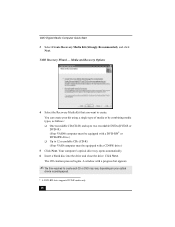
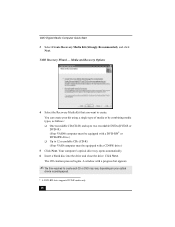
... on your optical
drive's recording speed.
* A DVD-RW drive supports DVD-R media only.
48
Your computer's optical drive tray opens automatically. 6 Insert a blank disc into the drive and close the drive. Click Next.
VAIO Recovery Wizard - VAIO Digital Studio Computer Quick Start
3 Select Create Recovery Media Kit (Strongly Recommended), and click Next. The CD creation...
VAIO User Guide - Page 18
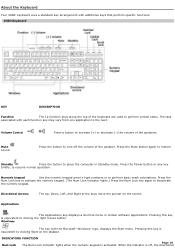
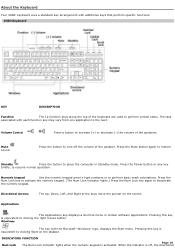
... the speaker.
Windows
The key with additional keys that perform specific functions.
Press the Mute button again to restore
Standby
Press the... key may vary from one application to resume normal operation. Press the Power button or any key
briefly, to the next. Pressing this key is... the Keyboard
Your VAIO® keyboard uses a standard key arrangement with the Microsoft® Windows&#...
VAIO User Guide - Page 47
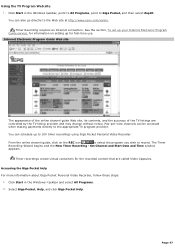
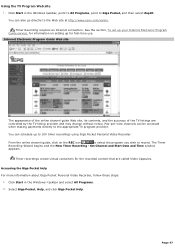
....
Page 47
Accessing the Giga Pocket Help For more information about Giga Pocket Personal Video Recorder, follow these steps:
1. The Timer
Recording Wizard begins and the New Timer Recording - See the section, To set up your Internet Electronic Program Guide service, for information on the REC icon
to select the program you wish to...
VAIO User Guide - Page 61


... the Sony Style Web site at http://sonystyle.com/vaio/clie. Powered by the Palm operating system, the CLIÉ handheld is a plug-in application, make sure you have install all required software for viewing with amazing clarity.
You are able to deliver music and video with your Giga Pocket contents and HotSync® onto a Memory...
VAIO User Guide - Page 68
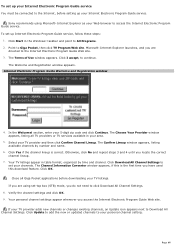
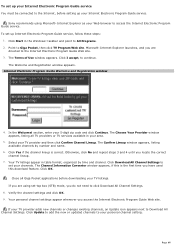
... you do not need to Download All Channel Settings. If your personal channel setting. Click OK. Click Update to add the new or updated channels to your TV provider adds new channels or changes existing channels, an Update icon appears next to click Download All Channel Settings.
8. To set your Internet Electronic Program Guide service. Select your TV listings.
VAIO User Guide - Page 94
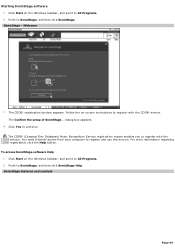
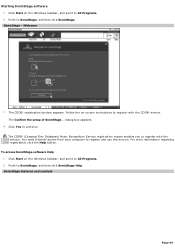
...174; service. The CDDB® (Compact Disc Database) Music Recognition Service registration wizard enables you to All Programs. 2. Starting SonicStage software 1. The Confirm the setup of ...register with the
CDDB service. dialog box appears.
4. Click Yes to SonicStage, and then click SonicStage Help. Welcom e
3. SonicStage - Follow the on-screen instructions to All Programs. ...
VAIO User Guide - Page 137
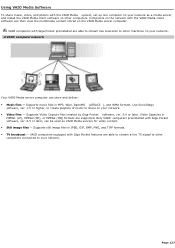
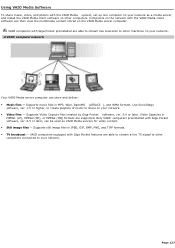
...: Music files - Using VAIO Media Software
To share music, video, and photos with the VAIO Media system, set up one computer on your network as VAIO Media servers for video content. Still image files - A VAIO® com puter network
Your VAIO Media server computer can be used as a media server, and install the VAIO Media client software on...
VAIO User Guide - Page 153
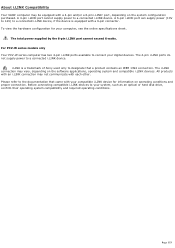
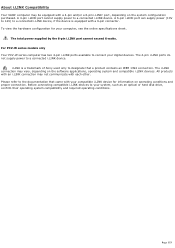
... exceed 6 watts. For PCV-W series models only Your PCV-W series computer has two 4-pin i.LINK ports available to a connected i.LINK device. A 4-pin i.LINK port cannot supply power to connect your digital devices. Page 153 A 6-pin i.LINK port can supply power (10V to 12V) to a connected i.LINK device, if the device is a trademark of Sony used only to the...
VAIO User Guide - Page 210
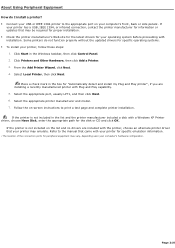
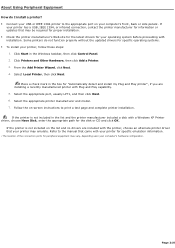
...printer manufacturer for information or updates that may be required for proper installation. Check the printer manufacturer's Web site for the latest drivers for your operating system before proceeding with your c omputer's hardware c onfiguration. Refer to the manual that your printer may vary, depending upon your printer for specific emulation information.
1 T he loc ation...
VAIO User Guide - Page 211
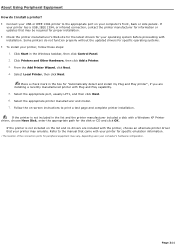
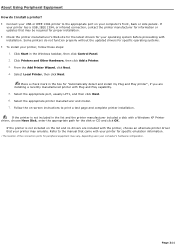
... your operating system before proceeding with a Windows XP Printer driver, choose Have Disk, enter the appropriate path for the disk or CD and click OK. Refer to print a test page and complete printer installation. If the printer is not included on -screen instructions to the manual that may vary, depending upon your c omputer's hardware...
VAIO User Guide - Page 219
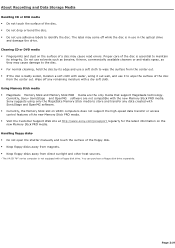
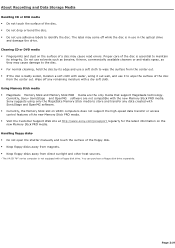
...soft cloth. Currently, Sony® SonicStage and OpenMG software are the only media that support MagicGate technology.
About ...manually and touch the surface of the disc is in use adhesive labels to identify the disc. Page 219 The label may come off any data created with SonicStage and OpenMG software. Currently, the Memory Stick slot on VAIO® computers does not support...
Sony PCV-RZ30C Reviews
Do you have an experience with the Sony PCV-RZ30C that you would like to share?
Earn 750 points for your review!
We have not received any reviews for Sony yet.
Earn 750 points for your review!
