Sony PCV-RZ24G - Vaio Desktop Computer Support and Manuals
Get Help and Manuals for this Sony item
This item is in your list!

View All Support Options Below
Free Sony PCV-RZ24G manuals!
Problems with Sony PCV-RZ24G?
Ask a Question
Free Sony PCV-RZ24G manuals!
Problems with Sony PCV-RZ24G?
Ask a Question
Popular Sony PCV-RZ24G Manual Pages
Quick Start Guide - Page 2
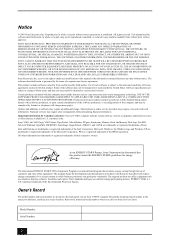
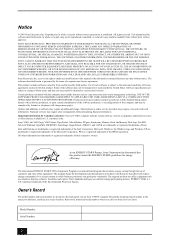
... herein is governed by third parties. Updates and additions to online service providers may require an additional charge. Subscriptions to software may require a fee and credit card information. Financial services may not be identical to the model and serial numbers when you call your Sony VAIO® computer. Sony, VAIO, the VAIO logo, VAIO Smart, Giga Pocket, MovieShaker, DVgate...
Quick Start Guide - Page 49


If you experience a problem with your system, individual software applications, or drivers, using the Recovery CDs. System And Application Recovery CD(s)
You can restore your computer, reinstalling an individual application or device driver may not need to recover the entire contents of your hard drive.
49 You may correct the problem.
Quick Start Guide - Page 53
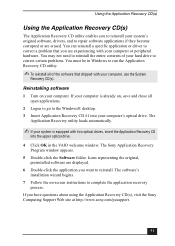
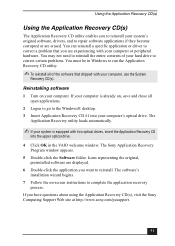
You can reinstall a specific application or driver to correct a problem that shipped with your computer, use the System
Recovery CD(s).
If you have questions about using the Application Recovery CD(s), visit the Sony Computing Support Web site at http://www.sony.com/pcsupport.
53 Reinstalling software
1 Turn on -screen instructions to complete the application recovery process. Icons ...
Quick Start Guide - Page 54
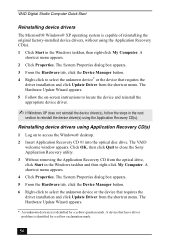
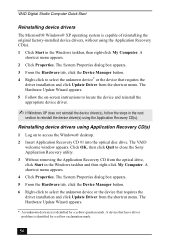
... a driver problem is identified by a yellow exclamation mark.
54 The System Properties dialog box appears. 5 From the Hardware tab, click the Device Manager button. 6 Right-click to close the Sony Application Recovery utility. 3 Without removing the Application Recovery CD from the shortcut menu. A device that requires the
driver installation and click Update Driver from the optical drive...
Quick Start Guide - Page 58
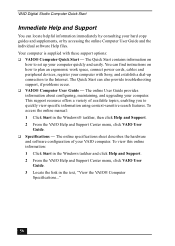
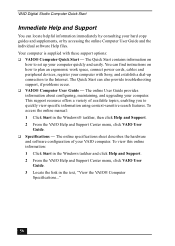
... Quick Start can find instructions on
how to set up connection to plan an ergonomic work space, connect power cords, cables and peripheral devices, register your computer with these support options: ❑ VAIO® Computer Quick Start - To access the online manual: 1 Click Start in the text, "View the VAIO® Computer
Specifications..."
58 VAIO Digital Studio Computer Quick Start...
System Reference Manual - Page 2
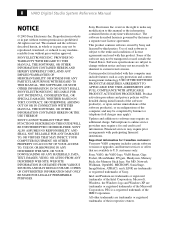
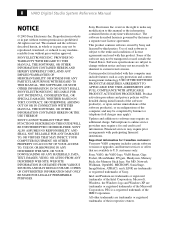
...may require prior arrangements with this product. USE OF THE SOFTWARE PRODUCT(S) REQUIRES AGREEMENT TO APPLICABLE END USER AGREEMENTS AND FULL COMPLIANCE WITH APPLICABLE PRODUCT ACTIVATION PROCEDURES. Updates and additions to online service providers may include features such as copy protection and content management technology. SONY ALSO ASSUMES NO RESPONSIBILITY, AND SHALL NOT BE LIABLE...
System Reference Manual - Page 12


...Replacing the Lithium Battery 33 Removing a Memory Module 36 Installing Memory Modules 39 Removing a Slot Cover 42 Covering an Open I/O Slot 43 Installing an Additional Hard Disk Drive 44
To identify additional hard disk space 48 Removing the Power Supply (PCV-RX series models 49 Replacing the Power Supply (PCV-RX series model 50
Chapter 4 - xii VAIO Digital Studio System Reference Manual...
System Reference Manual - Page 50
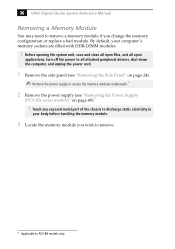
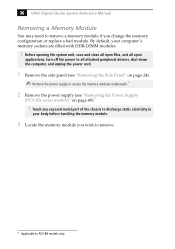
..., exit all open
applications, turn off the power to all attached peripheral devices, shut down the computer, and unplug the power cord.
1 Remove the side panel (see "Removing the Side Panel" on page 24).
✍ Remove the power supply to access the memory modules underneath.*
2 Remove the power supply (see "Removing the Power Supply
(PCV-RX series models)" on page 49).*
!
System Reference Manual - Page 93


..., OHCI chip set
10BASE-T/100BASE-TX
* Installed modem may vary, depending on the model purchased.
Software synthesis
DirectX® software
Up to 48 kHz at this speed.
Your phone service, online service, or Internet Service
Provider may vary, depending on the system configuration purchased. † This modem is capable of downloading at 56 Kbps. Specifications
79
Audio
Sound chip Wave...
System Reference Manual - Page 94


... high/full/low speeds. Hard Drives and Controller
Drive EIDE controller
IDE hard drive*
Description
Supports up to four EIDE drives (supports PIO Mode 4 EIDE drives and Ultra DMA/100 Mode drives)
See online specifications sheet for speaker power cable.
Floppy Disk Drive and Controller
Drive Floppy disk controller Floppy disk drive
Description 82077-compatible (supports up to 2.88 MB...
System Reference Manual - Page 98


...error 70
microprocessor - See i.LINK installing PCI add-on card
installing 31 PCI bus specifications 78 power connector 53 power management, configuring 17 processor specifications 77, 78
R RAM - See graphics See system memory rear view 7
I /O address map and
memory map memory - See I /O connectors 10 icons 8 removing memory module 36 panel 24 slot cover 42 replacing 26 panel 26 replacing...
Online Help Center (VAIO User Guide) - Page 77


... information or updates that your operating system before proceeding with Plug and Play capability.
5. Some printers do I install a printer? Connect your USB or IEEE 1394 printer to the appropriate port on your printer, follow these steps:
1. Click Start in the box for specific emulation information. Select the appropriate printer manufacturer and model. 7.
If...
Online Help Center (VAIO User Guide) - Page 85


... guides and supplements, or by consulting your computer with these Help files, you can find tutorials that describes the software's features. To access the online manual:
1. Specifications - Click the Welcome link. Click Start in the right-side frame. 4. Immediate Help and Support
You can also provide troubleshooting support, if problems occur. VAIO® Computer User Guide...
Marketing Specifications - Page 1
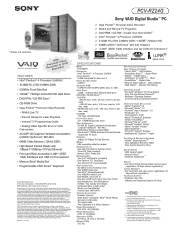
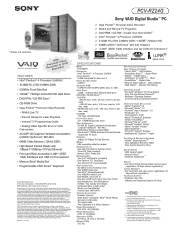
... Sony Application Recovery CD(s) Sony System Recovery CD(s)
ONLINE CENTER VAIO Support Agent America Online®** EarthLink TotalAccess™**
SERVICE One Year Limited Express Repair Service (upon registration; 90 days without registration)*
LIMITED WARRANTY One Year Parts and Labor (upon registration; 90 days without written permission is not manufactured to any specific software, and Sony...
Spec Label - Page 1


... means one billion bytes when referring to 1.0 GB)
Hard Disk Drive: 120 GB**
Optical Drives: DVD ± RW Drive CD-ROM Drive
Graphics:
Video Recording Software:
NVIDIA® GeForce4 MX 440 (64 MB) with DVI connector
Giga Pocket™ Personal Video Recorder
* GHz denotes microprocessor internal clock speed; PCV-RZ24G
VAIO Digital Studio™ Computer
Processor:
2.66 GHz* Intel®...
Sony PCV-RZ24G Reviews
Do you have an experience with the Sony PCV-RZ24G that you would like to share?
Earn 750 points for your review!
We have not received any reviews for Sony yet.
Earn 750 points for your review!
