Sony PCV-RZ20CGP - Vaio Desktop Computer Support and Manuals
Get Help and Manuals for this Sony item
This item is in your list!

View All Support Options Below
Free Sony PCV-RZ20CGP manuals!
Problems with Sony PCV-RZ20CGP?
Ask a Question
Free Sony PCV-RZ20CGP manuals!
Problems with Sony PCV-RZ20CGP?
Ask a Question
Popular Sony PCV-RZ20CGP Manual Pages
Quick Start Guide - Page 2
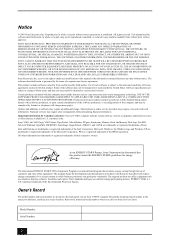
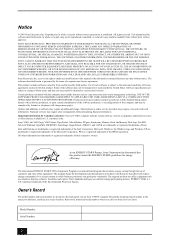
...Protection Agency.
Model Number:
Serial Number:
2 SONY ELECTRONICS INC. IN NO EVENT SHALL SONY ELECTRONICS INC. This manual and the software described herein, in whole or in part without prior ... online service providers may be transported or used outside the United States. SONY CANNOT WARRANT THAT THE FUNCTIONS DESCRIBED IN THIS GUIDE WILL BE UNINTERRUPTED OR ERROR-FREE....
Quick Start Guide - Page 6


...
6 Operation with Part 15 of the FCC rules.
However, there is no guarantee that interference will not occur in this manual could void your ...Part 15 of Conformity
Trade Name: Model No.:
SONY
PCV-1112 PCV-7772
Responsible Party:
Sony Electronics Inc. You are designed to provide reasonable protection against harmful interference in interference to result in a residential installation...
Quick Start Guide - Page 12
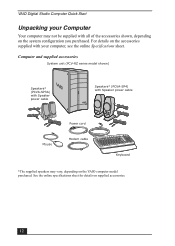
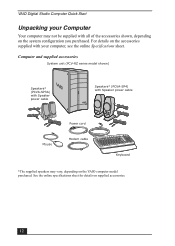
Computer and supplied accessories
System unit (PCV-RZ series model shown)
Speakers* (PCVA-SP3A) with Speaker power cable
Speakers* (PCVA...of the accessories shown, depending on supplied accessories.
12
For details on the VAIO computer model purchased. See the online specifications sheet for details on the system configuration you purchased. VAIO Digital Studio Computer Quick Start
...
Quick Start Guide - Page 13
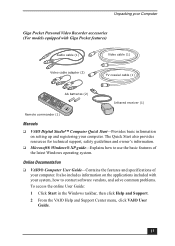
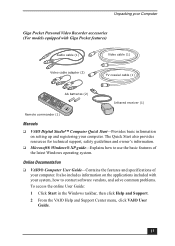
... to contact software vendors, and solve common problems. To access the online User Guide: 1 Click Start in the Windows taskbar, then click Help and Support. 2 From the VAIO Help and Support Center menu, click VAIO User Guide.
13 Unpacking your Computer
Giga Pocket Personal Video Recorder accessories (For models equipped with Giga Pocket features)
Audio cable...
Quick Start Guide - Page 54
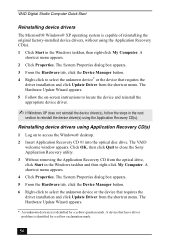
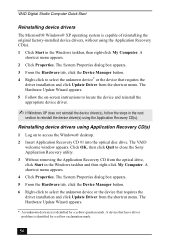
... then right-click My Computer. A device that requires the driver installation and click Update Driver from the shortcut menu. The System Properties dialog box appears. 3 From the Hardware tab, click the Device Manager button. 4 Right-click to select the unknown device or the device that has a driver problem is identified by a yellow question mark. Reinstalling device...
System Reference Manual - Page 2
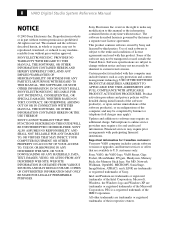
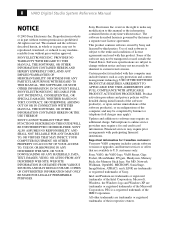
..., OR AUDIO FROM ANY DESCRIBED WEB SITE.
Software specifications are available to this manual or the information contained herein at any machinereadable form ...services may be transported or used outside the United States.
reserves the right to make any modification to U.S. SONY CANNOT WARRANT THAT THE FUNCTIONS DESCRIBED IN THIS GUIDE WILL BE UNINTERRUPTED OR ERROR-FREE. Sony...
System Reference Manual - Page 50
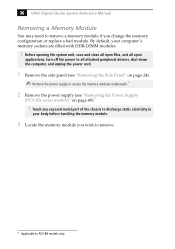
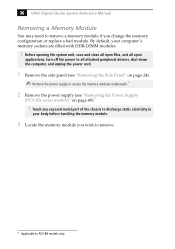
....
3 Locate the memory module you change the memory configuration or replace a bad module. 36 VAIO Digital Studio System Reference Manual
Removing a Memory Module
You may need to remove a memory module if you wish to remove.
* Applicable to PCV-RX models only. Touch any exposed metal part of the chassis to access the memory modules underneath...
System Reference Manual - Page 93


...
Ethernet
14.4 Kbps maximum 400 Mbps, OHCI chip set
10BASE-T/100BASE-TX
* Installed modem may vary, depending on the model purchased. Specifications
79
Audio
Sound chip Wave synthesis Sound effects Audio sampling rate Rear panel connectors
See online specifications sheet for details.
Your phone service, online service, or Internet Service
Provider may vary, depending on the system...
System Reference Manual - Page 94


...) (See online specifications sheet for details.)
One slot for a CNR modem.
80 VAIO Digital Studio System Reference Manual
I/O and Expansion Slots
Speaker DC Out jack Printer port
Modem jacks USB 2.0 ports*
AGP slot PCI slots CNR slot IDE headers i.LINK® (IEEE 1394) ports
One connection for details.
* Bus-mastering EIDE driver installed.
Primary...
System Reference Manual - Page 98


...
78 memory module
connector 52 removing 36 specifications 78
messages error 69 status and error 70
microprocessor - See processor modem - See graphics See system memory rear view 7
I /O address map and
memory map memory - See communications monitor - See i.LINK installing PCI add-on card
installing 31 PCI bus specifications 78 power connector 53 power management, configuring...
Online Help Center (VAIO User Guide) - Page 4


... Guide-Contains features and specifications of your system, how to contact software vendors, and solve common problems. To access the online User Guide:
1. It also
includes information on setting up timed recordings of your computer. Click Start in the right-side frame. 4. From the VAIO Help and Support menu, click Giga Pocket. Creating DVDs-(For models...
Online Help Center (VAIO User Guide) - Page 51


..., or other changes you may have made to the BIOS settings. RZ series m odel)
7. Run the Setup utility to reset the date, time, passwords, and other components to access the lithium battery. 6. Dispose of the battery exploding if it is replaced incorrectly. To locate a Service Center near you do not wish to customize your BIOS...
Online Help Center (VAIO User Guide) - Page 62


... ques tion mark. Page 62 Click Properties. Follow the on-screen instructions to reinstall the device driver(s) using the Application Recovery CD(s).
1. A devic e that requires the driver installation and click Update
Driver from the shortcut menu. If Windows XP does not reinstall the device driver(s), follow the steps in the Windows taskbar, then right-click My Computer...
Online Help Center (VAIO User Guide) - Page 77


... the printer, choose an alternate printer driver that may be required for proper installation. Check the printer manufacturer's Web site for the latest drivers for specific emulation information. Page 77 Place a check mark in the box for the disk or CD and click OK. Follow the on-screen instructions to the appropriate port on...
Online Help Center (VAIO User Guide) - Page 85


... software and locate troubleshooting support, should problems occur. The online User Guide provides information about configuring, maintaining, and upgrading your hard copy guides and supplements, or by pointing to the individual applic ation's ic on how to set up connection to the Internet. Locate the link in the text, "View the VAIO® Computer Specifications..."
4. Page 85 In...
Sony PCV-RZ20CGP Reviews
Do you have an experience with the Sony PCV-RZ20CGP that you would like to share?
Earn 750 points for your review!
We have not received any reviews for Sony yet.
Earn 750 points for your review!
