Sony PCV-RX780P - Vaio Desktop Computer Support and Manuals
Get Help and Manuals for this Sony item
This item is in your list!

View All Support Options Below
Free Sony PCV-RX780P manuals!
Problems with Sony PCV-RX780P?
Ask a Question
Free Sony PCV-RX780P manuals!
Problems with Sony PCV-RX780P?
Ask a Question
Popular Sony PCV-RX780P Manual Pages
Quick Start Guide - Page 6
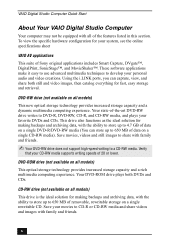
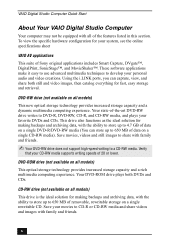
... DVD-R, DVD-RW, CD-R, and CD-RW media, and plays your system, see the online specifications sheet
VAIO AV applications
This suite of removable, rewritable storage on a single rewritable CD. CD-RW...all models)
This drive is the ideal solution for making backups and archiving data, with family and friends.
✍ Your DVD-RW drive does not support high-speed writing to 650 MB of Sony original...
Quick Start Guide - Page 10
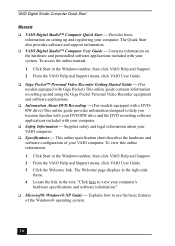
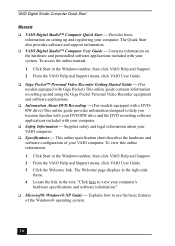
...) This online guide contains information on setting up and registering your VAIO computer. To access the online manual:
1 Click Start in the Windows taskbar, then click VAIO Help and Support. 2 From the VAIO Help and Support menu, click VAIO User Guide. 3 Click the Welcome link. Supplies safety and legal information about your computer's
hardware specifications and software...
Quick Start Guide - Page 29


...standard color laser or inkjet printer. AT&T WorldNet Service offers fast, reliable Internet access. CLIÉ Converter (On selected models) Sony Electronics Inc. After converting your Video Capsules, you... selected models) Sonic Solutions DVDit! Customer benefits include Web-based e-mail, video e-mail, multiple e-mail accounts, free Web pages, online and live agent technical support, instant...
Quick Start Guide - Page 30
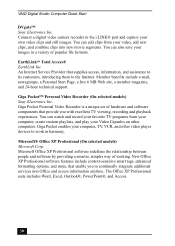
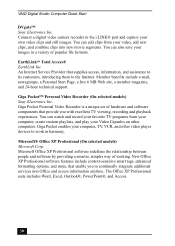
...and 24-hour technical support. Giga Pocket enables your images in harmony. Microsoft® Office XP Professional (On selected models) Microsoft Corp. ...set of working.
You can watch and record your favorite TV programs from your video, add new clips, and combine clips into Office and access information anytime. Giga Pocket™ Personal Video Recorder (On selected models) Sony...
Quick Start Guide - Page 32


...a Web browser or word processor, that supports many different kinds of DVD movies on your bills online. You must upgrade for the novice user to organize your ...includes all of additional features. For example, you to customize drive settings.
* This version of Quicken software does not support the import of data from a home DVD player, plus a ... selected models) VERITAS Software Corp.
Quick Start Guide - Page 36


...site e-mail
http://service.real.com/rjoptions.html http://service.real.com/help/call.html
RecordNow DX (VERITAS Software Corp.)
Web site
http://www.easy.co.jp/jrndx/sony
36 Support from 510-859-..., Office XP (On selected models) (Microsoft Corp.)
Web site phone
http://www.sony.com/pcsupport 888-4-SONY-PC (888-476-6972)*
hours
7 days a week, 24 hours a day
* Support from 900-555-4932 is ...
Quick Start Guide - Page 39


..., depending on the system configuration you may encounter when using Support Resources. Many problems have simple solutions, so try these suggestions before using your computer, see the online specifications sheet. ❑ About VAIO Digital Studio Computer Functions ❑ About Changing Your System's Default Settings ❑ About Your System Recovery CDs ❑ About Using The...
Quick Start Guide - Page 53


... is not included on -screen instructions to the manual that came with your operating system before proceeding with installation. Why doesn't my connected printer function when the computer resumes from a power saving mode? About Using A Peripheral Device
About Using A Peripheral Device
How do not function properly without the updated drivers for specific operating systems. ❑ To...
Quick Start Guide - Page 64
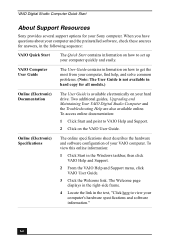
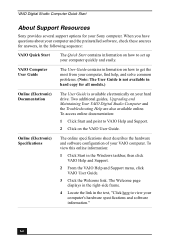
....
2 Click on the VAIO User Guide.
VAIO Digital Studio Computer Quick Start
About Support Resources
Sony provides several support options for answers, in the following sequence:
VAIO Quick Start
The Quick Start contains information on how to set up your computer quickly and easily. Online (Electronic) Specifications
The online specifications sheet describes the hardware and software...
Quick Start Guide - Page 65


... can access Help from the Sony Computing Support Web site at http://www.sony.com/pcsupport. Sony Fax-on commonly encountered problems. Enter a description of available topics. To contact the Sony fax-on-demand service, call 1-888-4-SONY-PC (1-888-476-6972). (Requires a fax machine or fax software.)
Software Updates
You can use this automated service to commonly asked questions...
Quick Start Guide - Page 67
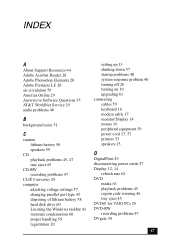
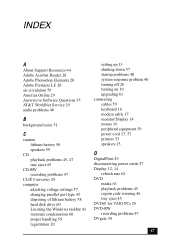
...problems 47 DVgate 30
67 INDEX
A
About Support Resources 64 Adobe Acrobat Reader 28 Adobe Photoshop Elements 28 Adobe Premiere LE 28 air circulation 59 America Online 29 Answers to Software Questions 35 AT&T WorldNet Service 29 audio problems...59 registration 20
setting up 13 shutting down 57 startup problems 40 system response problem 40 turning off 26 turning on 19 upgrading 61 connecting cables...
Quick Start Guide - Page 69


... Maker 33 slot cover 61 Smart Capture 33 Software Adobe Acrobat Reader 28 Adobe Photoshop Elements 28 Adobe Premiere LE 28 America Online 29 application manuals 65 AT&T WorldNet Service 29 audio problems 48 CD playback problems 47 CLIÉ Converter 29 DigitalPrint 29 driver recovery 44 DVDit!
Quick Start Guide - Page 70
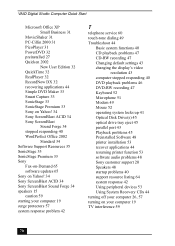
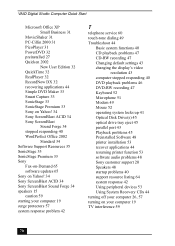
... 2002
Standard 34 Software Support Resources 35 SonicStage 33 SonicStage Premium 33 Sony
Fax-on-Demand 65 software updates 65 Sony on Yahoo! 34 Sony ScreenBlast ACID 34 Sony ScreenBlast Sound Forge 34 speakers 15 caution 59 starting your computer 19 surge protectors 57 system response problem 42
T
telephone service 60 touch-tone dialing 49 Troubleshoot 44
Basic system...
Quick Start Guide - Page 71
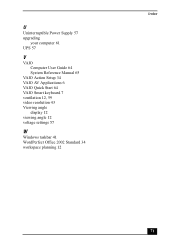
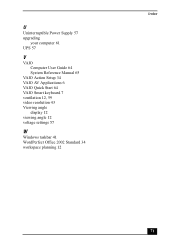
U
Uninterruptible Power Supply 57 upgrading
your computer 61 UPS 57
V
VAIO Computer User Guide 64 System Reference Manual 65
VAIO Action Setup 34 VAIO AV Applications 6 VAIO Quick Start 64 VAIO Smart keyboard 7 ventilation 12, 59 video resolution 43 Viewing angle
display 12 viewing angle 12 voltage settings 57
W
Windows taskbar 41 WordPerfect Office 2002 Standard...
Safety Information - Page 6


...not expressly approved in a residential installation. Model No.: PCVA-IMB4A
This device complies with the instructions, may result in interference to... reasonable protection against harmful interference in this manual could void your authority to operate this ...in accordance with Part 15 of Conformity
Trade Name:
SONY
Model No.:
PCV-7752
Responsible Party:
Sony Electronics Inc.
...
Sony PCV-RX780P Reviews
Do you have an experience with the Sony PCV-RX780P that you would like to share?
Earn 750 points for your review!
We have not received any reviews for Sony yet.
Earn 750 points for your review!
