Sony PCV-RX780G - Vaio Desktop Computer Support and Manuals
Get Help and Manuals for this Sony item
This item is in your list!

View All Support Options Below
Free Sony PCV-RX780G manuals!
Problems with Sony PCV-RX780G?
Ask a Question
Free Sony PCV-RX780G manuals!
Problems with Sony PCV-RX780G?
Ask a Question
Popular Sony PCV-RX780G Manual Pages
VAIO User Guide - Page 56
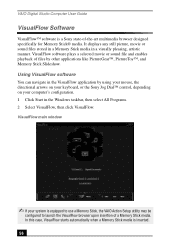
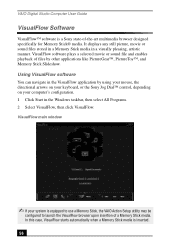
...-art multimedia browser designed specifically for Memory Stick® media. In this case, VisualFlow starts automatically when a Memory Stick media is a Sony state-of files by using your mouse, the directional arrows on your keyboard, or the Sony Jog Dial™ control, depending on your system is equipped to use a Memory Stick, the VAIO Action Setup utility may be...
VAIO User Guide - Page 65


... Sony Customer Support at 1-888-4-SONY-PC. You may be in Windows to run the Application Recovery utility. To Use the Application Recovery CD(s)
To Use the Application Recovery CD(s)
The Application Recovery CD utility enables you to reinstall individual software applications if they become corrupted or are experiencing with your computer or specific...
VAIO User Guide - Page 77


...usually LPT1, and then click Next. 6 Select the appropriate printer manufacturer and model 7 Follow the onscreen instructions to the manual that may be required for proper installation.
❑ Check the printer manufacturer's Web site for the latest drivers for specific emulation information.
77
Some printers do I install a printer?
❑ If your printer has a USB, IEEE1394, or infrared...
VAIO User Guide - Page 87


... to information on the Sony Computing Support Web site at http://www.sony.com/pcsupport. This service provides you with answers to VAIO Help and Support Center. 2. Two additional guides, Upgrading and Maintaining your VAIO Computer and the Troubleshooting Help are located on your hard disk drive as online help files. You can download the latest software updates and software patches for...
Quick Start Guide - Page 10
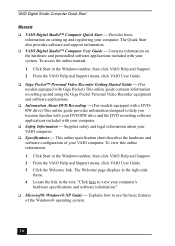
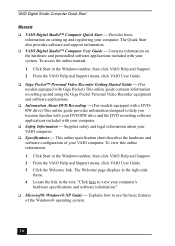
... specifications and software information."
❑ Microsoft® Windows® XP Guide - The Quick Start also provides software and support information. ❑ VAIO Digital Studio™ Computer User Guide - Provides basic
information on setting up and using the Giga Pocket Personal Video Recorder equipment and software applications.
❑ Information About DVD Recording - (For models...
Quick Start Guide - Page 30
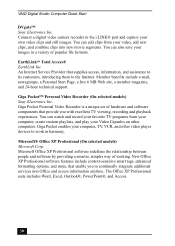
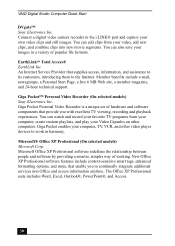
... excellent TV viewing, recording and playback experiences. EarthLinkSM Total Access® EarthLink Inc. An Internet Service Provider that provide you to work in a variety of working. Giga Pocket Personal Video Recorder is a unique set of hardware and software components that supplies access, information, and assistance to its customers, introducing them to the i.LINK® port...
Quick Start Guide - Page 53


...model 7 Follow the on .
53 Clear the printer memory by turning the printer off for approximately 10 seconds, and then turning it back on -screen instructions to the manual that your printer may be required for proper installation. ❑ Check the printer manufacturer's Web site for the latest drivers...without the updated drivers for specific operating systems. ❑ To install your ...
Quick Start Guide - Page 69


... Photoshop Elements 28 Adobe Premiere LE 28 America Online 29 application manuals 65 AT&T WorldNet Service 29 audio problems 48 CD playback problems 47 CLIÉ Converter 29 DigitalPrint 29 driver recovery 44 DVDit! for VAIO PCs 29 DVgate 30 EarthLink Network
Total Access 30 Giga Pocket Personal
Video Recorder 30 help 65 Microsoft Office XP
Professional 30...
Safety Information - Page 2


...manual and the software described herein, in whole or in part without prior written approval. Financial services may not be completed by Internet or telephone (toll charges may include features such as copy protection and content management technology. Sony, VAIO, the VAIO logo, VAIO Digital Studio, VAIO Smart, MovieShaker, DVgate, PictureGear, Memory Stick, the Memory Stick logo, Giga Pocket...
System Reference Manual - Page 2


... Certain product(s) included with this computer may require prior arrangements with this manual or the information contained herein at any machinereadable form without notice. Sony, VAIO, the VAIO logo, VAIO Digital Studio, VAIO Smart, MovieShaker, DVgate, Memory Stick, the Memory Stick logo, Giga Pocket, and i.LINK are trademarks or registered trademarks of their respective owners. All...
System Reference Manual - Page 4


... to disassemble the drive cabinet. As the laser beam used in the vicinity of optical
instruments with this product is specifically designed for details on the system configuration you have purchased. iv VAIO Digital Studio System Reference Manual
Safety Information and Caution
Your computer's installed optical drives may vary, depending on your nearest Sony Service Center.
!
System Reference Manual - Page 6


... to result in a particular installation. vi VAIO Digital Studio System Reference Manual
Regulatory Information
Declaration of the FCC rules. Operation is likely to peripherals, that to which can radiate radio frequency energy and, if not installed and used to comply with Part 15 of Conformity
Trade Name:
SONY
Model No.:
PCV-7752
Responsible Party: Sony Electronics Inc. However...
System Reference Manual - Page 8


... Service Center.
✍ In some areas the disposal of lithium
batteries in household or business trash may present a fire or chemical burn hazard if mistreated. Garder hors de portée des enfants. Replace only with the same or equivalent type recommended by the manufacturer. La remplacer seulement par une batterie identique ou de type...
System Reference Manual - Page 94


... optical drive specifications 76
P passwords, user and supervisor 64 PCI add-in card 28 system memory 34
K keyboard connector 10
L L2 cache specifications 74 lithium battery
disposal viii safety precautions viii lithium battery, replacing 30
M map - See i.LINK installing hard disk drive 39 PCI add-in card
installing 28 removing 26 PCI bus specifications 74 power connector 49 power management...
Marketing Specifications - Page 1


... hardware option except those mentioned in part without registration)*
TELEPHONE SUPPORT Hardware: One Year Software and Operating System: 90 Days
PRE-INSTALLED SOFTWARE OPERATING SYSTEM
Microsoft® Windows® XP Home Edition Sony PCs use . 1 i.LINK is prohibited. write / 4X max. PCV-RX780G
Sony VAIO® Digital Studio™ PC
¾ Giga PocketTM Personal Video Recorder ¾...
Sony PCV-RX780G Reviews
Do you have an experience with the Sony PCV-RX780G that you would like to share?
Earn 750 points for your review!
We have not received any reviews for Sony yet.
Earn 750 points for your review!
