Sony PCV-RX770P - Vaio Desktop Computer Support and Manuals
Get Help and Manuals for this Sony item
This item is in your list!

View All Support Options Below
Free Sony PCV-RX770P manuals!
Problems with Sony PCV-RX770P?
Ask a Question
Free Sony PCV-RX770P manuals!
Problems with Sony PCV-RX770P?
Ask a Question
Popular Sony PCV-RX770P Manual Pages
VAIO User Guide - Page 9


... Bus (USB) ports (2)
Connections for a compatible digital device.
9
Optical drive 1 eject button
Ejects a disc from Optical drive 1.
10
Optical drive 2 eject button
Ejects a disc from Optical drive 2.
11
Memory Stick slot (Not available on all models)
Reads and writes data from and to the optical drives.
6
Hard disk drive access indicator light
Lights in Stand by mode.
8
i.LINK...
VAIO User Guide - Page 18
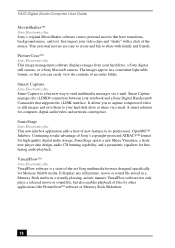
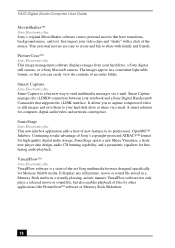
..., OpenMG™ Jukebox. The images appear in a visually pleasing, artistic manner. SonicStage Sony Electronics Inc.
VAIO Digital Studio Computer User Guide
MovieShaker™ Sony Electronics Inc. Just import your hard drive, a Sony digital still camera, or a Sony Mavica® camera. Sony's original MovieShaker software creates personal movies that supports the i.LINK interface.
VAIO User Guide - Page 28
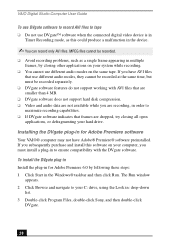
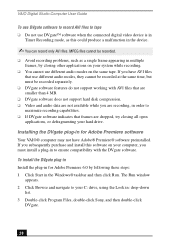
... files cannot be recorded separately.
❑ DVgate software features do not support working with the DVgate software.
The Run window
appears. 2 Click Browse and navigate to your hard drive. If you have Adobe® Premiere® software preinstalled. To install the DVgate plug-in Install the plug-in the device.
✍ You can record only...
VAIO User Guide - Page 49
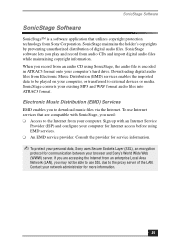
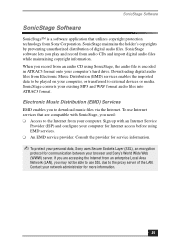
... network administrator for communication between your browser and Sony's World Wide Web (WWW) server. Consult the provider for service information.
✍ To protect your personal data, Sony uses Secure Sockets Layer (SSL), an encryption
protocol for more information.
49 SonicStage Software
SonicStage Software
SonicStage™ is encoded in ATRAC3 format onto your computer's hard drive.
VAIO User Guide - Page 54
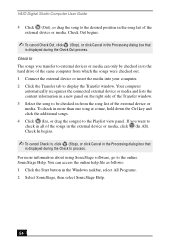
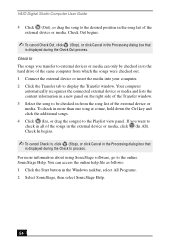
... panel on the right side of the Transfer window. 3 Select the song to be checked in to the hard drive of the external device or media. Check In begins.
✍ To cancel Check In, click (Stop), ...songs. 4 Click (In), or drag the song(s) to the Playlist view panel. VAIO Digital Studio Computer User Guide
5 Click (Out), or drag the song to the desired position in the song list of the songs in...
VAIO User Guide - Page 63
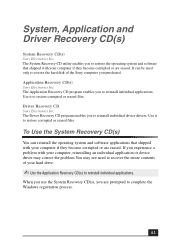
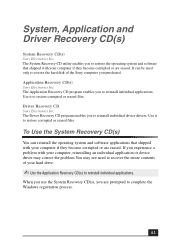
...hard drive.
✍ Use the Application Recovery CD(s) to complete the Windows registration process.
63 Use it to reinstall individual device drivers. System, Application and Driver Recovery CD(s)
System Recovery CD(s) Sony Electronics Inc. Application Recovery CD(s) Sony Electronics Inc. The Driver... driver may correct the problem.You may not need to recover the entire contents of the Sony ...
VAIO User Guide - Page 65


... using the Application Recovery CD(s), visit www.sony.com/ pcsupport, or contact Sony Customer Support at 1-888-4-SONY-PC.
If your computer is equipped with your computer's optical drive. The Application Recovery utility loads automatically.
✍ If your system is already on, save and close all of your hard drive.
✍ If you need to reinstall individual...
VAIO User Guide - Page 77


...without the updated drivers for specific operating systems.
❑ To install your ...memory may emulate. For information on the list and no drivers are installing a recently manufactured printer with Plug and Play capability.
5 Select the appropriate port, usually LPT1, and then click Next. 6 Select the appropriate printer manufacturer and model 7 Follow the onscreen instructions to the manual...
VAIO User Guide - Page 87


...
Most manuals for preinstalled software are also available online. You can use this automated service to request a list of your hard drive. You can access online help files from the Help menu within the specific application. To access online documentation: 1. This database provides instant access to set up your Sony computer by selecting Software Updates on the Sony Computing Support...
VAIO User Guide - Page 91


... 80 printers 77 Shortcut Keys 13 changing settings 14 shutting down the computer 79 Simple mode 55 Skins 55 slot cover 82 Software audio problems 72 CD playback problems 71 driver recovery 67 recovering applications 67 stopped responding 68 SonicStage software 49 Backup Tool 55 Electronic Music Distribution
service 49 importing audio files 55 Main...
Quick Start Guide - Page 29


... to transfer them to Memory Stick® media or to save them to your hard disk drive for transfer to make ...models) Sonic Solutions DVDit! CLIÉ Converter (On selected models) Sony Electronics Inc. Overview Of Preinstalled Software Applications
America Online® America Online, Inc.
Stay in touch with family and friends with thousands of others who share your hard disk drive...
Quick Start Guide - Page 30
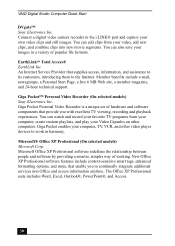
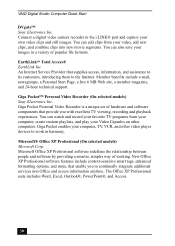
...Inc. Giga Pocket Personal Video Recorder is a unique set of hardware and software components that provide you to ... support.
Connect a digital video camera recorder to continually integrate additional services into new movie segments. Microsoft® Office XP Professional (On selected models) Microsoft Corp. VAIO Digital Studio Computer Quick Start
DVgate™ Sony Electronics...
Quick Start Guide - Page 53


..., contact the
printer manufacturer for information or updates that may emulate. Clear the printer memory by turning the printer off for specific emulation information.
About Using A Peripheral Device
About Using A Peripheral Device
How do not function properly without the updated drivers for specific operating systems. ❑ To install your printer, follow these steps: 1 Click Start...
Quick Start Guide - Page 60
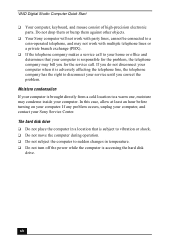
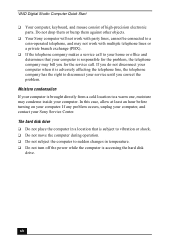
... at least an hour before turning on your Sony Service Center. If any problem occurs, unplug your computer, and contact your computer.
The hard disk drive ❑ Do not place the computer in temperature. ❑ Do not turn off the power while the computer is accessing the hard disk
drive.
60 VAIO Digital Studio Computer Quick Start...
Quick Start Guide - Page 64
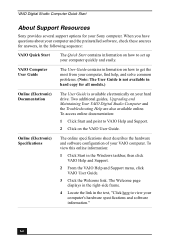
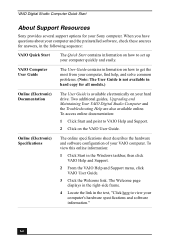
... view your hard drive.
To access online documentation:
1 Click Start and point to VAIO Help and Support.
2 Click on how to get the most from your computer, find help, and solve common problems. (Note: The User Guide is available electronically on your computer's hardware specifications and software information."
64 VAIO Computer User Guide
The User Guide contains information...
Sony PCV-RX770P Reviews
Do you have an experience with the Sony PCV-RX770P that you would like to share?
Earn 750 points for your review!
We have not received any reviews for Sony yet.
Earn 750 points for your review!
