Sony PCV-RX762 - Vaio Desktop Computer Support and Manuals
Get Help and Manuals for this Sony item
This item is in your list!

View All Support Options Below
Free Sony PCV-RX762 manuals!
Problems with Sony PCV-RX762?
Ask a Question
Free Sony PCV-RX762 manuals!
Problems with Sony PCV-RX762?
Ask a Question
Popular Sony PCV-RX762 Manual Pages
VAIO User Guide - Page 17


...specific computer model you would with any standard color laser or inkjet printer.
Media Bar® DVD Player Sony Electronics Inc. Overview of Preinstalled Software
DigitalPrint Sony Electronics Inc. DVgate™ Sony... a premium audio/visual experience with an easy-to the i.LINK® port and capture your audio CDs. Your computer's visual presentation of the VAIO AV applications may...
VAIO User Guide - Page 18
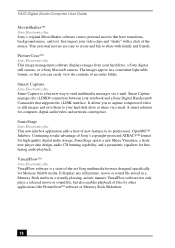
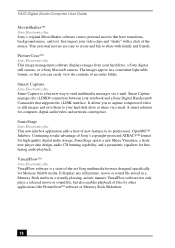
... new player skin design, audio CD burning capability, and a parametric equalizer for finetuning audio playback. Just import your notebook and a Sony Digital Handycam® Camcorder that supports the i.LINK interface.
VAIO Digital Studio Computer User Guide
MovieShaker™ Sony Electronics Inc. PictureGear™ Sony Electronics Inc. Smart Capture Sony Electronics Inc. Smart...
VAIO User Guide - Page 63
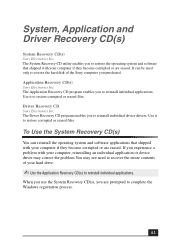
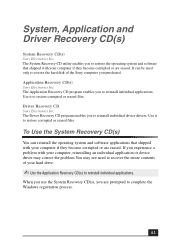
... are prompted to reinstall individual applications. Driver Recovery CD Sony Electronics Inc. If you experience a problem with your computer, reinstalling an individual application or device driver may correct the problem.You may not need to recover the entire contents of the Sony computer you to reinstall individual applications. Use it to restore corrupted or erased files. To Use...
VAIO User Guide - Page 65


.... Using the Application Recovery CD(s) 1 Turn on -screen
instructions to run the Application Recovery utility. The Application Recovery utility loads automatically.
✍ If your computer or specific application.
If you have any questions about using the Application Recovery CD(s), visit www.sony.com/ pcsupport, or contact Sony Customer Support at 1-888-4-SONY-PC. To Use the Application...
VAIO User Guide - Page 72
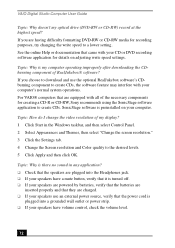
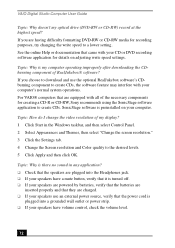
...CD-R or CD-RW, Sony recommends using the SonicStage software application to create CDs, the software feature may interfere with all of RealJukebox® software? See the online Help or documentation that the power cord is preinstalled on adjusting write speed settings...VAIO Digital Studio Computer User Guide
Topic: Why doesn't my optical drive (DVD-RW or CD-RW) record at the highest speed?...
VAIO User Guide - Page 74


...click to reinstall the modem drivers. The VAIO Help and Support Center window appears. 6 Follow the onscreen instructions to resolve the problem.
✍ You may be...Sony are compatible with
your modem. 4 Click Properties. If your modem is not functioning properly, check the following: ❑ Check that the phone line is
not working . Click OK.
74 VAIO Digital Studio Computer User Guide...
VAIO User Guide - Page 77


...; If the printer is not included on installing memory, please see the online VAIO User Guide. Close any applications that came with the printer, choose an alternate printer driver that are not currently using.
❑ Increasing the system memory may emulate. For information on the list and no drivers are installing a recently manufactured printer with Plug and Play capability...
VAIO User Guide - Page 86


... for 90 days after the original date of charge. The on-line support is free of purchase.
86 Sony Service Center
For the Sony Service Center nearest you, call 1-888-4-SONY-PC (1-888-476-6972). This service is fee-based. VAIO Digital Studio Computer User Guide
WordPerfect® (On selected models) (Corel Corporation)
Web site phone hours
http://www.corel.com...
VAIO User Guide - Page 87


... you with answers to set up your hard drive.
The User Guide contains information on how to request a list of your problem and the Knowledge Database searches for preinstalled software are also available online. Click on the VAIO User Guide. A printed manual may be available for your Sony computer. To contact the Sony fax-on-demand service, call 1-888-4-SONYPC (1-888...
Quick Start Guide - Page 11


...license agreement and the Sony end-user license agreement.
11 To Unpack Your Computer Recovery CDs ❑ System Recovery CD(s) - Reinstalls individual software applications or drivers if they become corrupted or are erased. System Recovery CDs can only be used to restore the hard disk of the Sony computer you purchased. ❑ Application Recovery CD(s) - Restore the software that shipped...
Quick Start Guide - Page 29


... them to Memory Stick® media or to save them to your hard disk drive for transfer to your CLIÉ handheld during your digital pictures in a photo album for playback on your Sony CLIÉ™ handheld.
CLIÉ Converter (On selected models) Sony Electronics Inc. DVDit!® for your audio CDs. AT&T WorldNet Service offers...
Quick Start Guide - Page 44


.... 2 From the VAIO Help and support menu, click VAIO User Guide. 3 Click to view specific information.
44 How do I access the reinstallation information in the online User Guide for more information. My drivers are corrupted or deleted. See "Reinstalling device drivers" in the right-side frame. 4 Click the desired subtopic to open the "System and Application Recovery CD(s)" link. The...
Quick Start Guide - Page 50


... with your modem is working properly, click the Troubleshoot button. See "Reinstalling device drivers" in an external device such as a standard telephone or fax machine and listening for more information.
50 You can verify the line by Sony are preinstalled by
plugging in the
online User Guide for a dial tone. ❑ Check that the access...
Quick Start Guide - Page 53


... and model 7 Follow the on-screen instructions to the manual that may emulate.
Why doesn't my connected printer function when the computer resumes from a power saving mode? Clear the printer memory by turning the printer off for your printer may be required for proper installation. ❑ Check the printer manufacturer's Web site for the latest drivers...
Quick Start Guide - Page 64
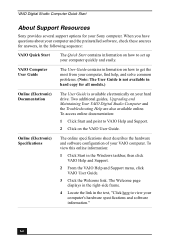
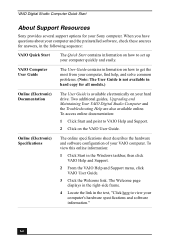
...Support Resources
Sony provides several support options for your VAIO computer. Online (Electronic) Specifications
The online specifications sheet describes the hardware and software configuration of your Sony computer. Two additional guides, Upgrading and Maintaining Your VAIO Digital Studio Computer and the Troubleshooting Help are also available online. VAIO Computer User Guide
The User...
Sony PCV-RX762 Reviews
Do you have an experience with the Sony PCV-RX762 that you would like to share?
Earn 750 points for your review!
We have not received any reviews for Sony yet.
Earn 750 points for your review!
