Sony PCV-RX756 - Vaio Desktop Computer Support and Manuals
Get Help and Manuals for this Sony item
This item is in your list!

View All Support Options Below
Free Sony PCV-RX756 manuals!
Problems with Sony PCV-RX756?
Ask a Question
Free Sony PCV-RX756 manuals!
Problems with Sony PCV-RX756?
Ask a Question
Popular Sony PCV-RX756 Manual Pages
VAIO User Guide - Page 3


... Setup 13
Shortcut Keys 13 To Change the Sony Software Window Design 15
VAIO AV Applications 17
Overview of Preinstalled Software 17 DigitalPrint Software 19 DVgate Software 27 MovieShaker Software 30 PictureGear Software 37 Smart Capture Software 40 SonicStage Software 49 VisualFlow Software 56
Configuring Your VAIO Computer 59
Hard Disk Drive Partition 59 i.LINK...
VAIO User Guide - Page 60
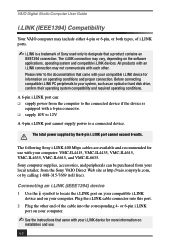
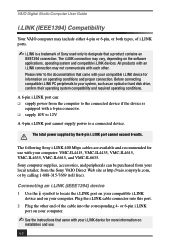
...computer.
The total power supplied by calling 1-888-315-7669 (toll free). VAIO Digital Studio Computer User Guide
i.LINK (IEEE1394) Compatibility
Your VAIO computer may not ...instructions that a product contains an
IEEE1394 connection.
or 6-pin i.LINK
port on operating conditions and proper connection. Sony computer supplies, accessories, and peripherals can : ❑ supply power...
VAIO User Guide - Page 64
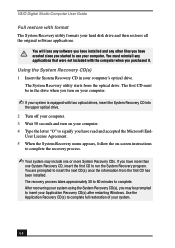
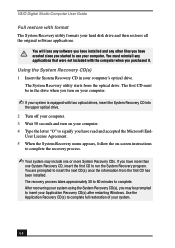
...optical drive. VAIO Digital Studio Computer User Guide
Full restore with two optical drives, insert the System Recovery CD into
the...Recovery utility formats your hard disk drive and then restores all the original software applications.
The System Recovery utility starts from the first CD has been installed. You are prompted to run the System Recovery program. If you purchased it. The recovery...
VAIO User Guide - Page 65


...correct a problem that shipped with your computer or specific application. Reinstalling an individual software application may be in Windows to run the Application Recovery CD utility. Using the Application Recovery CD(s) 1 Turn on the software application you have any questions about using the Application Recovery CD(s), visit www.sony.com/ pcsupport, or contact Sony Customer Support at...
VAIO User Guide - Page 67
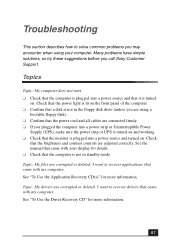
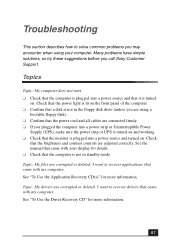
... information. Topics
Topic: My computer does not start. ❑ Check that the computer is turned
on .
I want to recover applications that it is plugged into a power source and turned on . Troubleshooting
This section describes how to solve common problems you call Sony Customer Support.
See "To Use the Driver Recovery CD" for more information.
67
VAIO User Guide - Page 77


... appropriate printer manufacturer and model 7 Follow the onscreen instructions to the manual that came with the number of applications that your printer may be required for proper installation.
❑ Check the printer manufacturer's Web site for the latest drivers for your operating system before proceeding with a Windows XP Printer driver, choose Have Disk, enter the appropriate path...
VAIO User Guide - Page 87


When you have questions about your hard disk drive as online help files Knowledge Database
Sony Fax-on-Demand
Software Updates
VAIO Computer System Reference Manual
The QuickStart contains information on your computer's hardware. Two additional guides, Upgrading and Maintaining your problem and the Knowledge Database searches for the corresponding solutions online. This database provides ...
VAIO User Guide - Page 92


... eject 70 printer installation 77 recover applications 67 software audio problems 72 startup problems 67 system response 77 Topics 67 turning off your computer 79 TV interference 81
U
Uninterruptible Power Supply 79 Universal Serial Bus ports 9 upgrading
your computer 81 UPS 79 USB port 9
92
V
VAIO Action Setup 13 ventilation 80 VisualFlow software 56
navigating 56 voltage settings 79
Quick Start Guide - Page 10
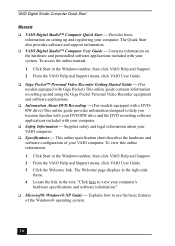
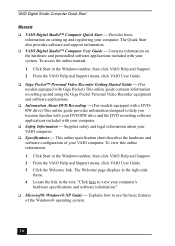
... the VAIO Help and Support menu, click VAIO User Guide.
❑ Giga Pocket™ Personal Video Recorder Getting Started Guide - (For models equipped with Giga Pocket) This online guide contains information on setting up and registering your VAIO computer. To view this online information:
1 Click Start in the text, "Click here to view your VAIO computer.
❑ Specifications - Contains...
Quick Start Guide - Page 24


... box is set to enter a power-saving mode automatically. Your computer is
selected. VAIO Digital Studio Computer Quick Start
To Set Up Power Management Modes
When you plan to stop using your computer for a short period of time, you can resume from a power-saving mode, if the power scheme is not set up your system's power management Sony recommends following...
Quick Start Guide - Page 33


... for computer, digital audio/video and network convergence. SonicStage™ (On selected models) Sony Electronics Inc. Smart Capture is...video CDs and DVDs by writing Giga Pocket™ Video Capsules and video playlists to your VAIO® MX computer. SonicStage Premium software is also supported.
Recording from the NetMD™, FM Tuner, and DVD-RW devices in your hard disk...
Quick Start Guide - Page 40
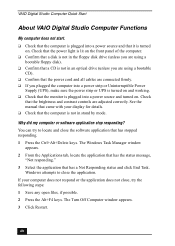
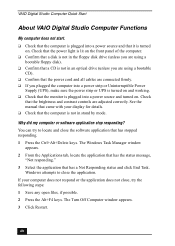
... are using a
bootable floppy disk). ❑ Confirm that a...VAIO Digital Studio Computer Functions
My computer does not start. ❑ Check that the computer is plugged into a power source and that it is plugged into a power strip or Uninterruptible Power
Supply (UPS), make sure the power strip or UPS is turned on and working. ❑ Check that the monitor is turned
on. See the manual...
Quick Start Guide - Page 53


... printer function when the computer resumes from a power saving mode? Clear the printer memory by turning the printer off for approximately 10 seconds, and then turning it back on -screen instructions to the manual that came with your operating system before proceeding with a Windows XP Printer driver, choose Have Disk, enter the appropriate path for the...
Quick Start Guide - Page 69


... 57 preinstalled software 27, 28 printer installing 53 resuming after power save mode
53
Q
Quicken 2002 New User Edition 32 QuickTime 32
R
radio interference 59 RealPlayer 32
RecordNow DX 32 recovering drivers 44 Recovery CDs 11 region codes 46 registering your computer 20 rotary dialing 49
S
safeguarding data 57 setting up
computer 13 dial-up connection...
Quick Start Guide - Page 71
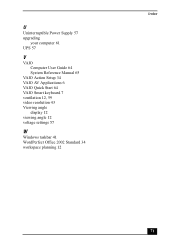
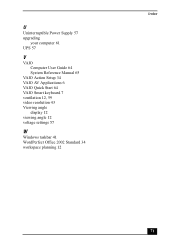
U
Uninterruptible Power Supply 57 upgrading
your computer 61 UPS 57
V
VAIO Computer User Guide 64 System Reference Manual 65
VAIO Action Setup 34 VAIO AV Applications 6 VAIO Quick Start 64 VAIO Smart keyboard 7 ventilation 12, 59 video resolution 43 Viewing angle
display 12 viewing angle 12 voltage settings 57
W
Windows taskbar 41 WordPerfect Office 2002 Standard 34 workspace planning 12
Index
...
Sony PCV-RX756 Reviews
Do you have an experience with the Sony PCV-RX756 that you would like to share?
Earn 750 points for your review!
We have not received any reviews for Sony yet.
Earn 750 points for your review!
