Sony PCV-RX741 - Vaio Desktop Computer Support and Manuals
Get Help and Manuals for this Sony item
This item is in your list!

View All Support Options Below
Free Sony PCV-RX741 manuals!
Problems with Sony PCV-RX741?
Ask a Question
Free Sony PCV-RX741 manuals!
Problems with Sony PCV-RX741?
Ask a Question
Popular Sony PCV-RX741 Manual Pages
Quick Start Guide - Page 29
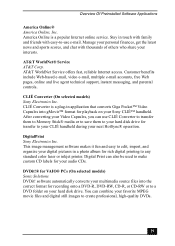
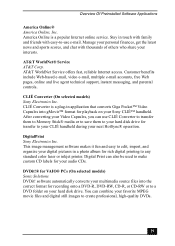
...share your hard disk drive for VAIO® PCs (On selected models) Sonic Solutions DVDit! CLIÉ Converter (On selected models) Sony Electronics Inc. Manage your Sony CLIÉ™ handheld. After converting your Video Capsules, you can combine your next HotSync® operation. CLIÉ Converter is a popular Internet online service.
Overview Of Preinstalled Software Applications...
Quick Start Guide - Page 30
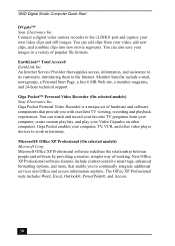
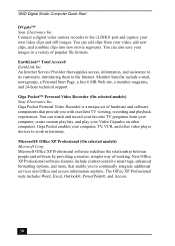
...VAIO Digital Studio Computer Quick Start
DVgate™ Sony...; Personal Video Recorder (On selected models) Sony Electronics Inc...models) Microsoft Corp. The Office XP Professional suite includes Word, Excel, Outlook®, PowerPoint®, and Access.
30 An Internet Service Provider that provide you to work in a variety of popular file formats. Giga Pocket Personal Video Recorder is a unique set...
Quick Start Guide - Page 33


... compressed video or still images and save them to manage music on your hard disk drive or share via e-mail. Smart Capture manages the i.LINK connection between your VAIO®...and MiniDisc players, is also supported. A smart solution for fine-tuning audio playback.
33 Overview Of Preinstalled Software Applications
Simple DVD Maker (On selected models) Sony Electronics Inc. It allows you...
Quick Start Guide - Page 53
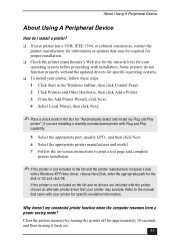
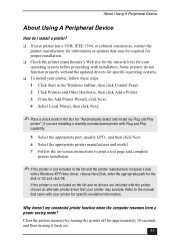
... on -screen instructions to the manual that your operating system before proceeding with your printer for specific emulation information.
If the printer is not included in the box for "Automatically detect and install my Plug and Play
printer", if you are included with the printer, choose an alternate printer driver that came with installation. Some printers...
Quick Start Guide - Page 70


...
software updates 65 Sony customer support 20 Sony on Yahoo! 34 Sony ScreenBlast ACID 34 Sony ScreenBlast Sound Forge 34 speakers 15
caution 59 starting your computer 19 Support Resources 64 surge protectors 57 system response problem 42
T
telephone service 60 touch-tone dialing 49 Troubleshoot 44
Basic system functions 40 CD playback problems 47 CD-RW recording 47 Changing default settings...
Quick Start Guide - Page 71
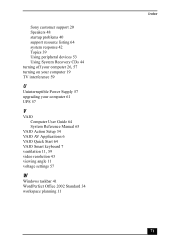
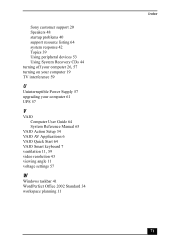
... System Recovery CDs 44 turning off your computer 26, 57 turning on your computer 19 TV interference 59
U
Uninterruptible Power Supply 57 upgrading your computer 61 UPS 57
V
VAIO Computer User Guide 64 System Reference Manual 65
VAIO Action Setup 34 VAIO AV Applications 6 VAIO Quick Start 64 VAIO Smart keyboard 7 ventilation 11, 59 video resolution 43 viewing angle 11 voltage settings...
Safety Information - Page 2
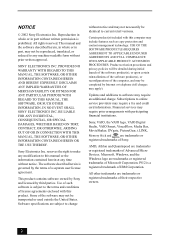
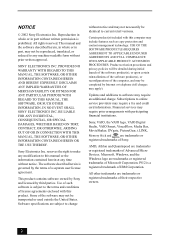
...PROCEDURES. Updates and additions to online service providers may be transported or used outside the United States. Sony, VAIO, the VAIO logo, VAIO Digital Studio, VAIO Smart...SONY ELECTRONICS INC. Subscriptions to software may require prior arrangements with this product. This manual and the software described herein, in whole or in part without prior written approval.
Sony...
Online Help Center (primary manual) - Page 36


...back with compatible DVD players and computers that supports high quality digital audio playback and recording from...settings. Smart Capture manages the i.LINK connection between your computer's Shortcut keys. SonicStage for computer, digital audio/video and network convergence. VAIO Action Setup Sony Electronics Inc. RecordNow DX (On selected models) VERITAS Software Corp. Smart Capture Sony...
Online Help Center (primary manual) - Page 46


... is identified by a yellow question mark. 7. The Control Panel window appears. 4. Click to start the application
or driver recovery process. Insert Application Recovery CD #1, to select the unknown device or the device that requires the driver installation. Click Start in the Windows taskbar and click Control Panel. You are prompted to insert the next CD...
Online Help Center (primary manual) - Page 54


... computer operating improperly after downloading the CD-burning feature of the "Create CD" feature that is provided by the software, RealJukebox2 Basic for Sony. Page 54 For more information about this feature. Some CD-ROM drives or drivers may experience problems when using this issue, visit the RealNetworks Service and Support Web site at http...
Online Help Center (primary manual) - Page 60


... mark in the box for specific emulation information. Select the appropriate printer manufacturer and model 7. Refer to print a test page and complete printer installation. Clear the printer memory by turning the printer off for the disk or CD and click OK. Follow the on-screen instructions to the manual that came with your printer for...
Online Help Center (primary manual) - Page 68


... Help and Support.
2.
VAIO Computer
User Guide
The User Guide contains information on how to view. A printed manual may be available for preinstalled software are also available online.
Sony Fax-on the VAIO User Guide.
To contact the Sony
fax-on-demand service, call 1-888-4-SONY-PC (1-888-476-6972). (Requires a fax machine or fax software.)
Software Updates You can...
Online Help Center (primary manual) - Page 74


... supports graphics cards that came with the screw. 7. See Before you upgrade your Sony computer. Shut down on the newly installed AGP card. 10. Locating the AGP card slot
5. Replace the side cover. Connect your monitor cable to enhance your
computer. See the instructions that use AGP 4X standards. Observe the proper safety precautions when you upgrade...
Online Help Center (primary manual) - Page 77


..., see the VAIO Help and Support Center for instructions. Dispose of the lithium battery properly. To reset your computer and any peripheral devices. 4.
If necessary, remove any changes you , call 1-888-4-SONY-PC (1-888-476-6972). See Replacing the side cover. If you may have made to the factory default values. To locate a Service Center near...
Marketing Specifications - Page 1


Some pre-installed software titles may require additional upgrade. read)
DVD-ROM DRIVE 16X max. SERVICE One Year Limited Express Repair Service (upon registration; 90 days without registration)*
LIMITED WARRANTY One Year Parts and Labor (upon registration; 90 days without written permission is not manufactured to any specific software, and Sony does not and cannot make ...
Sony PCV-RX741 Reviews
Do you have an experience with the Sony PCV-RX741 that you would like to share?
Earn 750 points for your review!
We have not received any reviews for Sony yet.
Earn 750 points for your review!
