Sony PCV-RX730 - Vaio Desktop Computer Support and Manuals
Get Help and Manuals for this Sony item
This item is in your list!

View All Support Options Below
Free Sony PCV-RX730 manuals!
Problems with Sony PCV-RX730?
Ask a Question
Free Sony PCV-RX730 manuals!
Problems with Sony PCV-RX730?
Ask a Question
Popular Sony PCV-RX730 Manual Pages
VAIO User Guide - Page 18
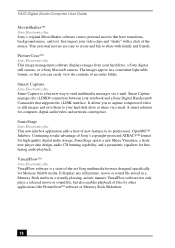
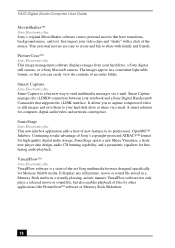
... Memory Stick Slideshow.
18
Continuing to send multimedia messages via e-mail.
VisualFlow software is a fun new way to take advantage of an entire folder. The images appear in a visually pleasing, artistic manner.
Just import your hard drive, a Sony digital still camera, or a Sony Mavica® camera. Smart Capture Sony Electronics Inc. VAIO Digital Studio Computer User Guide...
VAIO User Guide - Page 28
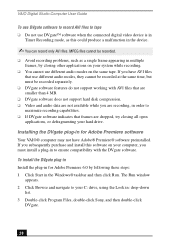
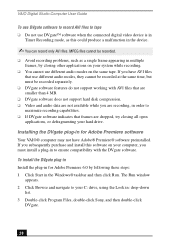
...; DVgate software does not support hard disk compression. ❑ Video and audio data are not available while you must install a plug-in order to
maximize recording capabilities. ❑ If DVgate software indicates that use different audio modes, they cannot be recorded at the same time, but must be recorded.
❑ Avoid recording problems, such as this software...
VAIO User Guide - Page 49
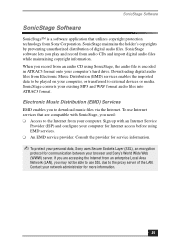
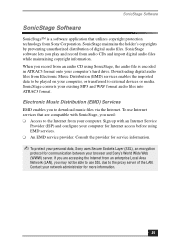
When you record from an audio CD using EMD services. ❑ An EMD service provider. Contact your browser and Sony's World Wide Web (WWW) server. SonicStage Software
SonicStage Software
SonicStage™ is encoded in ATRAC3 format onto your computer's hard drive. To use SSL due to external devices or media. Consult the provider for service information.
✍ To...
VAIO User Guide - Page 54
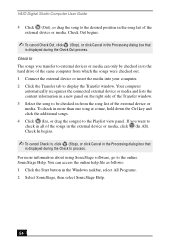
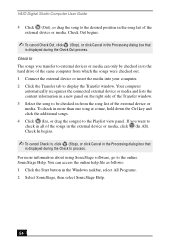
... key and click the additional songs. 4 Click (In), or drag the song(s) to the Playlist view panel. VAIO Digital Studio Computer User Guide
5 Click (Out), or drag the song to the desired position in the external device or media, click (In... external device or media. Check In The songs you want to the hard drive of the same computer from the song list of the external device or media.
VAIO User Guide - Page 59


..., you encounter frame dropping while recording digital video onto your hard disk drive, defragmentation may take more than a couple of hours to complete defragmentation, depending on
the data capacity and current utilization of Sony audio and video software applications, the hard disk drive on your computer's hard disk drive performance, connecting a compatible i.LINK® device, and...
VAIO User Guide - Page 63
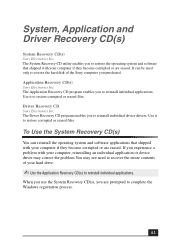
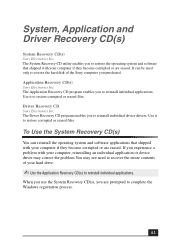
... operating system and software that shipped with your computer, reinstalling an individual application or device driver may correct the problem.You may not need to recover the entire contents of the Sony computer you are erased. If you experience a problem with your computer if they become corrupted or are prompted to reinstall individual device...
VAIO User Guide - Page 65


....sony.com/ pcsupport, or contact Sony Customer Support at 1-888-4-SONY-PC. The Application Recovery utility loads automatically.
✍ If your computer's optical drive. You must be prompted to insert the next CD(s), depending on , save and close all of your computer. Reinstalling an individual software application may correct a problem that shipped with your computer or specific...
VAIO User Guide - Page 69


... Shutdown Troubleshooter. To access System Setup: 1 Click Start in the Windows taskbar and select VAIO Help and Support. You can search Windows Help. 1 Click Start in the Windows taskbar, and select Turn Off Computer. If you can change the parallel port type to Save and Exit.
69 Topics
3 Right-click on the right side of specific problem...
VAIO User Guide - Page 77


... the appropriate printer manufacturer and model 7 Follow the onscreen instructions to the manual that may be required for proper installation.
❑ Check the printer manufacturer's Web site for the latest drivers for the disk or CD and click OK. If the printer is not included on installing memory, please see the online VAIO User Guide. For information on the...
VAIO User Guide - Page 87


... available for your VAIO Computer and the Troubleshooting Help are located on your hard disk drive as online help files Knowledge Database
Sony Fax-on-Demand
Software Updates
VAIO Computer System Reference Manual
The QuickStart contains information on the Sony Computing Support Web site at http:// www.sony.com/pcsupport. Two additional guides, Upgrading and Maintaining your Sony computer by...
Quick Start Guide - Page 10
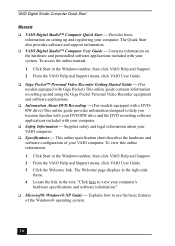
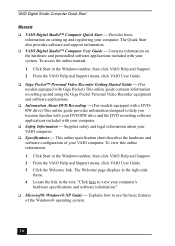
... Digital Studio™ Computer User Guide - To access the online manual:
1 Click Start in the Windows taskbar, then click VAIO Help and Support. 2 From the VAIO Help and Support menu, click VAIO User Guide.
❑ Giga Pocket™ Personal Video Recorder Getting Started Guide - (For models equipped with Giga Pocket) This online guide contains information on setting up and using the Giga...
Quick Start Guide - Page 53


...Clear the printer memory by turning the printer off for your operating system before proceeding with a Windows XP Printer driver, choose Have Disk, enter the appropriate path for specific emulation information. About Using A Peripheral Device
About Using A Peripheral Device
How do not function properly without the updated drivers for specific operating systems. ❑ To install your printer...
Quick Start Guide - Page 64
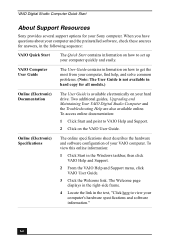
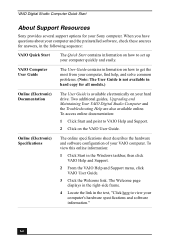
...software configuration of your Sony computer. VAIO Computer User Guide
The User Guide contains information on your computer's hardware specifications and software information."
64 To access online documentation:
1 Click Start and point to view your hard drive. When you have questions about your computer and the preinstalled software, check these sources for all models.)
Online (Electronic...
Quick Start Guide - Page 69


... Elements 28 Adobe Premiere LE 28 America Online 29 application manuals 65 AT&T WorldNet Service 29 audio problems 48 CD playback problems 47 CLIÉ Converter 29 DigitalPrint 29 driver recovery 44 DVDit! for VAIO PCs 29 DVgate 30 EarthLink Network
Total Access 30 Giga Pocket Personal
Video Recorder 30 help 65 Microsoft Office XP
Professional 30
69...
Marketing Specifications - Page 1
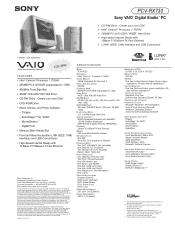
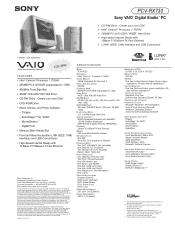
... 16765 West Bernardo Drive, San Diego, CA 92127 For more information: 1.800.4SONYPC (476-6972) Web address: http://www.sony.com/vaio
Computer Interface: The computer industry lacks standards, and therefore, there are trademarks of the hardware and software in U.S.A. 4/02
SPECIFICATIONS
MODEL PCV-RX730
PROCESSOR Intel® Celeron® Processor 1.70GHz†
CACHE MEMORY 128KB Integrated On...
Sony PCV-RX730 Reviews
Do you have an experience with the Sony PCV-RX730 that you would like to share?
Earn 750 points for your review!
We have not received any reviews for Sony yet.
Earn 750 points for your review!
