Sony PCV-RX670 - Vaio Desktop Computer Support and Manuals
Get Help and Manuals for this Sony item
This item is in your list!

View All Support Options Below
Free Sony PCV-RX670 manuals!
Problems with Sony PCV-RX670?
Ask a Question
Free Sony PCV-RX670 manuals!
Problems with Sony PCV-RX670?
Ask a Question
Popular Sony PCV-RX670 Manual Pages
Quick Start Guide - Page 28


VAIO Digital Studio QuickStart
America Online® America Online, Inc. PhotoPrinter Pro is an easy-to-use features, that automatically convert your system hard drive..., yet advanced printing program that is a popular Internet online service. DigitalPrint Sony Electronics Inc. Digital Print can create business cards, handouts, ...VAIO (On selected models) Sonic Solutions DVDit!
Quick Start Guide - Page 33


... your VAIO® MX Desktop PC. VisualFlow software not only plays a selected movie or sound file, but also enables playback of -the-art Sony multimedia browser designed specifically for fine-tuning audio playback. WordPerfect is also supported. Sony on Yahoo! Create professional-looking documents, such as CD players and MiniDisc players, is the word processor component...
Quick Start Guide - Page 48


... updates that came with your printer for approximately 10 seconds, and then turning it back on the list and no drivers are installing a recently manufactured printer with Plug and Play capability.
5 Select the appropriate port, usually LPT1, and then click Next. 6 Select the appropriate printer manufacturer and model 7 Follow the on-screen instructions to the manual...
Quick Start Guide - Page 56


... and solve common problems. (Note: The User Guide is available electronically on commonly encountered problems. Enter a description of your hard disk drive as online help files. Two additional guides, Upgrading and Maintaining Your VAIO Digital Studio Computer and the Troubleshooting Help are located on the VAIO User Guide. You can access online help files
Most manuals for preinstalled...
System Reference Manual - Page 67


CMOS Setup Options
55
Main Screen
System Time
[00:00:00]
System Date
[01/01/2001..." on page 56)
Secondary Slave (see "IDE Sub-Menus" on page 56)
Supervisor Password
[Disabled]
User Password
[Disabled]
Installed Memory
See Specifications sheet for details.*
BIOS Revision/Version
1003 (depends on model)
* The Specifications sheet is supplied with your computer's original documentation.
System Reference Manual - Page 92


...See i.LINK installing 3.5 hard disk drive 39 PCI add-in card
installing 28 removing 26 PCI bus specifications 74 power connector 49 power management, configuring 17 processor specifications 73, 74
R RAM - See display monitor connector 11 mouse connector 10
O optical disc drive
performance of 8 IEEE 1394 - 80 VAIO Digital Studio System Reference Manual
H hard drive specifications 76
I i.LINK...
Online Help Center (VAIO User Guide) - Page 42


... reinstall all of your hard drive. If you need to reinstall individual software applications if they become corrupted or are experiencing with your computer, use the System Recovery CD(s). Note: If you have any questions about using the Application Recovery CD(s), visit http://www.sony.com/pcsupport, or contact Sony Customer Support at 1-888-4-SONY-PC. Reinstalling an...
Online Help Center (VAIO User Guide) - Page 52


...not included on -screen instructions to a double arrow cursor. How do not function properly without the updated drivers for specific operating systems. To install your printer may also help. Select the appropriate printer manufacturer and model 7. Clear the printer memory by pointing to the manual that came with a Windows XP Printer driver, choose Have Disk, enter the appropriate...
Online Help Center (VAIO User Guide) - Page 65


...To contact the Sony
fax-on -Demand
This service provides you have questions about
your hard drive. Two additional guides, Upgrading and Maintaining Your VAIO Digital Studio Computer and the Troubleshooting Help are located on your computer, find help files
Most manuals for your Sony computer.
Software application manuals and online help , and solve
common problems. (Note: The...
VAIO User Guide (primary manual) - Page 16


... import, and organize your hard drive, a Sony digital still camera, or a Sony Mavica® camera.
You can easily view the contents of popular file formats. Sony's original MovieShaker software creates ... can edit clips from your own video clips and still images. VAIO Digital Studio Computer User Guide
Overview of the mouse. DigitalPrint can also save your audio CDs....
VAIO User Guide (primary manual) - Page 64


... partitions are restored on Drive C is deleted. VAIO Digital Studio Computer User Guide
To Use the System Recovery CD(s)
The System Recovery utility formats your hard disk drive and restores all software that were not included with your computer, reinstalling an individual application or device driver may not need to recover the entire contents of your hard drive.
✍ Use the...
VAIO User Guide (primary manual) - Page 66


... Sony Customer Support at 1-888-4-SONY-PC.
If your computer is equipped with your computer or specific application. You may correct a problem that shipped with your computer, use the
System Recovery CD(s). You must be prompted to insert the next CD(s), depending on , save and close all of your hard drive.
✍ If you need to reinstall all
open...
VAIO User Guide (primary manual) - Page 80


...instructions to the manual that may emulate. My connected printer doesn't function after the computer resumes from a power saving mode. Clear the printer memory by turning the printer off for the disk or CD and click OK.
VAIO Digital Studio Computer User Guide
How do not function properly without the updated drivers for specific...and install my Plug and Play
printer", if you are installing ...
VAIO User Guide (primary manual) - Page 88


... User Guide
Resources
Sony provides several support options for your problem and the Knowledge Database searches for the corresponding solutions online. Two additional guides, Upgrading and Maintaining Your VAIO Digital Studio Computer and the Troubleshooting Help are located on the VAIO User Guide. To access online documentation:
1 Click Start and point to set up your hard disk drive as...
Marketing Specifications - Page 1
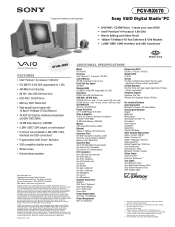
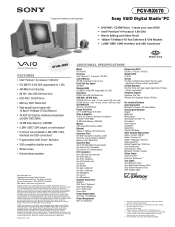
...; Ultra ATA/100 Hard Drive DVD-RW / CD-RW Drive DVD-RW (2X max. Sony hereby disclaims any representations or warranty that a product
contains an IEEE 1394 connector. Microsoft, Windows and Outlook are trademarks of the hardware and software in U.S.A. 1/02
ADDITIONAL SPECIFICATIONS
Model PCV-RX670 Processor Intel® Pentium® 4 Processor 1.80 GHz† Cache Memory 256 KB Integrated...
Sony PCV-RX670 Reviews
Do you have an experience with the Sony PCV-RX670 that you would like to share?
Earn 750 points for your review!
We have not received any reviews for Sony yet.
Earn 750 points for your review!
