Sony PCV-RX571 - Vaio Desktop Computer Support and Manuals
Get Help and Manuals for this Sony item
This item is in your list!

View All Support Options Below
Free Sony PCV-RX571 manuals!
Problems with Sony PCV-RX571?
Ask a Question
Free Sony PCV-RX571 manuals!
Problems with Sony PCV-RX571?
Ask a Question
Popular Sony PCV-RX571 Manual Pages
Quick Start Guide - Page 29
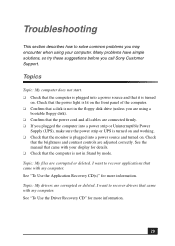
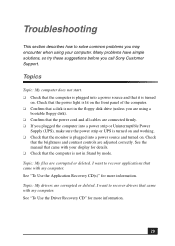
.... See "To Use the Driver Recovery CD" for more information.
29 Troubleshooting
This section describes how to solve common problems you may encounter when using a
bootable floppy disk). ❑ Confirm that the power cord and all cables are connected firmly. ❑ If you plugged the computer into a power strip or Uninterruptible Power
Supply (UPS), make sure the...
Quick Start Guide - Page 39


... memory by turning the printer off for approximately 10 seconds, and then turning it back on the list and no drivers are installing a recently manufactured printer with Plug and Play capability.
5 Select the appropriate port, usually LPT1, and then click Next. 6 Select the appropriate printer manufacturer and model. 7 Follow the on-screen instructions to the manual...
Quick Start Guide - Page 48


... all models.)
The User Guide is available on the Sony Computing Support Web site at: http://www.sony.com/pcsupport.
To access online documentation: 1.
This service provides you with answers to VAIO Help and Support Center. 2. This advanced reference manual supplies detailed technical information about your Sony computer by selecting Software Updates on the Sony Computing Support...
Quick Start Guide - Page 52


...30
Optical drive tray 31 Printer installation 38 Printer stops responding 39 recover applications 29 Recover drivers 29 Software problems 33, 34 starting the computer 29 System response 38 turning off computer 21 turning on computer 16
U
Uninterruptible Power Supply 40 upgrading
procedures 43 UPS 40 Utilities
driver recovery 29
V
VAIO AV Applications 5 VAIO Smart keyboard 6 ventilation 10 Viewing...
System Reference Manual - Page 28


...
menu, then selecting Restart.
2 When the Sony logo appears, press F3. Press ENTER to the BIOS settings (see "CMOS Setup Options" on page 53 for information on BIOS settings).
! from any top-level screen and
follow the prompts. 16 VAIO Digital Studio System Reference Manual
Accessing the BIOS Setup Utility
You must access the BIOS Setup Utility to make changes to access...
System Reference Manual - Page 36


24 VAIO Digital Studio System Reference Manual
Removing the Side Cover
You must remove the side cover to release front panel
Pull out top a few inches, then lift out Pull out tab to access the system board, add-in cards, power supply, battery, memory, and internal drives.
1 From the rear of the unit, pull the metal...
System Reference Manual - Page 46


... power supply (see "Removing the Power Supply" on the handle at least 128 MB. The minimum memory size is 512 MB. 34 VAIO Digital Studio System Reference Manual
Installing System Memory
! Touch any exposed metal part of the chassis to replace (see
"Removing a Slot Cover" on the configuration you wish to discharge static
electricity in the following table. Does not support EDO memory...
System Reference Manual - Page 67


CMOS Setup Options
55
Main Screen
System Time
[00:00:00]
System Date
[01/01/2001..." on page 56)
Secondary Slave (see "IDE Sub-Menus" on page 56)
Supervisor Password
[Disabled]
User Password
[Disabled]
Installed Memory
See Specifications sheet for details.*
BIOS Revision/Version
1003 (depends on model)
* The Specifications sheet is supplied with your computer's original documentation.
System Reference Manual - Page 87


.../1 Mbps data transfer rate HomePNA 2.0 compatible 14.4 Kbps maximum 400 Mbps, OHCI chip set 10BASE-T/100BASE-TX
* This modem is capable of downloading at 56 Kbps using V.90 technology. Your phone service, online service, or Internet Service Provider, however, may not support this technology or operate at this speed.
† This modem is capable of...
System Reference Manual - Page 92


... vii lithium battery, replacing 30
M map - See i.LINK installing 3.5 hard disk drive 39 PCI add-in card
installing 28 removing 26 PCI bus specifications 74 power connector 49 power management, configuring 17 processor specifications 73, 74
R RAM - See Also system memory memory configuration specifications
74
memory module connector 48 removing 33 specifications 74
messages error 65 status and...
VAIO User Guide - Page 17


You can also be supplied with an easy-to edit, import, and organize your digital pictures ...software applications listed,
depending on the specific computer model you purchased. Media Bar DVD Player seamlessly integrates a premium audio/visual experience with all of Preinstalled Software
DigitalPrint Sony Electronics Inc.
This section describes the VAIO® AV applications.
✍ ...
VAIO User Guide - Page 65


... have any questions about using the Application Recovery CD(s), visit www.sony.com/ pcsupport, or contact Sony Customer Support at 1-888-4-SONY-PC. You may be in Windows to restore.
65 Reinstalling an individual software application may correct a problem that shipped with your computer or specific application. To Use the Application Recovery CD(s)
To Use the...
VAIO User Guide - Page 77


... memory, please see the online VAIO User Guide. Some printers do I install a printer?
❑ If your printer for information or updates that are installing a recently manufactured printer with Plug and Play capability.
5 Select the appropriate port, usually LPT1, and then click Next. 6 Select the appropriate printer manufacturer and model 7 Follow the onscreen instructions to the manual...
VAIO User Guide - Page 87


... reference manual supplies detailed technical information about your computer and the preinstalled software, check these sources for your computer quickly and easily. Click Start and point to get the most from the Help menu within the specific application. To access online documentation: 1. This service provides you want to set up your Sony computer by selecting Software Updates...
VAIO User Guide - Page 92


... eject 70 printer installation 77 recover applications 67 software audio problems 72 startup problems 67 system response 77 Topics 67 turning off your computer 79 TV interference 81
U
Uninterruptible Power Supply 79 Universal Serial Bus ports 9 upgrading
your computer 81 UPS 79 USB port 9
92
V
VAIO Action Setup 13 ventilation 80 VisualFlow software 56
navigating 56 voltage settings 79
Sony PCV-RX571 Reviews
Do you have an experience with the Sony PCV-RX571 that you would like to share?
Earn 750 points for your review!
We have not received any reviews for Sony yet.
Earn 750 points for your review!
