Sony PCV-RX551 - Vaio Desktop Computer Support and Manuals
Get Help and Manuals for this Sony item
This item is in your list!

View All Support Options Below
Free Sony PCV-RX551 manuals!
Problems with Sony PCV-RX551?
Ask a Question
Free Sony PCV-RX551 manuals!
Problems with Sony PCV-RX551?
Ask a Question
Popular Sony PCV-RX551 Manual Pages
Quick Start Guide - Page 8


... Information - VAIO Digital Studio Computer QuickStart
Unpacking Your Computer
Computer and Supplied Accessories
Computer and accessories
System Unit
Display (Sold separately)
Speakers
Modem Cable
Power Cord
AC Adapter (Speaker)
Keyboard
Mouse
Manuals ❑ VAIO Digital Studio™ Computer QuickStart - Provides safety and legal information about your computer's hard drive.
Quick Start Guide - Page 26


... collection. RealPlayer® RealNetworks Inc. A smart solution for computer, digital audio/video and network convergence.
26
This image management software displays images from the Internet and organize your finances. You can easily view the contents of your hard drive, a Sony digital still camera, or a Sony Mavica® camera.
RealPlayer is the fastest, easiest way to...
Quick Start Guide - Page 29
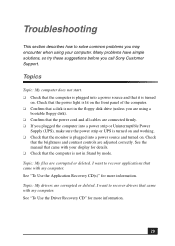
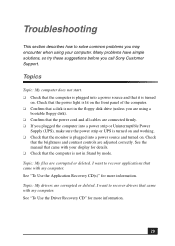
...; Check that a disk is not in the floppy disk drive (unless you call Sony Customer Support. Many problems have simple solutions, so try these suggestions before you are adjusted correctly.
Topic: My drivers are corrupted or deleted. Check
that came with your computer. See the manual that the brightness and contrast controls are using your display...
Quick Start Guide - Page 39


... access the Sony Computing Support Web site at http://www.sony.com/pcsupport.
39 Topic: My connected printer doesn't function after the computer resumes from a power saving mode. If the printer is not included in the box for your operating system before proceeding with installation. Some printers do not function properly without the updated drivers for specific operating...
Quick Start Guide - Page 48


... is available electronically on the VAIO User Guide. To contact the Sony fax-on how to view. Click on your VAIO Computer and the Troubleshooting Help are located on the Sony Computing Support Web site at : http://www.sony.com/pcsupport. This service provides you want to set up your Sony computer. Two additional guides, Upgrading and Maintaining your hard drive. To access online...
System Reference Manual - Page 11


Specifications 73
Processors 73 Chipset ...73 AGP Bus ...73 PCI Bus ...74 Memory Modules 74 Memory Configurations 74 L2 Cache ...74 Graphics ...74 Audio ...75 Communications 75 I/O and Expansion Slots 76 Floppy Disk Drive and Controller 76 Hard Drives and Controllers 76 Optical Drives 76 System BIOS 77
Index 79 xi
Chapter 7 -
System Reference Manual - Page 67


CMOS Setup Options
55
Main Screen
System Time
[00:00:00]
System Date
[01/01/2001..." on page 56)
Secondary Slave (see "IDE Sub-Menus" on page 56)
Supervisor Password
[Disabled]
User Password
[Disabled]
Installed Memory
See Specifications sheet for details.*
BIOS Revision/Version
1003 (depends on model)
* The Specifications sheet is supplied with your computer's original documentation.
System Reference Manual - Page 87


... of transferring data at 10 Mbps (HomePNA) and downloading at 56 Kbps / 14.4 Kbps (Modem) using K56flex™ technology/V.90. Your phone service, online service, or Internet Service Provider may not support this technology or operate at this speed. Specifications
75
Audio
Sound chip
Wave synthesis Sound effects Audio sampling rate Rear panel connectors
Analog Devices SoundMAX®...
System Reference Manual - Page 88


...Controllers
Drive IDE hard drive EIDE controller
Description See Specifications sheet for details.*
Supports up to four EIDE drives (supports PIO Mode 4 EIDE drives and Ultra DMA/100 Mode drives)
Optical Drives
Drive Optical disc drive #1 Optical disc drive #2
Description See Specifications sheet for details.* See Specifications sheet for details.*
** The Specifications sheet is supplied with...
System Reference Manual - Page 92


80 VAIO Digital Studio System Reference Manual
G graphics controller - See I /O slot specifications 76 icons, description of discs 3 optical drive specifications 76
P passwords, user and supervisor 64 PCI add-in card
installing 28 removing 26 PCI bus specifications 74 power connector 49 power management, configuring 17 processor specifications 73, 74
R RAM - See processor modem - See Also ...
VAIO User Guide - Page 28
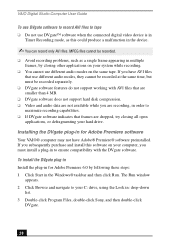
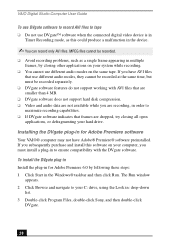
...; Avoid recording problems, such as this software on your hard drive. MPEG files cannot be recorded separately.
❑ DVgate software features do not support working with the DVgate software. To install the DVgate plug-in Install the plug-in for Adobe Premiere software Your VAIO® computer may not have AVI files that use different audio modes, they...
VAIO User Guide - Page 49
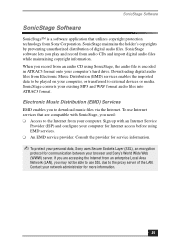
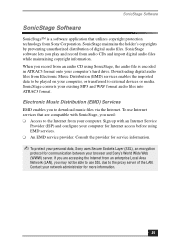
... format. Downloading digital audio files from Electronic Music Distribution (EMD) services enables the imported data to be able to the Internet from your computer. SonicStage maintains the holder's copyrights by preventing unauthorized distribution of the LAN.
SonicStage Software
SonicStage Software
SonicStage™ is encoded in ATRAC3 format onto your computer's hard drive. To...
VAIO User Guide - Page 65


... optical drives, insert the Application Recovery CD
into your hard drive.
&#...instructions to complete the recovery process.
✍ Your system may be in Windows to restore.
65 If you have any questions about using the Application Recovery CD(s), visit www.sony.com/ pcsupport, or contact Sony Customer Support at 1-888-4-SONY-PC. If your computer is equipped with your computer or specific...
VAIO User Guide - Page 77


..., and then click Next. 6 Select the appropriate printer manufacturer and model 7 Follow the onscreen instructions to the manual that came with your printer for your operating system before proceeding with installation. Topics
Topic: Why is not included on installing memory, please see the online VAIO User Guide. Close any applications that you are not currently using.
❑...
VAIO User Guide - Page 87


... Help menu within the specific application. You can download the latest software updates and software patches for your Sony computer.
Click on the Sony Computing Support Web site at http:// www.sony.com/pcsupport.
87 Select the topics that you with answers to VAIO Help and Support Center. 2. Two additional guides, Upgrading and Maintaining your problem and the Knowledge Database searches...
Sony PCV-RX551 Reviews
Do you have an experience with the Sony PCV-RX551 that you would like to share?
Earn 750 points for your review!
We have not received any reviews for Sony yet.
Earn 750 points for your review!
