Sony PCV-RS700CP - Vaio Desktop Computer Support and Manuals
Get Help and Manuals for this Sony item
This item is in your list!

View All Support Options Below
Free Sony PCV-RS700CP manuals!
Problems with Sony PCV-RS700CP?
Ask a Question
Free Sony PCV-RS700CP manuals!
Problems with Sony PCV-RS700CP?
Ask a Question
Popular Sony PCV-RS700CP Manual Pages
VAIO User Guide - Page 3


... utility to view the online specifications sheet. Contains information on the accessories supplied with your computer, go to http://www.sony.com/pcsupport, to recover your system.
Page 3
Click Start in the Windows taskbar, then click Help and Support. 2. From the VAIO Help And Support Center menu, click VAIO User Guide. For details on the hardware...
VAIO User Guide - Page 19
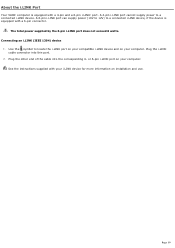
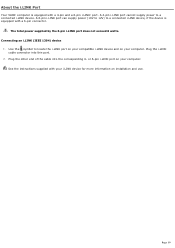
A 4-pin i.LINK port cannot supply power to a connected i.LINK device, if the device is equipped with your computer....a 6-pin connector.
See the instructions supplied with a 4-pin and a 6-pin i.LINK® port. The total power supplied by the 6-pin i.LINK port does not exceed 6 watts. or 6-pin i.LINK port on installation and use. A 6-pin i.LINK port can supply power (10V to 12V) to a...
VAIO User Guide - Page 20


See the specifications sheet for your computer on the Sony online support Web site at http://www.sony.com/pcsupport for details on your computer's hardware configuration. Connecting a Display (Monitor) Connecting the Speakers Connecting the Keyboard and Mouse Connecting the Telephone and Modem Connecting the Power Cords Turning On your...
VAIO User Guide - Page 22


... connect the speakers
Connecting 5.1 (6-Channel) Speaker Systems Certain VAIO® computers that supplies power to -order (CTO), are attached. For information about supplied accessories, go to the Sony online support Web site at http://www.sony.com/pcsupport to the color of your computer's specifications sheet. Audio jacks (com puter back panel detail)
Page 22 Connecting the...
VAIO User Guide - Page 52


... on using the Internet Electronic Program Guide service requires an Internet connection. Set Channel and Start Date and Time window appears. Click Start in the Windows taskbar, point to All Programs, point to the Web site at http://www.sony.com/vaiotv. Internet Electronic Program Guide (iEPG) Web site
The appearance of the online channel...
VAIO User Guide - Page 78
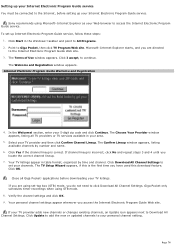
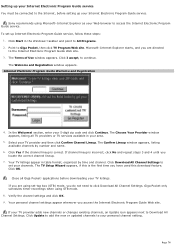
... channels by time and channel. Click Download All Channel Settings to All Programs. 2. Click OK. Close all TV providers or TV services available in table format, organized by number and name.
6. Click Update to add the new or updated channels to access the Internet Electronic Program Guide service. Sony recommends using Microsoft® Internet Explorer as your...
VAIO User Guide - Page 95


The hard disk drive access indicator is lit when either internal hard disk drive is not supplied with System or Application Recovery CDs. Hard disk drive recovery
When you upgrade your Sony computer. Observe the proper safety precautions when you replace the original hard disk drive, the preinstalled VAIO Recovery Wizard utility program cannot restore...
VAIO User Guide - Page 99
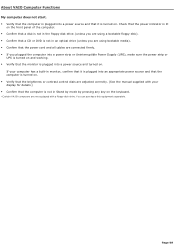
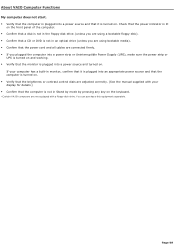
... working. Verify that the monitor is plugged into a power source and that it is plugged into an appropriate power source and that the computer is turned on. Verify that the brightness or contrast control dials are adjusted correctly. (See the manual supplied with your display for details.) Confirm that the computer...
VAIO User Guide - Page 100


... not start. Verify that the computer is plugged into a power source and that it is plugged into an appropriate power source and that the computer is turned on. Verify that the brightness or contrast control dials are adjusted correctly. (See the manual supplied with a floppy dis k drive. If your computer has a built...
VAIO User Guide - Page 144


... printer manufacturer and model. 7. Click Start in the list, but the printer manufacturer provides a disk with the appropriate Windows XP Printer driver: 1. Click Printers...instructions to the user manual or guide supplied with installation.
About Using Peripheral Equipment How do not function properly without the updated drivers for specific operating systems. To install...
VAIO User Guide - Page 145


... support.
1 T he loc ation of the c onnec tion ports for specific operating systems. To install your computer's front, back or side panels1. Select the appropriate printer manufacturer and model.... or updates that your USB or IEEE 1394 printer to the appropriate port on -screen instructions to the user manual or guide supplied with the appropriate Windows XP Printer driver: 1....
VAIO User Guide - Page 148


.... Unplug your computer and its peripheral equipment into the same AC supply line. There are no user-serviceable parts in voltage differences that can purchase a power strip with the cover removed. This device prevents damage to your equipment, refer the repair or replacement of connection. Do not share the AC outlet with any other...
VAIO User Guide - Page 156


.... From the menu bar, click Help. Click Welcome to use the software and locate troubleshooting support, should problems occur. From the VAIO Help And Support Center menu, click VAIO User Guide. Specifications - Connect to the Sony online support Web site at http://www.sony.com/pcsupport. 3. Go to the Internet. 2. Click the desired software program.1 The software's main...
VAIO User Guide - Page 161


... VAIO® computers purchased in the U.S. Model number. 3.
The Sony online support Web site provides: Information about your specific computer model, such as purchase online. access the Sony Solutions Knowledge Base, a database that has a problem. (See the online VAIO® Computer User Guide for Additional Help and Support
If the information provided with your VAIO...
Welcome Mat - Page 2


... original factory installed settings. Sony online Support You can create a VAIO Recovery Media Kit using CD-R, single layer DVD+R, or single layer DVD-R media on your computer display while recording it onto your computer capabilities and solve common problems.
1 Click Start > Help and Support. 2 From the VAIO Help And Support Center menu, click VAIO User Guide. This Web...
Sony PCV-RS700CP Reviews
Do you have an experience with the Sony PCV-RS700CP that you would like to share?
Earn 750 points for your review!
We have not received any reviews for Sony yet.
Earn 750 points for your review!
