Sony PCSXG55 Support and Manuals
Get Help and Manuals for this Sony item
This item is in your list!

View All Support Options Below
Free Sony PCSXG55 manuals!
Problems with Sony PCSXG55?
Ask a Question
Free Sony PCSXG55 manuals!
Problems with Sony PCSXG55?
Ask a Question
Most Recent Sony PCSXG55 Questions
How Can I Make A Reset On Pcsxg55? The Network Card Steals Weak.
It doesn't work When connected to internet. Even the remote control is not working. I changed the se...
It doesn't work When connected to internet. Even the remote control is not working. I changed the se...
(Posted by fnzabahimana 10 years ago)
Popular Sony PCSXG55 Manual Pages
Integration Guide - Page 1
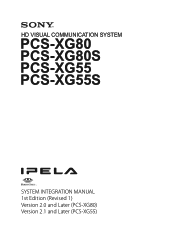
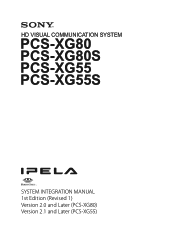
HD VISUAL COMMUNICATION SYSTEM
PCS-XG80 PCS-XG80S PCS-XG55 PCS-XG55S
SYSTEM INTEGRATION MANUAL 1st Edition (Revised 1) Version 2.0 and Later (PCS-XG80) Version 2.1 and Later (PCS-XG55)
Integration Guide - Page 3


... of Two Networks (PCS-XG80/ XG80S only 2-12
PCS-XG80
1 Difference between PCS-XG80/XG80S and PCS-XG55/ XG55S 1-42
2. How to Take Logs 3-23 3-6-1. Setup of Local Terminal Operation
Using Self-Loop 3-11 3-4. PCS-XG Series Models Connection Using SIP... 1-27 1-2-3. Firmware Update by Using Memory Stick 3-6 3-1-3. Optional Software Installation 3-10 3-3. Call Log...
Integration Guide - Page 5
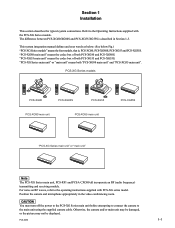
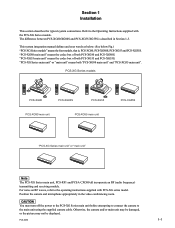
... Instructions supplied with PCS-XG series model. This system integration manual defines and uses words as below. (See below Fig.) "PCS-XG Series models" means the four models, that is described in the video conferencing room. "PCS-XG Series main unit" or "main unit" means both PCS-XG80 and PCS-XG80S.
The difference between PCS-XG80/XG80S and PCS-XG55/XG55S is , PCS...
Integration Guide - Page 11
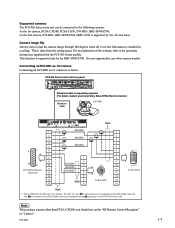
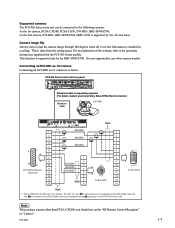
...
5 1015
to the connector on the PCS-XG55 main unit.
Connecting an EVI-HD1 as 1st camera Connecting an EVI-HD1 as 1st camera is done from the setting menu. Supported cameras The PCS-XG Series main unit can be connected to the operating instructions supplied with the PCS-XG Series models. As the 1st camera, PCSA-CXG80...
Integration Guide - Page 12
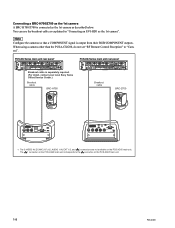
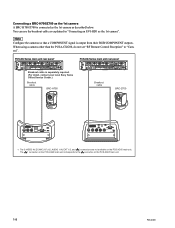
...the cameras so that a COMPONENT signal is separately required. (For detail, contact your local Sony Sales Office/Service Center.)
Breakout cable
BRC-H700
PCS-XG Series main unit rear panel*
CAMERA EC-MIC(A7)
12
S VIDEO IN
MIC... the PCSA-CXG80, do not set "RF Remote Control Reception" to the connector on the PCS-XG55 main unit. The 1 connector on the PCS-XG80 main unit corresponds to "Camera...
Integration Guide - Page 18
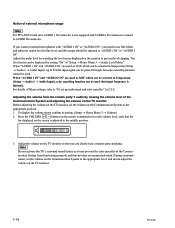
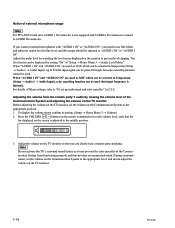
... Mic Mixer and adjust its setting. (Setup → Home Menu 3 → Volume) 2. If you connect external microphones with "AUDIO 1 IN" or "AUDIO 2 IN", you can clearly hear a remote party speaking. Adjusting the volume from functioning properly and thus produce an unexpected sound. Notice of external microphone usage
n For PCS-XG55 main unit, AUDIO 1 IN...
Integration Guide - Page 23
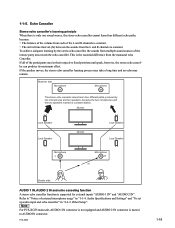
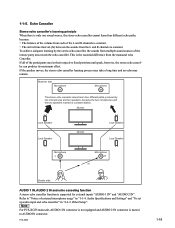
... the essential difference from the monaural echo Canceller. Audio Specifications and Settings" and "To set up audio input and echo canceller" in their respective fixed positions and... is supported for external inputs "AUDIO 1 IN" and "AUDIO 2 IN". The balance of the volume from each of external microphone usage" in "1-1-4. This is constant. .
Other Setup". n For PCS-XG55 main ...
Integration Guide - Page 24
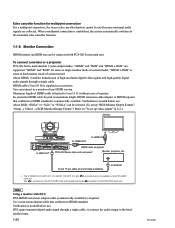
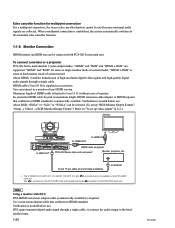
...current model. DVI cannot transmit digital audio signal through a single cable. "HDMI" and "RGB" are not available on the PCS-XG55 main ...input.
1-20
PCS-XG80 About RGB, "SXGA" or "XGA" or "WXGA" can be selected. (To set up "RGB Monitor Output Format", "Setup → Video1 ... signals are supported. n Using a monitor with PCS-XG Series main unit. When a multipoint connection is ...
Integration Guide - Page 25
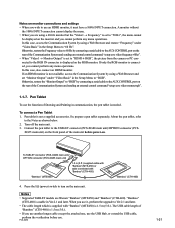
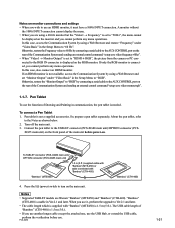
... command "setup save video monout-rgb".
1-1-7. Connect the pen tablet to the Notes as shown below. 2.
If you cannot perform any menu operations. If only the RGB monitor is set to "HDMI + RGB", the picture from the camera or PC connected to use .
To TABLET connector (PCS-XG80 main unit)/ OPTION connector (PCS-XG55 main unit...
Integration Guide - Page 28
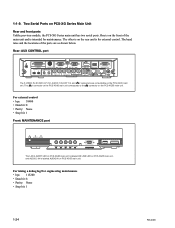
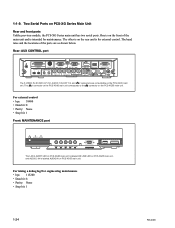
...are not available on PCS-XG55 main unit. For ...and is intended for external control. 1-1-9. One is labeled AUDIO IN on the PCS-XG55 main unit. bps: 38400 . Data bit: 8 . Stop bit: 1
... LED on PCS-XG80 main unit is labeled ON LINE LED on PCS-XG55 main unit, and AUDIO 2 IN is on the PCS-XG55 main unit...shown below. Stop bit: 1
1-24
PCS-XG80 Parity: None . The other is for maintenance.
For external control...
Integration Guide - Page 53


... and inputting them through a microphone mixer to the AUDIO 1 IN or AUDIO 2 IN input connectors, set "Setup → Audio 1 → Audio Input" to "AUX". The echo canceller will be the line level. The echo canceller is "On".
PCS-XG80
2-7 For PCS-XG55 main unit, AUDIO 1 IN connector is not equipped and AUDIO 2 IN connector is...
Integration Guide - Page 62
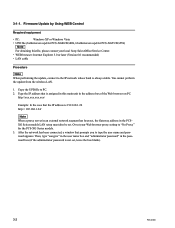
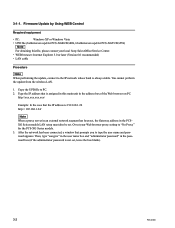
... name and password appears. Or set , leave the box blank).
3-2
PCS-XG80 Firmware Update by Using WEB Control
Required equipment
. UPD file (bellinixxxxx.upd for PCS-XG80/XG80S, Lbellinixxxxx.upd for the PCS-XG Series models. 3. Copy the UPD file to "No Proxy" for PCS-XG55/XG55S)
n
For obtaining this main unit in the PCSXG Series models LAN setup must also...
Integration Guide - Page 66
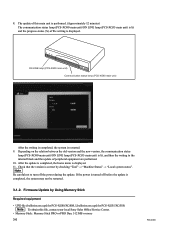
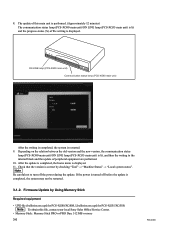
... this file, contact your local Sony Sales Office/Service Center.
. If the power is turned off the power during the update. 8. Memory Stick: Memory Stick PRO or PRO Duo, 512 MB or more
3-6
PCS-XG80 UPD file (bellinixxxxx.upd for PCS-XG80/XG80S, Lbellinixxxxx.upd for PCS-XG55/XG55S) n To obtain this main unit...
Integration Guide - Page 67
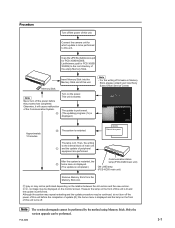
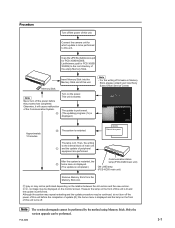
....)
n . n The version downgrade cannot be performed.
Otherwise, it will cause malfunction of firmware in Memory
Stick, please contact your local Sony Sales Office/ Service Center.
The update is performed. (The updating progress (%) is completed.)
Communication status lamp (PCS-XG80 main unit)
ON LINE lamp (PCS-XG55 main unit)
Remove Memory Stick from the Memory Stick slot. The lamp...
Integration Guide - Page 68
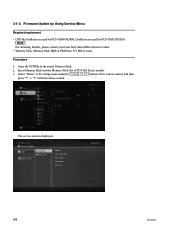
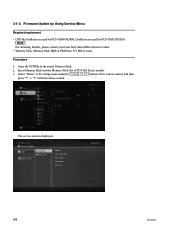
... your local Sony Sales Office/Service Center. . Memory Stick: Memory Stick PRO or PRO Duo, 512 MB or more Procedure 1. The service menu is displayed.
3-8
PCS-XG80 Copy the UPD file to the empty Memory Stick. 2. Select "Home" in the setting menu using the buttons of PCS-XG Series models. 3.
3-1-3. Firmware Update by Using Service Menu Required...
Sony PCSXG55 Reviews
Do you have an experience with the Sony PCSXG55 that you would like to share?
Earn 750 points for your review!
We have not received any reviews for Sony yet.
Earn 750 points for your review!
