Sony PCG-818 - VAIO - PII 300 MHz Support and Manuals
Get Help and Manuals for this Sony item
This item is in your list!

View All Support Options Below
Free Sony PCG-818 manuals!
Problems with Sony PCG-818?
Ask a Question
Free Sony PCG-818 manuals!
Problems with Sony PCG-818?
Ask a Question
Popular Sony PCG-818 Manual Pages
User Guide - Page 2
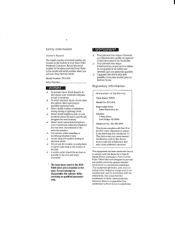
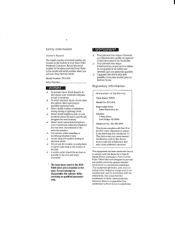
... limits are located on the bottom of your notebook computer to Part 15 of Conformity
Trade Name: SONY
Model No: PCG-818
Responsible Party: Sony Electronics Inc. J L'appareil doit etre le plus pros possible d'une prise murale pour en faciliter l'acces. Operation is harmful to the eyes. However, there is specifically designed for a Class B digital device, pursuant to...
User Guide - Page 7
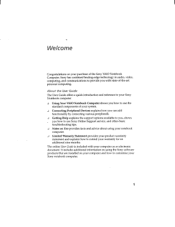
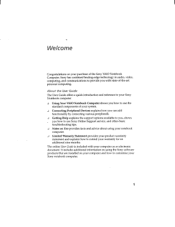
... Sony Online Support service, and offers basic troubleshooting tips. • Notes on Use provides facts and advice about using the Sony software products that are installed on your computer and how to use the
standard components of your system. The online User Guide is included with state-of the Sony VAIO Notebook Computer. Sony has combined leading-edge technology in audio, video...
User Guide - Page 14
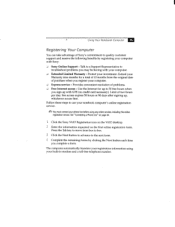
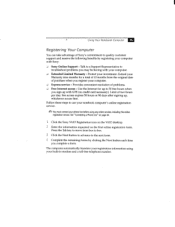
...date of Sony's commitment to 50 free hours when you complete a form.
Talk to a Support Representative to troubleshoot problems you may be having with GTE (no credit card necessary).... button to advance to use your notebook computer's online registration service.
05) You must connect your phone line before using your computer with Sony:
Sony Online Support - Follow these steps to the...
User Guide - Page 18


... "Displaying the Sony Notebook Setup Screen" in the drive bay. If you connect the floppy disk drive externally while your computer:
J Externally, by inserting it to the computer's FDD/Printer connector. J Internally, by connecting it into the drive bay.
The computer comes with the DVD-ROM drive in the VAIO Notebook Computer User Guide for details...
User Guide - Page 23
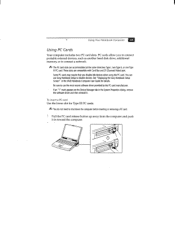
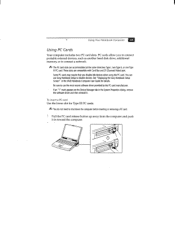
... the VAIO Notebook Computer User Guide for Type III PC cards. To insert a PC card Use the lower slot for details. OD The PC card slots can use the most recent software driver provided by the PC card manufacturer. Be sure to use Sony Notebook Setup to disable devices. Using Your Notebook Computer El
Using PC Cards
Your computer includes two PC card slots...
User Guide - Page 25
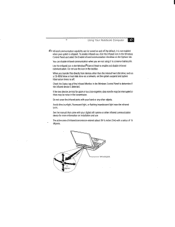
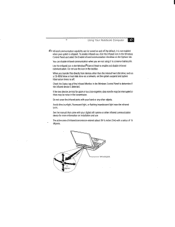
...disk drive on installation and use the icon in the taskbar.
O
'cs't 1515 degrees
le
Infrared port
Eri Using Your Notebook Computer
OD Infrared...or there may be turned on the Options tab. See the manual that came with a radius of the Infrared Monitor in the ...be noise in the Windows®Control Panel to conserve battery life.
Check the Status tag of 15 degrees. To enable infrared...
User Guide - Page 29


... Peripheral Devices 45
Connecting the Docking Station
Your notebook computer supports the use the System Suspend or System Hibernation ...C3* vOim oui*
(pa9e
g
mousvlwx.rd page
E
It, (pate
Geese
(„5,,
* Not available for the PCG-818
Network docking station only.
Attaching a docking station enables you to connect additional peripherals to the docking station, you cannot use...
User Guide - Page 38
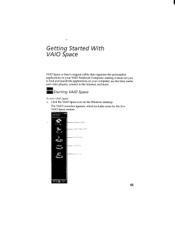
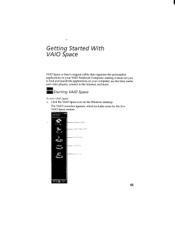
... utility that organizes the preinstalled applications on your VAIO Notebook Computer, making it easier for the five VAIO Space centers:
'O Software Center
0nYf4h Centel
Toll (en le,
Ler, ip!
V'sJO Starting VAIO Space
To start VAIO Space J Click the VAIO Space icon on your computer, use the Sony audio and video players, connect to the Internet, and more...
User Guide - Page 41
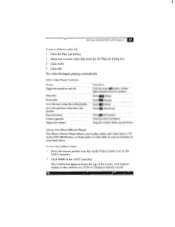
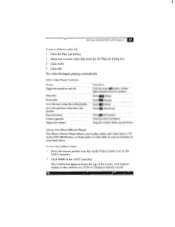
... (Previous). Using the Music/Movie Player The Music/Movie Player allows you to the previous video file in the playlist Play full screen Create a playlist Adjust the volume
Procedure Click the mute in the VAIO Launcher.
Other Video Player Functions
Action Toggle the sound on and off
Stop play Pause play Go to...
User Guide - Page 51
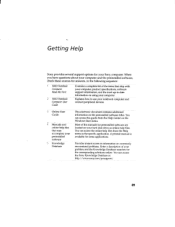
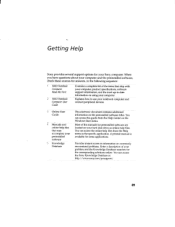
..., product specifications, software support information, and the most up-to use your computer.
You can access the Sony Knowledge Database at: http: / /www.sony.com/pcsupport/
89 Most of your Sony computer. A printed manual is available for preinstalled software are located on using your notebook computer and connect peripheral devices.
3 Online User Guide
4 Manuals and online...
User Guide - Page 53


...Troubleshooting
This section describes how to solve common problems you may encounter when using your display for at least one hour and then turn on the computer. Check that the battery...disk drive to initialize the BIOS.
See the manual that it is plugged into a power source ...that Windows starts properly. OD When you call Sony Online Support. J If you are connected firmly, as ...
User Guide - Page 55


...Service Provider, check the following:
• Have your phone company check that your Internet Service Provider, check that the ISP is enabled. J If your problem is fax-related, check that there are no problems...problem connecting with the
notebook computer modem. (All preinstalled programs are compatible.) Call the software publisher or Sony Online Support...PowerPanel modem setting. My microphone...
User Guide - Page 63


... warranty on your VAIO Notebook computer covers parts and labor against defects in material or workmanship as follows: 17Labor: For a period of ninety (90) calendar days from the original date of purchase from the original date of purchase. See "Battery Limited Warranty" on page 15. SONY warrants this Limited Warranty "SONY" means SONY ELECTRONICS INC. Parts: For a period...
User Guide - Page 65


...battery included with your Sony VAIO Notebook Computer covers defects in material or workmanship for a period of 30 days from the original date of any express or implied warranty on obtaining warranty service, please call SONY...le service au titre de la garantie, veuillez aypeler Sony au 1-888-4SONYPC (1-888476-6972).
for thirty (30) days from state to state or province to you specific legal...
User Guide - Page 67


... 5
bay 7 cable 5 connecting 23 disconnecting 25 troubleshooting 96 Fn key 17 combination commands 20 function keys 16, 17
G game connector 45 glare 2
H handling
audio CDs 108 CD-ROM/DVD-ROM discs 108 diskettes 108 Hard Disk Standby power setting 78 hard drives 6 indicator light 5, 19 installing additional 33 hardware installing memory modules 111 online support 89
Sony PCG-818 Reviews
Do you have an experience with the Sony PCG-818 that you would like to share?
Earn 750 points for your review!
We have not received any reviews for Sony yet.
Earn 750 points for your review!
