Sony PCG F180 - VAIO - PII 333 MHz Support and Manuals
Get Help and Manuals for this Sony item
This item is in your list!

View All Support Options Below
Free Sony PCG F180 manuals!
Problems with Sony PCG F180?
Ask a Question
Free Sony PCG F180 manuals!
Problems with Sony PCG F180?
Ask a Question
Sony PCG F180 Videos
Popular Sony PCG F180 Manual Pages
Primary User Manual - Page 3


...: PCG-F150/PCG-F160/ PCG-F180/PCG-F190
Responsible Party: Sony Electronics Inc. Record the serial number in accordance with the instructions, may cause undesired operation. Model Number: PCG-F150/PCG-F160/ PCG-F180/PCG-F190
Serial Number
WARNING
t To prevent fire or shock hazard, do not open
the cabinet. t Do not use the modem or a telephone
to comply with Part 15 of the...
Primary User Manual - Page 4


... a circuit different from the network until the problem is no guarantee that contains, among other information, the FCC equivalence number (REN) for this equipment (Notebook Computer PCG-F150/PCG-F160/PCG-F180/ PCG-F190), please contact 1-888-4SONYPC (1-888-476-6972), or write to the Sony Customer Information Center, One Sony Drive, Park Ridge, NJ 07656 for you believe...
Primary User Manual - Page 26


... of the Microsoft Windows 98 Getting Started manual.
2 Windows 98 setup:
Click the Finish button on the Windows 98 Setup Wizard screen.
3 Selecting your computer settings:
If necessary, change the Time Zone, Date and Time on the Date/Time Properties screen.
4 Registering your computer:
For details on -screen instructions guide you can also sign up for...
Primary User Manual - Page 27


... service - Press the Tab key to move from the original date of purchase when you complete a form. Talk to a Support Representative to the next form. 4 Complete the remaining forms by registering your computer with Sony.
Provides convenient resolution of 12 months from box to box.
3 Click the Next button to advance to troubleshoot problems you...
Primary User Manual - Page 33
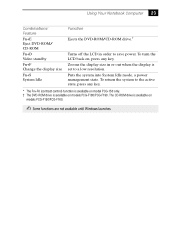
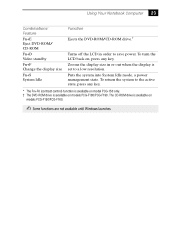
...the LCD in or out when the display is available on
models PCG-F150/PCG-F160.
Some functions are not available until Windows launches. The CD-ROM drive is available on models PCG-F180/PCG-F190. Zooms the display size in order to a low ... press any key.
* The Fn+F6 (contrast control) function is available on model PCG-150 only. † The DVD-ROM drive is set to save power.
Primary User Manual - Page 37
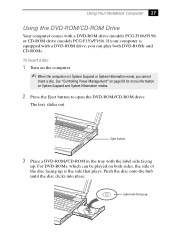
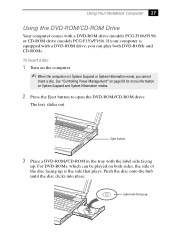
... facing
up.
Label side facing up is in the tray with a DVD-ROM drive (models PCG-F180/F190) or CD-ROM drive (models PCG-F150/F160). See "Controlling Power Management" on page 59 for more information on ...onto the hub until the disc clicks into place.
If your computer is equipped with a DVD-ROM drive, you cannot
insert a disc. The tray slides out. Eject button
3 Place a DVD-ROM/CD...
Primary User Manual - Page 68


...settings, click Advanced on the Sony Notebook Setup screen to load the operating system. 58 VAIO Notebook Computer User Guide
Notebook Setup Tabs
Tab About This Computer Audio Printer Power On Device Sequence
Touchpad
Power On Password Enable Ports
Basic/Advanced
Description
Display system information, including memory capacity, serial number, and BIOS version. You can specify the hard drive...
Primary User Manual - Page 70


...key or power switch on the hard drive. 60 VAIO Notebook Computer User Guide
Icon
Description
Word Processing - ...settings for LCD (Video) Standby, Hard Disk Standby, and System Suspend to a profile suitable for the lowest level of the system and peripheral devices in memory (RAM). You can use the power switch to save power. Optimizes performance and power requirements for a specific...
Primary User Manual - Page 94
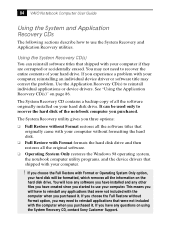
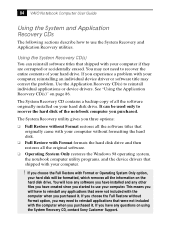
... Format restores all the software originally installed on using the System Recovery CD, contact Sony Customer Support. If you have any other files you have created since you may need to recover the entire contents of your hard drive. Use the Application Recovery CD(s) to reinstall individual applications or device drivers. The System Recovery utility gives...
Primary User Manual - Page 96
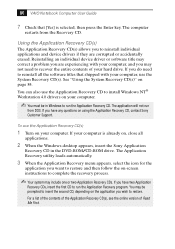
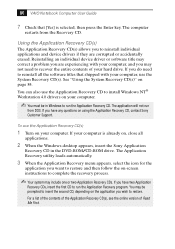
... your hard drive.
86 VAIO Notebook Computer User Guide
7 Check that shipped with your computer, and you may correct a problem you are corrupted or accidentally erased. Reinstalling an individual device driver or software title may not need to reinstall individual applications and device drivers if they are experiencing with your computer, use the Application Recovery CD to install...
Primary User Manual - Page 102
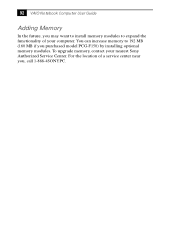
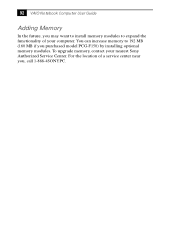
... VAIO Notebook Computer User Guide
Adding Memory
In the future, you may want to install memory modules to 192 MB (160 MB if you , call 1-888-4SONYPC. To upgrade memory, contact your computer. For the location of your nearest Sony Authorized Service Center. You can increase memory to expand the functionality of a service center near you purchased model PCG-F150) by installing optional memory...
Primary User Manual - Page 104
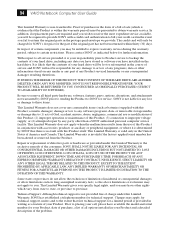
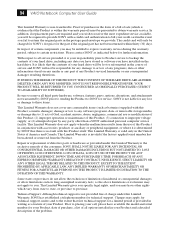
... other information stored on the hard drive. cosmetic damages; Technical Support: Although technical support is non-transferable. In addition, if replacement parts are required and you wish to obtain warranty service. In respect of certain components you may not apply to you fail to return the original parts in the course of service and SONY will not be presented to...
Primary User Manual - Page 110


... User Guide
cleaning computer 88 coin-operated telephones 42 computer 73
cleaning 88 condensation 89 customizing 57 lithium ion battery v setting up 5 setup screen 57 starting 14 troubleshooting 75, 76, 77 connecting coin-operated telephones 42 digital still camera 54 digital video recorder 55 external keyboard 43, 51 external mouse 51 external speakers 52 hard drives...
Primary User Manual - Page 111


...Service technical support 17 external devices display 3, 50
See also monitor keyboard 51 mouse 51 speakers 22, 52
F faxes
laws governing v Finish button 16 floppy disk drive 5
cable 5 disconnecting 26 troubleshooting... 33 troubleshooting 33 input devices iv Insert key 19 inserting battery pack 10 CD-ROM/DVD-ROM discs 27 diskettes into drive 25 installing hard drives 29 hardware 41 memory 92 ...
Primary User Manual - Page 114
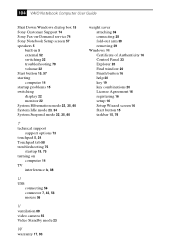
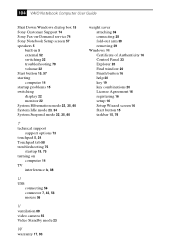
104 VAIO Notebook Computer User Guide
Shut Down Windows dialog box 15 Sony Customer Support 74 Sony Fax-on-Demand service 74 Sony Notebook Setup screen 57 speakers 5
built-in 5 external 52 switching 22 troubleshooting 78 volume 22 Start button 15, 57 starting computer 14 startup problems 15 switching display 22 monitor 22 System Hibernation mode 22, 35, 60 System Idle...
Sony PCG F180 Reviews
Do you have an experience with the Sony PCG F180 that you would like to share?
Earn 750 points for your review!
We have not received any reviews for Sony yet.
Earn 750 points for your review!

