Sony NWZS716FB Support and Manuals
Get Help and Manuals for this Sony item
This item is in your list!

View All Support Options Below
Free Sony NWZS716FB manuals!
Problems with Sony NWZS716FB?
Ask a Question
Free Sony NWZS716FB manuals!
Problems with Sony NWZS716FB?
Ask a Question
Popular Sony NWZS716FB Manual Pages
Quick Start Guide - Page 1
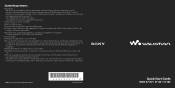
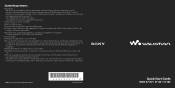
... have Windows Media Player 10 installed may encounter file limitation (AAC, video files, etc.) that is an upgrade of available space. Display: Screen Resolution: 800 × 600 pixels (or higher) (recommended 1,024 × 768 or higher), Colors: 8 bit
or higher (16 bit recommended)
CD-ROM drive (supporting Digital Music CD playback capabilities...
Quick Start Guide - Page 2


... photos. Operation Guide: Explains advanced features of the player and offers
troubleshooting information. Troubleshooting: Explains symptoms, causes and remedies when the player has
problems. Precautions: Explains important notes to FM Radio 28
Precautions...30
Table of the player. Record them in this product. Model No Serial No
About the Manual
The use of...
Quick Start Guide - Page 3


...we cannot supply any replacement data. * In some countries/regions some models may not be heard,... for WALKMAN Windows Media Player 11 Operation Guide (PDF file)
Quick Start Guide (this CD-ROM in an audio CD player.
*2 Depending on...sample data is pre-installed with sample data. L
L
*1 Do not attempt to play this manual) (1)
How to install the earbuds correctly
If ...
Quick Start Guide - Page 4


... Screens" of the Operation Guide (PDF file).
5-way button
Press the button to the Operation Guide (PDF file).
...BACK/HOME button to display the Home menu ( page 9).
Parts and Controls
Front
Rear
BACK/HOME button*1 Press to...supplied USB cable, or optional peripheral devices, such as supported accessories for the WM‑PORT.
NOISE ...
Quick Start Guide - Page 5


... menu is set player functions, troubleshooting information, etc., are registered in playlists.
FM Radio
Plays FM radio ( page 28).
In the "Now Playing" screen,
appears on the right bottom of the arrow .
Intelligent Shuffle Plays back songs randomly.
Playlists
Plays back songs which are explained in the Operation Guide (PDF file...
Quick Start Guide - Page 6


.../HOME button.
10
Getting Started
Before Connecting the Player
Before connecting the player to a laptop computer that the OS is 10 or 11.
About the Home menu (continued)
Using ... Song list
Select your computer is Windows XP (Service Pack 2 or later) or Windows Vista, and the installed Windows Media Player version on the Home menu, the menu changes as follows. ...
Quick Start Guide - Page 7


... etc., appears and the player is turned off completely automatically. To turn the player on. Settings
BACK/HOME button 5-way button
1 Press and hold the OPTION/PWR OFF button( page ...first, then the "Now Playing" screen appears.
Hint We recommend that you set the current time before using the player. Getting Started (continued)
Turning the Player On and Off
To...
Quick Start Guide - Page 8


...instructions to Windows Media Player 11. You can transfer by dragging and dropping. Note To view the Operation Guide, you can solve this software. http://www.support.microsoft.com/
Hint Some computers that already have Windows Media Player 10 installed... this problem, then you install the Operation Guide (PDF file), select [ Operation Guide]. The install wizard ...
Quick Start Guide - Page 9


... data from a music distribution service on the Internet cannot be transferred by configuring the setting. To import audio data from CDs, you need to your computer before using Windows Explorer as well as audio, video or photos from the Internet, audio data from CDs, photo data from a digital camera, or video data from a video...
Quick Start Guide - Page 11


... or folders into the "VIDEO" folder.
1st
On the 1st level, the "VIDEO" folder will be recognized. When you display the video list, you can set JPEG files as the desired video file, then store it the same as a thumbnails of video files, by dragging and
9th
dropping. (The latest data...
Quick Start Guide - Page 12


Only files on the 2nd level will be playable, depending on their file formats.
22
23
Supported file format
Music File format Codec
Video File format Codec
Photo*2 File format Codec
MP3 (MPEG-1 Layer3) file format, ASF file format, MP4 file format, ...
Quick Start Guide - Page 13


... to select a song, and then press the button to operate. The player offers the following operations. For details, refer to "Playing Music" or "Setting the
Music" in the Operation Guide (PDF file).
Playing songs repeatedly or in step 3, and then continue to confirm.
Quick Start Guide - Page 14


... selecting it from the photo list, and press the button to confirm. For details, refer to "Playing Videos" or "Playing Photos" in the Operation Guide (PDF file). Changing the display direction of the same name in the "Photo Library." You can play back a photo, select a photo from the appropriate...
Quick Start Guide - Page 15


... screen appears.
(FM Radio), and then press the
Frequency Preset number
Depending on FM radio operation, refer to "Listening to FM Radio" in the Operation Guide
(PDF file).
29
Quick Start Guide - Page 16


... service or guarantee documents. Content providers are using the digital rights management technology for users
The recorded song is Sony Deutschland GmbH, Hedelfinger Strasse 61, 70327 Stuttgart, Germany. For customers in the USA: http://www.sony.com/walkmansupport For customers in Canada: http://www.sony.ca/ElectronicsSupport/ For customers in Europe: http://support.sony-europe...
Sony NWZS716FB Reviews
Do you have an experience with the Sony NWZS716FB that you would like to share?
Earn 750 points for your review!
We have not received any reviews for Sony yet.
Earn 750 points for your review!
