Sony DVPNS63P Support and Manuals
Get Help and Manuals for this Sony item
This item is in your list!

View All Support Options Below
Free Sony DVPNS63P manuals!
Problems with Sony DVPNS63P?
Ask a Question
Free Sony DVPNS63P manuals!
Problems with Sony DVPNS63P?
Ask a Question
Popular Sony DVPNS63P Manual Pages
Operating Instructions - Page 1


... If this product is not working properly, please call 1-877-602-2008 for Peace of Mind Warranty Replacement service. For other product related questions please contact our Customer Information Service Centre at 1-877-899-7669 or write to us at: Customer Information Service 115 Gordon Baker Road, Toronto, Ontario, M2H 3R6
DVP-NS63P
© 2006 Sony Corporation
Operating Instructions - Page 5


... for the Display (SCREEN SETUP 61 Custom Settings (CUSTOM SETUP 62 Settings for the Sound (AUDIO SETUP 63
Additional Information 65
Troubleshooting 65 Self-diagnosis Function (When letters/numbers appear in the display). . . . . 68 Glossary 68 Specifications 70 Language Code List 71 Parental Control Area Code List 71 Index 72
About This Manual
• Instructions in music CD format...
Operating Instructions - Page 6


....
00W
DVP-XXXX X
Region code
0-000-...DVD VIDEO
DVD-RW/-R
DVD+RW/+R
VIDEO CD/ Music CD
CD-RW/-R
"DVD+RW," "DVD-RW," "DVD+R," "DVD-R," "DVD VIDEO," and "CD" logos are trademarks. DVD VIDEOs labeled ALL will play DVD VIDEOs (playback only) labeled with a different region
code. • A disc recorded in PHOTO CD format. • Data part of CD-Extras. • DVD Audio discs. • DATA DVDs...
Operating Instructions - Page 9


... Play (31) Current scene or playing time (36)
When playing back a CD, DATA CD (MP3 audio/DivX video)/DATA DVD (MP3 audio/DivX video), or VIDEO CD (without PBC), the VCD indicator is displayed.
*2 When playing DivX video files, the current track is displayed. When playing VIDEO CDs (without PBC)
Playing status
Lights up...
Operating Instructions - Page 12


... LIST (page 25) Selects the type of titles (DVD-RW/DVD-R in "SETUP" to the default setting. Input the time code for picture and music searching.
CUSTOM PICTURE MODE (page 43) Adjusts the video signal from the player.
ALBUM (page 46) Selects the album that contains DivX video file to be played, the ORIGINAL one title...
Operating Instructions - Page 23
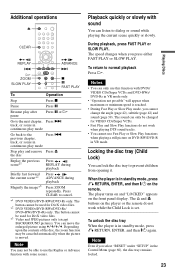
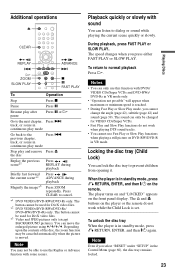
...DVD-RWs/ DVD-Rs in VR mode only.
• "Operation not possible" will appear when maximum or minimum speed is reached.
• During Fast Play or Slow Play mode, you select "RESET" under "SETUP... DVD VIDEOs/DVD-RWs/DVD-Rs only. To unlock the disc tray When the player is set.
...You may be changed for DivX video files.
*2 DVD VIDEOs/DVD-RWs/DVD-Rs/ DVD+RWs/DVD+Rs only. Playback quickly or...
Operating Instructions - Page 32


... return to do some of the operations described.
• For DATA CDs/DATA DVDs, you press m or M during scan, the scan speed changes.
Actual speeds ...DivX video file.
3M (DVD VIDEO/DVD-VR mode/VIDEO CD/DATA CD*/DATA DVD* only) × 2B (DVD VIDEO/CD only)
Opposite direction
× 2b t 1m t 2m t 3m
3m (DVD VIDEO/DVD-VR mode/VIDEO CD/DATA CD*/DATA DVD* only) × 2b (DVD VIDEO only)
* DivX...
Operating Instructions - Page 37


.../TEXT repeatedly in the disc. By pressing TIME/TEXT while playing MP3 audio tracks or DivX video files on a DATA CD/DATA DVD, you change the text. Text
Current title and chapter number (returns to display text recorded on the DVD/CD.
playing a DivX video file that contains MP3 audio on a DATA CD/ DATA...
Operating Instructions - Page 39


... display appears.
1:ENGLISH DOLBY DIGITAL 3/2.1
Code List" on which language the code represents. The default setting is recorded in multiple audio formats.
◆ When playing a DVD-VR mode disc The types of language varies. AUDIO
1 Press AUDIO during playback. If "No audio data" appears, the player does not support the audio signal format contained in...
Operating Instructions - Page 40


... This signal can check the audio signal format by Sony to produce surround sound for each item in a disc contain the sound elements (channels) shown below . ◆When playing a DVD VIDEO
Example: Dolby Digital 5.1 ch
Rear (L/R)
1:ENGLISH...Note
If "DTS" is set to "D-PCM" in "AUDIO SETUP" (page 64) the DTS track selection option will not appear on a DATA CD or DATA DVD
Example: MP3 audio
1:...
Operating Instructions - Page 46
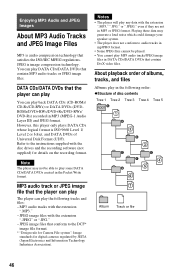
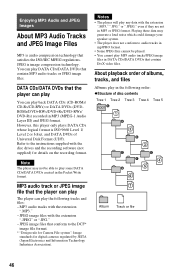
...DVDs that conform to the instructions... play some DATA CDs/DATA DVDs created in MP3 or JPEG...1/ Level 2 or Joliet, and DATA DVDs of disc contents Tree 1 Tree 2 ...DVDs (DVDROMs/DVD+RWs/DVD+Rs/DVD-RWs/ DVD-Rs) recorded in the following tracks and files: -
You can play DATA CDs/DATA DVDs... that the player can play
The player can play MP3 audio tracks/JPEG image
files in DATA CDs/DATA DVDs...
Operating Instructions - Page 52


... (UDF). With DATA CDs/DATA DVDs that are more DivX video files.
• The player cannot play some DATA CDs/DATA DVDs created in addition to the instructions supplied with the extension ".AVI" or ".DIVX" if they do not contain a DivX video. Enjoying DivX® Videos
About DivX Video Files
DivX® is an official DivX® Certified product. This...
Operating Instructions - Page 66


... in "CUSTOM SETUP" is
set to UDF (Universal Disk Format).
, The file has an extension other than ".AVI"
or ".DIVX." , The DATA CD (DivX video)/DATA DVD
(DivX video) is not created in a DivX format that
is...is selected (page 27).
, Resume play has taken effect (page 24).
Refer to the operating manual that conforms to UDF (Universal Disk Format).
, The MP3 audio track does not have the ...
Operating Instructions - Page 67


"Data error" appears on the TV screen when playing a DATA CD/DATA DVD.
, The MP3 audio track/JPEG image file/ DivX video file you want to play is broken.
, The ...on the front panel display.
, Contact your Sony dealer or local authorized Sony service facility.
The disc tray does not open and "LOCKED" appears on the front panel display.
, Child Lock is in DivX format, or is set (page 23).
Operating Instructions - Page 68


...function. , Contact your nearest
Sony dealer or local authorized Sony service facility and give the 5character service number. Dolby Digital (page 19, 64) Digital audio compression technology developed by DivX, Inc.
This technology conforms ...the disc, no chapters may be recorded.
Depending on a DATA CD/DATA DVD. ("Album" is an exclusive definition for this player.)
Chapter (page 9) ...
Sony DVPNS63P Reviews
Do you have an experience with the Sony DVPNS63P that you would like to share?
Earn 750 points for your review!
We have not received any reviews for Sony yet.
Earn 750 points for your review!
