Sony DVPNS36S Support and Manuals
Get Help and Manuals for this Sony item
This item is in your list!

View All Support Options Below
Free Sony DVPNS36S manuals!
Problems with Sony DVPNS36S?
Ask a Question
Free Sony DVPNS36S manuals!
Problems with Sony DVPNS36S?
Ask a Question
Popular Sony DVPNS36S Manual Pages
Operating Instructions - Page 1
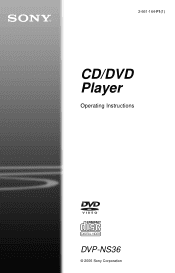
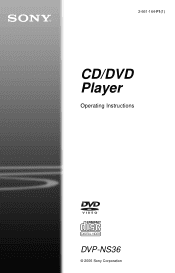
2-661-164-F1(1)
CD/DVD Player
Operating Instructions
DVP-NS36
© 2006 Sony Corporation
Operating Instructions - Page 4


...Manual 5 This Player Can Play the Following Discs 6 Index to Parts and Controls 8 Guide to the Control Menu Display (Magic Pad 11
Hookups 14
Hooking Up the Player...Setup 19
Playing Discs 22
Playing Discs 22 Resuming Playback from the Point Where You Stopped the Disc
(Resume Play 24 Using the DVD's Menu 25 Selecting "ORIGINAL" or "PLAY LIST" on a DVD-RW/DVD...Virtual Surround Settings (TVS 41...
Operating Instructions - Page 5
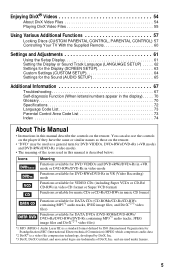
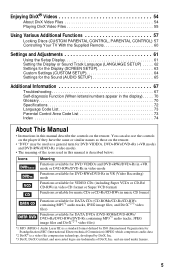
... the player if ...SETUP 64 Settings for the Sound (AUDIO SETUP 65
Additional Information 67
Troubleshooting 67 Self-diagnosis Function (When letters/numbers appear in the display). . . . . 70 Glossary 70 Specifications 72 Language Code List 73 Parental Control Area Code List 73 Index 74
About This Manual
• Instructions in this manual describe the controls on the remote.
• "DVD...
Operating Instructions - Page 6
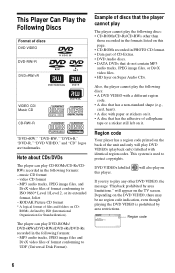
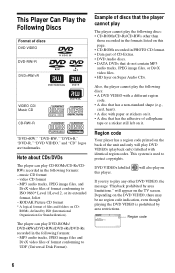
... restrictions.
00V 00Hz NO.
00W
DVP-XXXX X
Region code
0-000-000-00
6 video CD format - KODAK Picture CD format * A logical format of format conforming to UDF (Universal Disk Format).
If you try to protect copyrights. This system is prohibited by area limitations." music CD format - The player can play DVD VIDEOs (playback only) labelled...
Operating Instructions - Page 12
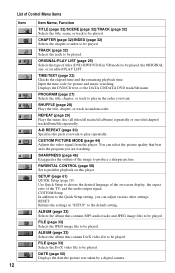
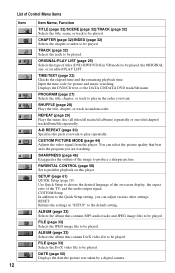
... the time code for picture and music searching.
SETUP (page 61) QUICK Setup (page 19) Use Quick Setup to choose the desired language of the on this player. Displays the DVD/CD text, or the DATA CD/DATA DVD track/file name.
SHUFFLE (page 28) Plays the title, chapter, or track in "SETUP" to the default setting. You can...
Operating Instructions - Page 15
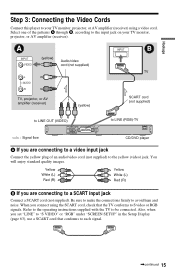
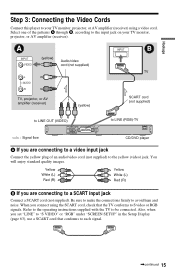
...set "LINE" to "S VIDEO" or "RGB" under "SCREEN SETUP" in the Setup ...Display (page 63), use a SCART cord that the TV conforms to avoid hum and noise. A
INPUT VIDEO
(yellow)
Audio/video cord (not supplied)
L AUDIO R
TV, projector, or AV amplifier (receiver)
(yellow)
INPUT
B
TV
SCART cord (not supplied)
to LINE OUT (VIDEO)
L
CENTER
l : Signal flow
to LINE (RGB)-TV CD/DVD player...
Operating Instructions - Page 16
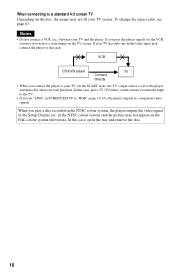
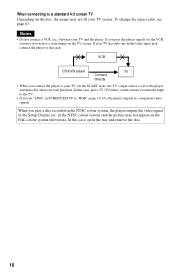
... the TV.
• If you set to the player automatically when you start playback. VCR
CD/DVD player
TV
Connect
directly
• When you play a disc recorded in the NTSC colour system, the player outputs the video signal or the Setup Display etc. in SCREEN SETUP to "RGB" (page 19, 63), the player outputs no component video signals...
Operating Instructions - Page 22
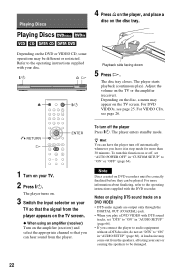
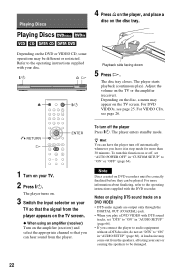
... or restricted. The player starts playback (continuous play a DVD VIDEO with DTS sound tracks, set "DTS" to "ON" in "AUDIO SETUP" (page 66).
• If you can be correctly finalized before they can hear sound from the speakers, affecting your disc. For VIDEO CDs, see page 25.
Refer to the operating instructions supplied with your...
Operating Instructions - Page 23
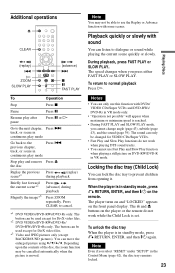
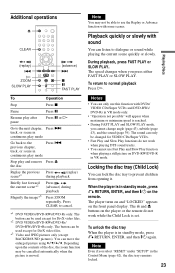
... The speed changes when you select "RESET" under "SETUP" in VR mode.
The A and Z buttons on...disc tray When the player is in VR mode only.
• "Operation not possible" will appear when maximum or minimum speed is set. Note
Even if ...DTS sound tracks.
• You cannot use this function with DVDs/ VIDEO CDs/Super VCDs and DVD-RWs/ DVD-Rs in standby mode, press O RETURN, ENTER, and then...
Operating Instructions - Page 24


... press H.
24
"RESUME" appears on the Setup Display. - z Hint To play mode. - you disconnect the mains lead. • For DVD-RWs/DVD-Rs in Step 1. you change the settings on the front panel display.
2 Press ... Where You Stopped the Disc
(Resume Play)
The player remembers the point where you stopped the disc even if the player enters standby mode by pressing [/1. Notes
• The...
Operating Instructions - Page 41


...and R speakers is short, such as with built-in "AUDIO SETUP" (page 66).
This mode is effective when the distance between the... TV.
If the player is set of the TVS sounds.
TVS DYNAMIC THEATER
2 Press SUR repeatedly to select
one set to "PCM" in...Settings (TVS)
When you connect a stereo TV or 2 front speakers, TVS (TV Virtual Surround) lets you enjoy surround sound effects by Sony...
Operating Instructions - Page 67


... to help remedy the problem before requesting repairs. Additional Information
Troubleshooting
If you experience any problem persist, consult your nearest Sony dealer.
The picture does not fill the screen, even though the aspect ratio is set . , The player is fully wired (21-pins).
motion Play mode. , The player is in "TV TYPE" under "SCREEN SETUP."
, The aspect ratio of...
Operating Instructions - Page 68


... PLAY" in mp3PRO format.
, "MODE (MP3, JPEG)" is set to "IMAGE (JPEG)" (page 51).
, The DATA CD/DATA DVD contains a DivX video file.
Other characters are not displayed correctly.
, The player can only display numbers and alphabet.
Some functions such as "*". Refer to the operating manual that conform to UDF (Universal Disk Format).
, The...
Operating Instructions - Page 69


... cannot be changed.
, Try using the DVD's menu instead of the direct selection button on the remote (page 25).
, Multilingual subtitles are not recorded on the DVD being played.
, The angle can only be changed when the " " indicator lights up on the front panel display.
, Contact your Sony dealer or local authorized Sony service facility.
Operating Instructions - Page 70


...number)
To prevent a malfunction, the player has performed the self-diagnosis function. , Contact your nearest
Sony dealer or local authorized Sony service facility and give the 5character service number. E XX (xx is not..., JPEG image files or MP3 audio tracks on a DATA CD/DATA DVD. ("Album" is an exclusive definition for this player.)
Chapter (page 9) Sections of a picture or a music feature that...
Sony DVPNS36S Reviews
Do you have an experience with the Sony DVPNS36S that you would like to share?
Earn 750 points for your review!
We have not received any reviews for Sony yet.
Earn 750 points for your review!
