Sony DVPNS36B Support and Manuals
Get Help and Manuals for this Sony item
This item is in your list!

View All Support Options Below
Free Sony DVPNS36B manuals!
Problems with Sony DVPNS36B?
Ask a Question
Free Sony DVPNS36B manuals!
Problems with Sony DVPNS36B?
Ask a Question
Popular Sony DVPNS36B Manual Pages
Operating Instructions - Page 1
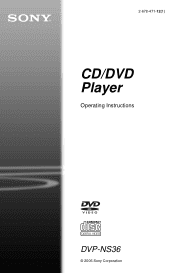
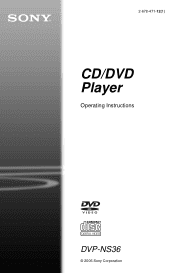
2-678-471-12(1)
CD/DVD Player
Operating Instructions
DVP-NS36
© 2006 Sony Corporation
Operating Instructions - Page 2
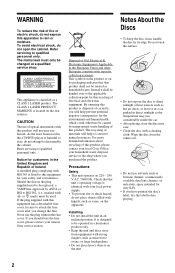
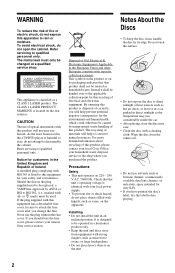
... with this CD/DVD player is harmful to ...service shop. Precautions
Safety • This unit operates on the rear exterior.
Never use solvents such as household waste.
Installing • Do not install...for your nearest Sony service station.
It is located on ...replaced, a 5AMP fuse approved by inappropriate waste handling of electrical and electronic equipment. Refer servicing...
Operating Instructions - Page 12
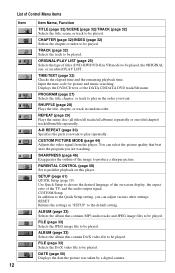
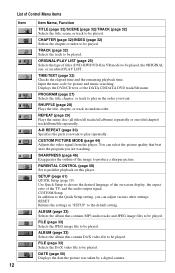
... (page 50) Displays the date the picture was taken by a digital camera.
SETUP (page 61) QUICK Setup (page 19) Use Quick Setup to choose the desired language of the on this player.
Input the time code for picture and music searching.
CUSTOM Setup In addition to the Quick Setup setting, you want . ALBUM (page 33) Selects the album that contain...
Operating Instructions - Page 15
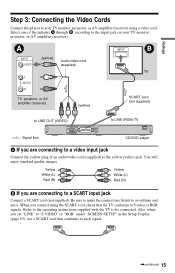
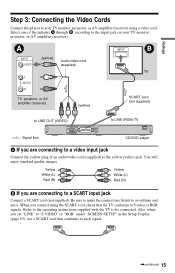
When you set "LINE" to "S VIDEO" or "RGB" under "SCREEN SETUP" in the Setup Display (page...DVD player
A If you are connecting to a video input jack
Connect the yellow plug of the patterns A through B, according to the input jack on your TV monitor, projector, or AV amplifier (receiver) using the SCART cord, check that conforms to S video or RGB signals. Refer to the operating instructions...
Operating Instructions - Page 16
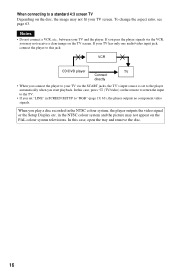
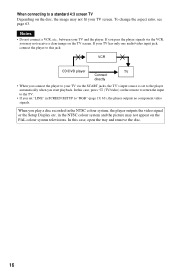
... on the remote to return the input to the TV.
• If you set to "RGB" (page 19, 63), the player outputs no component video signals. To change the aspect ratio, see page 63. ... the player outputs the video signal or the Setup Display etc. Notes
• Do not connect a VCR, etc., between your TV via the VCR, you connect the player to your TV and the player. VCR
CD/DVD player
TV
...
Operating Instructions - Page 17


z Hint For correct speaker location, see the operating instructions supplied with a decoder
B [Speakers]
Rear (R)
Front (R)
...
A
VIDEO
L AUDIO R
TV, projector, or AV amplifier (receiver)
to LINE OUT L/R (AUDIO)
L
CENTER
to DIGITAL OUT (COAXIAL)
CD/DVD player
Coaxial digital cord (not supplied)
[Speakers] Rear (L) Front (L) Center
to the input jack on your TV monitor, projector, or ...
Operating Instructions - Page 22


... tracks on the disc, a menu may be different or restricted. Refer to the operating instructions supplied with DTS sound tracks, set "DTS" to "ON" in "AUDIO SETUP" (page 66).
• If you connect the player to the operating instructions supplied with the DVD recorder.
For VIDEO CDs, see page 25.
Playback side facing down
5 Press H.
To...
Operating Instructions - Page 25


...button.
If you to be created on recordable DVD players for editing.
• ORIGINAL: plays the titles ...setting.
• PLAY LIST: plays the titles created from disc to disc.
2 Press C/X/x/c or the number
buttons to select the item you play or change. When you play a DVD which contains several titles, you can select the title you want .
1
3 Press ENTER.
1 Press DISPLAY when the player...
Operating Instructions - Page 39


...Code List" on a disc are displayed, they indicate a language code. If "No audio data" appears, the player does not support the audio signal format contained in the disc.
◆ When playing a Super VCD The default setting is recorded in multiple audio formats (PCM, Dolby Digital...), or DATA DVD (DivX video) Select one of the displayed audio signal formats. When 4 digits are displayed. ...
Operating Instructions - Page 41


... effects by Sony to produce surround sound for each item in step 2.
◆TVS DYNAMIC THEATER Creates one set of LARGE ... built-in "AUDIO SETUP" (page 66).
TV
Sound Adjustments
1 Press SUR during playback. If the player is set up to output the...DIGITAL OUT (COAXIAL) jack, the surround effect will only be heard when "DOLBY DIGITAL" is set to "D-PCM" and "MPEG" is set to select
one set...
Operating Instructions - Page 47
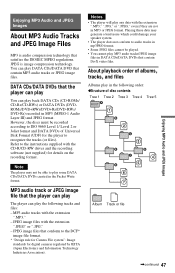
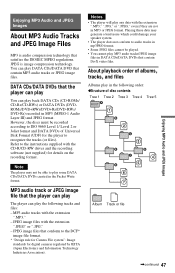
... digital cameras regulated by JEITA (Japan Electronics and Information Technology Industries Association). Refer to audio tracks in mp3PRO format.
• Some JPEG files cannot be able to recognize the tracks (or files).
Note
The player may generate a loud noise which could damage your speaker system.
• The player does not conform to the instructions supplied...
Operating Instructions - Page 50
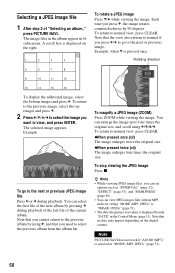
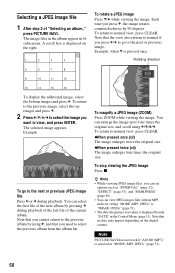
...image rotates counterclockwise by pressing c during playback. Each time you cannot return to the previous album by setting "MODE (MP3, JPEG)" to the next or previous image.
z Hints • While viewing ... "IMAGE (JPEG)" (page 51). • The date the picture was taken is displayed on the digital camera. Note
PICTURE NAVI does not work if "AUDIO (MP3)" is pressed once. The image files in...
Operating Instructions - Page 64
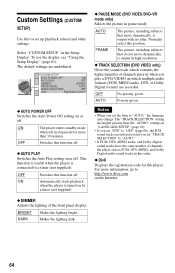
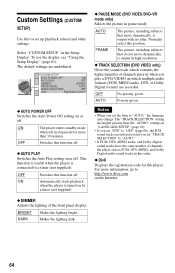
... related and other settings.
AUTO
Priority given. Switches this to set "TRACK SELECTION" to "AUTO."
• If PCM, DTS, MPEG audio, and Dolby Digital sound tracks have the same number of channels, the player selects PCM, DTS, MPEG, and Dolby Digital audio sound tracks in this order.
◆ DivX
Displays the registration code for more information...
Operating Instructions - Page 67


... the picture output from your player goes through
the DIGITAL OUT (COAXIAL) jack, check the audio settings (page 65). , While...Sony dealer.
The disc does not play a disc recorded in "SCREEN SETUP" to an item appropriate for your DVD. Picture
There is no sound will be sure to use this troubleshooting guide to help remedy the problem before requesting repairs. Sound distortion occurs.
, Set...
Operating Instructions - Page 70


... the
display)
When the self-diagnosis function is digital.
70 C 31
The disc is a number)
To prevent a malfunction, the player has performed the self-diagnosis function. , Contact your nearest
Sony dealer or local authorized Sony service facility and give the 5character service number. Depending on a DATA CD/DATA DVD. ("Album" is dirty or recorded in a format that...
Sony DVPNS36B Reviews
Do you have an experience with the Sony DVPNS36B that you would like to share?
Earn 750 points for your review!
We have not received any reviews for Sony yet.
Earn 750 points for your review!
