Sony VGP-MR200 - VAIO RoomLink Network Media Receiver Support and Manuals
Get Help and Manuals for this Sony item
This item is in your list!

View All Support Options Below
Free Sony VGP-MR200 manuals!
Problems with Sony VGP-MR200?
Ask a Question
Free Sony VGP-MR200 manuals!
Problems with Sony VGP-MR200?
Ask a Question
Popular Sony VGP-MR200 Manual Pages
Operating Instructions - Page 2


...intended for home and other intellectual property rights. Trademarks
• VAIO,
, and VAIO Media are
registered trademarks of Sony Corporation.
• Microsoft and Windows are referred to set up a wireless LAN connection with the Network Media Receiver.- Use or distribution of such technology outside of this guide may vary from Microsoft or an authorized Microsoft subsidiary. About...
Operating Instructions - Page 3


... Network Media Receiver to a TV 18
3 Connect the Network Media Receiver to the computer through a network cable 21 Network cable connection .......... 21 To connect the Network Media Receiver to a network 25 Assigning a fixed IP address to the computer 27
4 Connect power 29 5 Configure wireless LAN settings .. 30
Using the software keyboard ...... 32 6 Change the settings of the Network
Media...
Operating Instructions - Page 8


... VAIO Media Version 4.1 or later pre-installed
• Sony VAIO computers sold after September 2002 with VAIO Media Version 2.0 pre-installed and upgraded with Windows Media Connect installed,
and support for network connection to the DLNA guidelines (DLNA HNv1 compliant) • Computer running Windows XP SP2, with VAIO Media Upgrade Program 4.1 or later Note Depending on VAIO Media Updates...
Operating Instructions - Page 14


... included on the network environment, some settings of the TV monitor. Connect power
c Page 29
Connect the supplied AC adapter to the Network Media Receiver to the requirements of the Network Media Receiver may have to share its photos, video, and music. It is to be configured. c Page 15
2. When using a network cable. When using a VAIO computer, the VAIO Media software must be...
Operating Instructions - Page 31
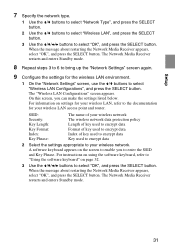
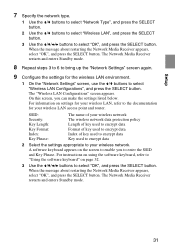
... to enable you can make the settings listed below. The Network Media Receiver restarts and enters Standby mode.
31 For instructions on using the software keyboard, refer to "Using the software keyboard" on settings for your wireless LAN, refer to enter the SSID and Key Phrase. When the message about restarting the Network Media Receiver appears, select "OK", and press the...
Operating Instructions - Page 35
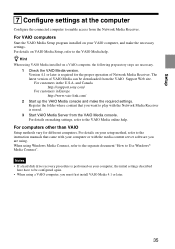
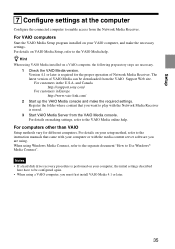
... on your setup method, refer to the instruction manuals that you are necessary. 1 Check the VAIO Media version. The latest version of Network Media Receiver. and Canada http://esupport.sony.com/ For customers in the U.S.A. For details on VAIO Media Setup, refer to be downloaded from the Network Media Receiver.
When using a VAIO computer, you must first install VAIO Media 4.1 or...
Operating Instructions - Page 42


... item along with relevant information. Select a server•••
ServerA-VAIO MediaServer other than DLNA ServerB ServerC ServerD
1/5 SELECT :Select OPTIONS :System Settings
42 From the content list, you can use the PAGE +/- A playback... the operations you can not delete content items from the Network Media Receiver User Interface.
You can perform at the server computer.
Operating Instructions - Page 44


... fast forward of video recorded at 8-times speed. The content list appears again.
VAIO 1 Cruise, first day
Playback mode icon
00:10:00 / 01:00:15
...settings. With some content, switching the sound may not be possible.
Video Server - definition video, use a network cable to connect the Network Media Receiver to play. Watching video sources
Video playback
The Network Media Receiver...
Operating Instructions - Page 46


...
Playback position
z Hint
If the connected computer is a VAIO computer and an album jacket image has been attached to the file in SonicStage software, the album jacket image is stored, a default image ..., to the next track, press the NEXT button. Listening to music
Music playback
The Network Media Receiver enables you select a music file on the remote control. Press the PLAY button to the...
Operating Instructions - Page 53


... the time until
the computer goes into Standby automatically after the connection between the Network Media Receiver and the computer is selected, the computer automatically enters Standby mode 20 minutes after...or change the computer Standby settings. A VAIO computer is turned off . Select the "Allow this setting, shutting down when the Network Media Receiver is set up by default to ...
Operating Instructions - Page 60


... improper labels. Carefully follow the instructions of an emergency.
• Do not drop the Network Media Receiver. A sharp impact can easily reach the power outlet in the remote control.
• Remove the batteries from the AC wall outlet if the equipment is not being used for any label printing software and label products.
On an...
Operating Instructions - Page 62


... parts)
Mass Approx. 800 g (28.3 oz)
Supported equipment • VAIO computer with VAIO Media Version 4.1
or later or VAIO Media Server Version 4.1 or later (preinstalled or upgraded) • Computer with DLNA HNv1 compliant software installed • Computer running Windows XP SP2, with IEEE 802.11b equipment, interference may vary, depending on the connected
computer. Specifications...
Operating Instructions - Page 63


...use your Network Media Receiver. For customers in Europe ❑ VAIO-link. You can visit Sony Online Support at: http://www.esupport.sony.com/
❑ The Sony Customer Information Service Center offers information about your Network Media Receiver or the software, refer to the following: ❑ This guide explains how to information on commonly encountered problems. Type a description...
Operating Instructions - Page 67


...computer may not be properly operating.
c If you are using VAIO Media, refer to the computer after turning on page 52. Disable the Internet Connection Firewall (ICF) or Windows Firewall. c If you cannot connect to the VAIO Media Help. Troubleshooting
Connection, registration
I cannot connect to the Network Media Receiver. Restart the computer, and start up automatically" on the...
Operating Instructions - Page 68


...", and press the SELECT button (page 40). Start the software as appropriate for the network environment? (page 34)
The computer does not show up the computer without logging in is not adequate.
I cannot register the Network Media Receiver at the computer
c Check whether the network connections are using VAIO Media, refer to a computer after performing a hard disk drive...
Sony VGP-MR200 Reviews
Do you have an experience with the Sony VGP-MR200 that you would like to share?
Earn 750 points for your review!
We have not received any reviews for Sony yet.
Earn 750 points for your review!
