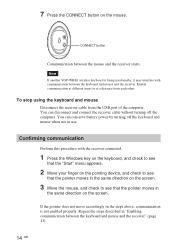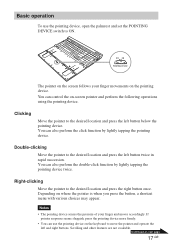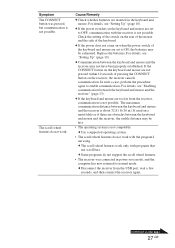Sony VGP-WKB1 - VAIO Wireless Keyboard Support and Manuals
Get Help and Manuals for this Sony item

View All Support Options Below
Free Sony VGP-WKB1 manuals!
Problems with Sony VGP-WKB1?
Ask a Question
Free Sony VGP-WKB1 manuals!
Problems with Sony VGP-WKB1?
Ask a Question
Most Recent Sony VGP-WKB1 Questions
Vgp Wkb1 Touchpad Not Working With Windows 10. Keyboard Is Fine. How Can I Fix I
VGP WKB1 Touchpad Not Working with windows 10. Keyboard is fine. How can I fix it?
VGP WKB1 Touchpad Not Working with windows 10. Keyboard is fine. How can I fix it?
(Posted by jgdk 8 years ago)
Keyboard Vgb-wkb12 Keyboard Stopped Communicating With Sony Vaio Desktop
keyboard is on. battery replaced. please advice. thanks Baruch
keyboard is on. battery replaced. please advice. thanks Baruch
(Posted by bfogel101 9 years ago)
Vip-wkb12 Keyboard
My VIP-wkb12 when you type "7" on the number pad it adds a " b" any suggestions
My VIP-wkb12 when you type "7" on the number pad it adds a " b" any suggestions
(Posted by swailsk 10 years ago)
Sony Vaio Model Vgp-wkb1/g Wireless Keyboard
Hi, Will this keyboard work with the Sony Vaio VGC-V517G computer? Thanks, Angelo
Hi, Will this keyboard work with the Sony Vaio VGC-V517G computer? Thanks, Angelo
(Posted by angelonikolovski 13 years ago)
Popular Sony VGP-WKB1 Manual Pages
Sony VGP-WKB1 Reviews
We have not received any reviews for Sony yet.