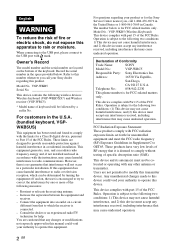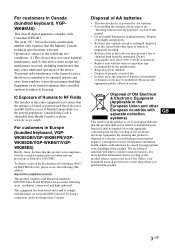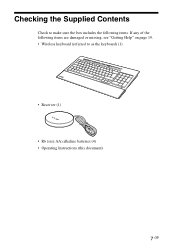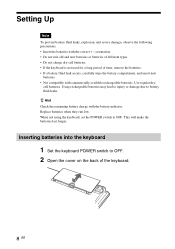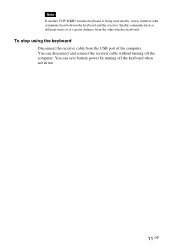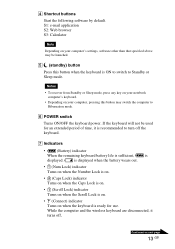Sony VGPWKB5 - VAIO Wireless Keyboard Support and Manuals
Get Help and Manuals for this Sony item

View All Support Options Below
Free Sony VGPWKB5 manuals!
Problems with Sony VGPWKB5?
Ask a Question
Free Sony VGPWKB5 manuals!
Problems with Sony VGPWKB5?
Ask a Question
Most Recent Sony VGPWKB5 Questions
Sony Keyboard To Connect To Acer Aspire One D
25se
(Posted by lawsec1755 10 years ago)
How Much Does This Keyboard Cost
someone wants to sell me one how much do it cost brand new
someone wants to sell me one how much do it cost brand new
(Posted by tonyamendez 11 years ago)
Wireless Keyboard Vgpwkb5us That Does Not Connect To Computer
what can i do....the blue tooth section says there is nothing to remove for programs ....what can i ...
what can i do....the blue tooth section says there is nothing to remove for programs ....what can i ...
(Posted by lina7676 11 years ago)
Connectivity.
Can this keyboard be configured to work with a Sony laptop model PCG-71411L?
Can this keyboard be configured to work with a Sony laptop model PCG-71411L?
(Posted by zohnwilliams 11 years ago)
Popular Sony VGPWKB5 Manual Pages
Sony VGPWKB5 Reviews
We have not received any reviews for Sony yet.