Sony NWZS615FP Support and Manuals
Get Help and Manuals for this Sony item
This item is in your list!

View All Support Options Below
Free Sony NWZS615FP manuals!
Problems with Sony NWZS615FP?
Ask a Question
Free Sony NWZS615FP manuals!
Problems with Sony NWZS615FP?
Ask a Question
Popular Sony NWZS615FP Manual Pages
Operation Guide - Page 2
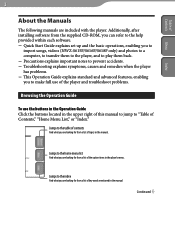
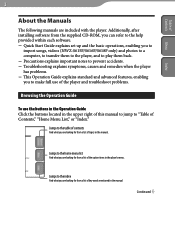
...the manual.
Additionally, after installing ...Guide explains set up and the basic operations, enabling you to
import songs, videos (NWZ-S615F/S616F/S618F only) and photos to a computer, to transfer them to the player, and to play them back. Precautions explains important notes to prevent accidents. Troubleshooting explains symptoms, causes and remedies when the player has problems...
Operation Guide - Page 5
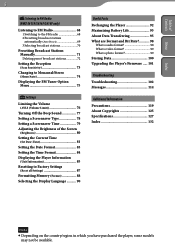
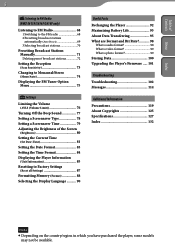
... 98
What is audio format 98 What is video format 99 What is photo format 99 Storing Data 100 Upgrading the Player's Firmware...... 101
Troubleshooting
Troubleshooting 102 Messages 114
Additional Information
Precautions 119 About Copyrights 125 Specifications 127 Index 132
Note
Depending on the country/region in which you have purchased the player, some...
Operation Guide - Page 6
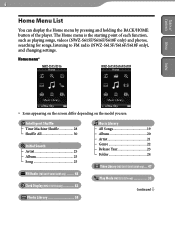
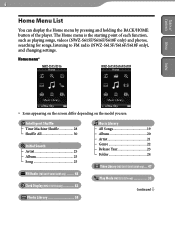
... of each function, such as playing songs, videos (NWZ-S615F/S616F/S618F only) and photos, searching for songs, listening to FM radio (NWZ-S615F/S616F/S618F only), and changing settings.
Home menu*
NWZ-S515/S516
NWZ-S615F/S616F/S618F
Index
* Icons appearing on the screen differ depending on the model you use.
Intelligent Shuffle Time Machine Shuffle 28 Shuffle...
Operation Guide - Page 39
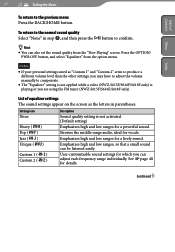
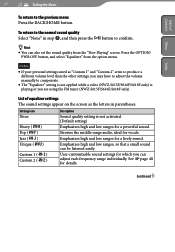
... the BACK/HOME button.
39
Setting the Music
Table of equalizer settings The sound settings appear on the screen as "Custom 1" and "Custom 2" seem to produce a different volume level than the other settings, you may have to adjust the volume manually to compensate.
The "Equalizer" setting is not applied while a video (NWZ-S615F/S616F/S618F only) is...
Operation Guide - Page 43
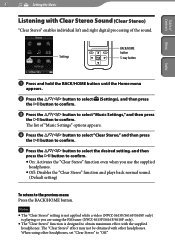
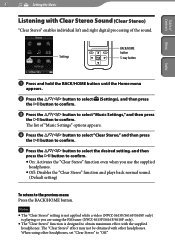
...: Disables the "Clear Stereo" function and plays back normal sound.
(Default setting)
To return to obtain maximum effect with Clear Stereo Sound (Clear Stereo)
"Clear Stereo" enables individual left and right digital processing of the sound.
When using the FM tuner (NWZ-S615F/S616F/S618F only). The "Clear Stereo" function is designed to...
Operation Guide - Page 71
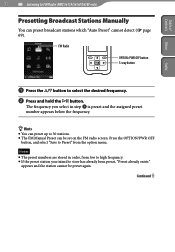
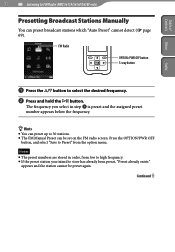
... Menu
71
Listening to FM Radio (NWZ-S615F/S616F/S618F only)
Presetting Broadcast Stations Manually
You can be preset again.
Press the OPTION/PWR OFF
button, and select "Save to select the desired frequency.
Press and hold the button.
appears and the station cannot be set on the FM radio screen.
Continued...
Operation Guide - Page 93
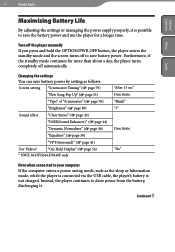
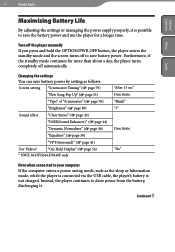
... NWZ-S615F/S616F/S618F only
"After 15 sec" Deactivate. Furthermore, if the standby mode continues for a longer time. Changing the settings... You can save the battery power and use the player for more than about a day, the player turns completely off to draw power from the battery, discharging it is not charged. "Blank" "1"
Deactivate. Continued Turn off the player manually...
Operation Guide - Page 94
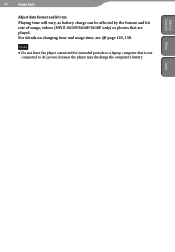
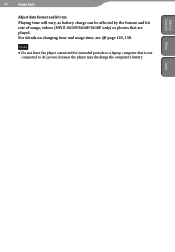
... rate Playing time will vary, as battery charge can be affected by the format and bit rate of songs, videos (NWZ-S615F/S616F/S618F only) or photos that is not
connected to a laptop computer that are played. Note Do not leave the player connected for extended periods to AC power, because the...
Operation Guide - Page 101
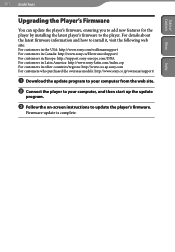
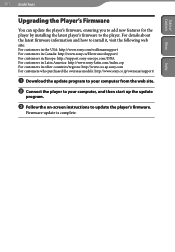
...
101 Useful Facts
Upgrading the Player's Firmware
You can update the player's firmware, ensuring you to add new features for the player by installing the latest player's firmware to update the player's firmware. For details about the latest firmware information and how to install it, visit the following web site:
For customers in the USA: http://www.sony.com/walkmansupport For...
Operation Guide - Page 106
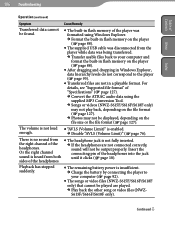
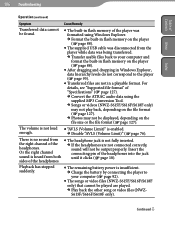
... ( page 92).
The songs or video files (NWZ-S615F/S616F/S618F only) that cannot be played are played.
Play back the other song or video files (NWZS615F/S616F/S618F only). sound will not be output properly.
For details, see "Supported file format" of "Specifications" ( page 127).
Convert the ATRAC audio...
Operation Guide - Page 117
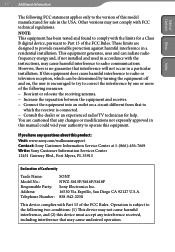
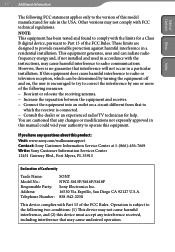
...-7669 Write: Sony Customer Information Services Center 12451 Gateway Blvd., Fort Myers, FL 33913
Declaration of Conformity
Trade Name: Model No.: Responsible Party: Address: Telephone Number:
SONY NWZ-S615F/S616F/S618F Sony Electronics Inc. 16530 Via Esprillo, San Diego CA 92127 U.S.A. 858-942-2230
This device complies with the limits for a Class B digital device, pursuant to Part 15 of...
Quick Start Guide - Page 1


... RAM: 128 MB or more (For Windows Vista, 512 MB or more) Hard Disk Drive: 380 MB or more of the original manufacturer-installed operating system / Multi-boot environment / Multi-monitor environment / Macintosh
© 2007 Sony Corporation Printed in Malaysia
3-218-247-11 (1)
Quick Start Guide
NWZ-S515 / S516 / S615F / S616F / S618F
Quick Start Guide - Page 2


... Language 9 Installing the Operation Guide and Software 10
Getting Data 12 Transferring Data 13 Playing Music 20 Playing Videos (NWZ-S615F/S616F/S618F only)/Photos....... 22 Listening to these numbers in the space provided below. Table of the player and offers troubleshooting information. Troubleshooting: Explains symptoms, causes and remedies when the player has problems. ...
Quick Start Guide - Page 7


...from a video camera* to use appropriate software for importing. * NWZ-S615F/S616F/S618F only...
Transferring Data
You can directly transfer data by dragging and dropping using the player. Getting Data
To enjoy transferring data to the player, you need to import data, such as audio, video* or photos from the Internet, audio data from CDs, photo data from a digital camera...
Quick Start Guide - Page 11


... playing song. Press the / button to confirm. For details, refer to "Playing Music" or "Setting the Music" in the Operation Guide (PDF file).
Playing songs repeatedly or in shuffle mode.
Adjusting sound quality.
Changing... ( page 18). Press the button on the model you use the software you can search for a song by folder.
Sony NWZS615FP Reviews
Do you have an experience with the Sony NWZS615FP that you would like to share?
Earn 750 points for your review!
We have not received any reviews for Sony yet.
Earn 750 points for your review!
