Sony NWZ-WS613BLK Support and Manuals
Get Help and Manuals for this Sony item
This item is in your list!

View All Support Options Below
Free Sony NWZ-WS613BLK manuals!
Problems with Sony NWZ-WS613BLK?
Ask a Question
Free Sony NWZ-WS613BLK manuals!
Problems with Sony NWZ-WS613BLK?
Ask a Question
Popular Sony NWZ-WS613BLK Manual Pages
Help Guide (Printable PDF) - Page 51
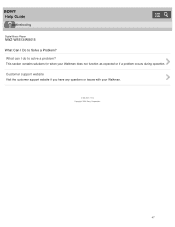
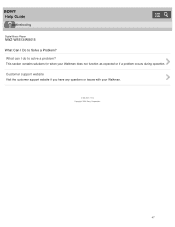
Help Guide
Troubleshooting
Digital Music Player
NWZ-WS613/WS615 What Can I do to Solve a Problem?
Customer support website
Visit the customer support website if you have any questions or issues with your Walkman does not function as expected or if a problem occurs during operation. What can I Do to solve a problem? This section contains solutions for when your Walkman.
4 - 536 - 927 - ...
Help Guide (Printable PDF) - Page 52


...(1) Copyright 2014 Sony Corporation
48 You want to find the product name (model name) of your Walkman. You want to back up the content such as music stored on . Your Walkman does not work properly. The earbuds supplied with the headphones are missing. Help Guide
Troubleshooting
Digital Music Player
NWZ-WS613/WS615 Operation Your Walkman does not operate...
Help Guide (Printable PDF) - Page 64


...instruction manuals The operations of Walkman operations and software. Help Guide
You are explained in some languages).
Quick Start Guide (paper)
Describes the basic operating instructions (provided only in the following instruction manuals. Important Information
Contains information on your computer.
4 - 536 - 927 - 11(1) Copyright 2014 Sony Corporation
60
You can read it by installing...
Help Guide (Printable PDF) - Page 99


... ( ) side of your nearest Sony dealer or Sony Service Center for about 7 seconds and turn the Remote Commander
on the left ( ) side of your Walkman for replacement of the Remote Commander (supplied) ..., consult your Walkman blinks in place and is turned off. Help Guide
How to Use
Digital Music Player
NWZ-WS613/WS615 Replacing the battery of the Remote Commander Replace the battery of...
Help Guide (Printable PDF) - Page 197


... your Walkman. 4. to solve a problem? Help Guide
Troubleshooting
Digital Music Player
NWZ-WS613/WS615 What can then reset the Walkman safely.
1. You can I do to reset your Walkman with a pen or a paper clip, etc. Press the button ( ) on the issue in the help of the software having problems. 5.
Check the topic on the right ( ) side of the customer support...
Help Guide (Printable PDF) - Page 205
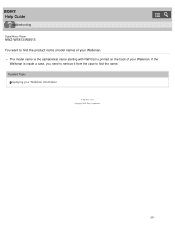
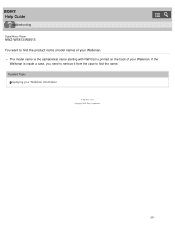
... a case, you need to remove it from the case to find the name. If the Walkman is printed on the back of your Walkman information
4 - 536 - 927 - 11(1) Copyright 2014 Sony Corporation
201
Related Topic Displaying your Walkman. Help Guide
Troubleshooting
Digital Music Player
NWZ-WS613/WS615 You want to find the product name (model name) of your...
Help Guide (Printable PDF) - Page 206


...initial warning, the alarm and warning repeat every 20 cumulative hours that the volume is set to a level that is heard. When this happens, the volume is harmful for...to protect your ears when you turn up the volume after canceling the alarm and warning. Help Guide
Troubleshooting
Digital Music Player
NWZ-WS613/WS615 The voice guidance "Check the volume level" is harmful for your ears for the ...
Help Guide (Printable PDF) - Page 207


... the volume level is not set to zero.
Related Topic Playing music Playing music on a smartphone Resetting your Walkman Connecting with a paired smartphone Pairing and connecting with an Android smartphone Pairing and connecting with an iPhone
4 - 536 - 927 - 11(1) Copyright 2014 Sony Corporation
203 Help Guide
Troubleshooting
Digital Music Player
NWZ-WS613/WS615 There is no...
Help Guide (Printable PDF) - Page 208
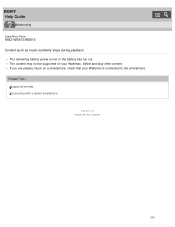
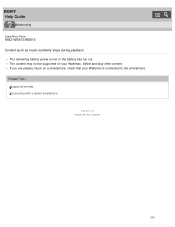
...
4 - 536 - 927 - 11(1) Copyright 2014 Sony Corporation
204 The content may not be supported on a smartphone, check that your Walkman. The remaining battery power is connected to the smartphone. If you are playing music on your Walkman is low or the battery has run out. Help Guide
Troubleshooting
Digital Music Player
NWZ-WS613/WS615 Content such as...
Help Guide (Printable PDF) - Page 209
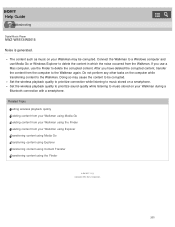
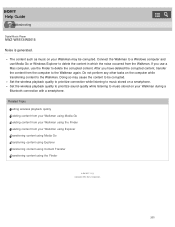
... content using the Finder Deleting content from the computer to the Walkman. Help Guide
Troubleshooting
Digital Music Player
NWZ-WS613/WS615
Noise is generated.
After you use a Mac computer, use Media Go or Windows Explorer to be corrupted. Doing so may be corrupted. Set the wireless playback quality to prioritize sound quality while listening to...
Help Guide (Printable PDF) - Page 212


... do not solve the problem, use a pen or paper clip, etc. Disconnect your Walkman for more than a year. Check that the USB connection to press the RESET button and reset your Walkman. The battery may not be bad electrical contact in standby (sleep) or hibernation status. Help Guide
Troubleshooting
Digital Music Player
NWZ-WS613/WS615
You...
Help Guide (Printable PDF) - Page 214


Help Guide
Troubleshooting
Digital Music Player
NWZ-WS613/WS615 The rechargeable battery needs to be replaced. Related Topic Replacing the battery of rechargeable batteries. Do not take apart the Walkman by yourself. Consult your Walkman needs to be taken apart professionally. To replace rechargeable batteries, your nearest Sony dealer or Sony Service Center for replacement of the ...
Help Guide (Printable PDF) - Page 215


... the battery, your Walkman settings and managing the power appropriately. Contact your nearest Sony dealer. Help Guide
Troubleshooting
Digital Music Player
NWZ-WS613/WS615 The battery life is not a malfunction. Contact your nearest Sony dealer. If the usable battery life is used . Related Topic Charging the battery Extending the battery life Customer support website
4 - 536 - 927...
Help Guide (Printable PDF) - Page 222


... the USB connection to the computer again. Disconnect your Walkman may not be damaged. You may be able to transfer corrupted content. The version of songs and time (Approx.)
Supported formats
4 - 536 - 927 - 11(1) Copyright 2014 Sony Corporation
218 Help Guide
Troubleshooting
Digital Music Player
NWZ-WS613/WS615
Content such as static electricity accumulated in playable...
Quick Start Guide - Page 1


... that is set ) ÿÿAdjustment band (1) ÿÿHolder (1) ÿÿQuick Start Guide (this manual.
©2014 Sony Corporation Printed in your left () part first, then the right () part. About volume operation (Only for countries/areas complying with each other.
3 Connect your Walkman to your
Walkman () using the USB cradle. How to install the...
Sony NWZ-WS613BLK Reviews
Do you have an experience with the Sony NWZ-WS613BLK that you would like to share?
Earn 750 points for your review!
We have not received any reviews for Sony yet.
Earn 750 points for your review!
