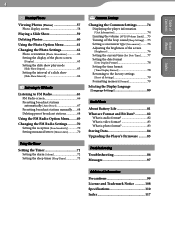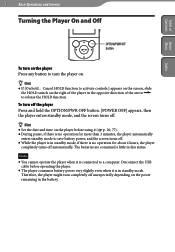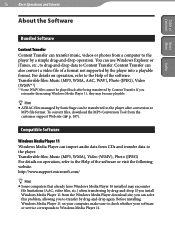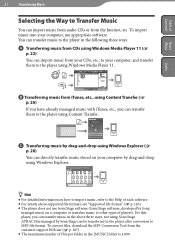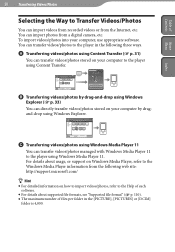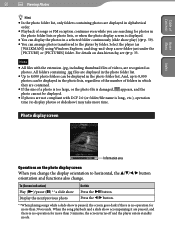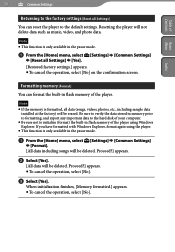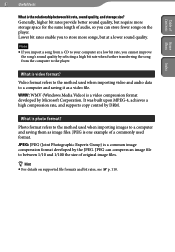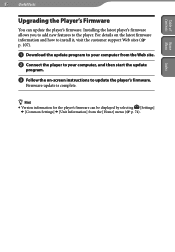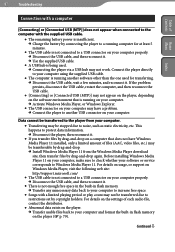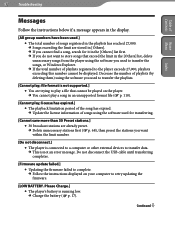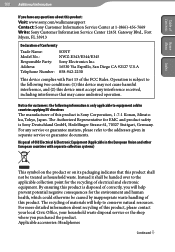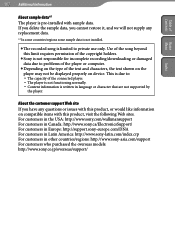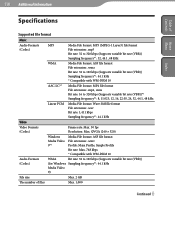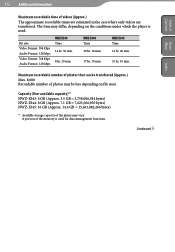Sony NWZ-E344BLK - 8gb Walkman Digital Music Player Support and Manuals
Get Help and Manuals for this Sony item

View All Support Options Below
Free Sony NWZ-E344BLK manuals!
Problems with Sony NWZ-E344BLK?
Ask a Question
Free Sony NWZ-E344BLK manuals!
Problems with Sony NWZ-E344BLK?
Ask a Question
Most Recent Sony NWZ-E344BLK Questions
Popular Sony NWZ-E344BLK Manual Pages
Sony NWZ-E344BLK Reviews
We have not received any reviews for Sony yet.