Sony NWZ-W274SBLK Support and Manuals
Get Help and Manuals for this Sony item
This item is in your list!

View All Support Options Below
Free Sony NWZ-W274SBLK manuals!
Problems with Sony NWZ-W274SBLK?
Ask a Question
Free Sony NWZ-W274SBLK manuals!
Problems with Sony NWZ-W274SBLK?
Ask a Question
Popular Sony NWZ-W274SBLK Manual Pages
Quick Start Guide - Page 1
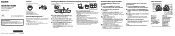
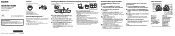
... software. After the installer finishes, the alias (shortcut) of the installed software (Help Guide or the Content Transfer software) appears on -screen instructions. Quick Start Guide
How to Install the Supplied Software How to Use Your "WALKMAN" NWZ-W273S/W274S
Access to your Mac computer as Sleep or Hibernate, and will discharge in this manual) ÿÿUsing...
Quick Start Guide - Page 2
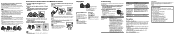
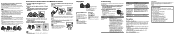
... the following web sites. The tip of the inner part
How to ZAPPIN playback song, the next song is set beyond the specific level*1;
Refer to
"How to the Help Guide (HTML document). Playing songs
Press the button.
qqAttach your Walkman does not feel comfortable, replace the earbuds. qqDisconnect the USB cradle, wait for...
Help Guide (Printable PDF) - Page 1


Copyright 2013 Sony Corporation
Go to page top 4-476-211-12(1)
1 WALKMAN Help Guide
Search Print
Getting Started Transferring Content Music Settings Troubleshooting Important Information Specifications
Contents list
Top page
NWZ-W273S/W274S
Help Guide
Use this manual if you encounter any problems, or have any questions about your "WALKMAN."
Help Guide (Printable PDF) - Page 6


... Content Music Settings Troubleshooting Important Information Specifications
Contents list
Top page > Troubleshooting
Troubleshooting
Dealing with Troubles What can I do to page top
6 Customer support Web site
List of symptoms and possible causes Operation Power Connection to a computer Fitting Water resistance performance ZAPPIN
Copyright 2013 Sony Corporation
Go to solve a problem?
Help Guide (Printable PDF) - Page 10
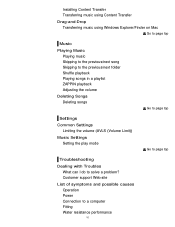
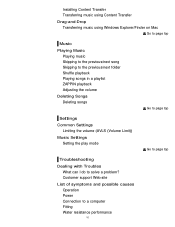
Customer support Web site
List of symptoms and possible causes Operation Power Connection to solve a problem? Installing Content Transfer Transferring music ...Deleting Songs Deleting songs
Go to page top
Settings Common Settings
Limiting the volume (AVLS (Volume Limit))
Music Settings Setting the play mode
Go to page top
Troubleshooting Dealing with Troubles
What can I do to a computer Fitting...
Help Guide (Printable PDF) - Page 12


...Chinese https://www.sonystyle.com.cn/b2c_sony/b2c/productRegister.do
Copyright 2013 Sony Corporation
Go to register your Walkman so we can provide better customer support. WALKMAN Help guide
Search Print
Getting Started Transferring Content Music Settings Troubleshooting Important Information Specifications
Contents list
Top page > Getting Started > Customer Registration Web Site > Customer...
Help Guide (Printable PDF) - Page 13
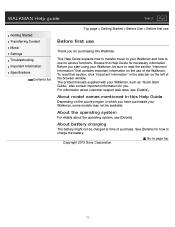
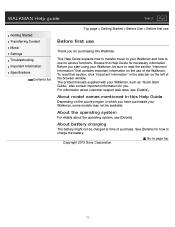
... Help guide
Search Print
Getting Started Transferring Content Music Settings Troubleshooting Important Information Specifications
Contents list
Top page > Getting Started > Before Use > Before first use
Before first use
Thank you have purchased your Walkman, some models may not be available. Browse this Walkman. Before you .
See [Details] for how to page top
13 The printed manuals...
Help Guide (Printable PDF) - Page 42


...of the software, or visit the following web site. Walkman Guide (Windows only)
The Help Guide (this manual) and a useful list of links are available to the Help...http://support.microsoft.com/
42 You can use Media Go to transfer content to your Walkman. WALKMAN Help guide
Search Print
Getting Started Transferring Content Music Settings Troubleshooting Important Information Specifications
...
Help Guide (Printable PDF) - Page 68


... the issue in this manual, and try the following...WALKMAN Help guide
Search Print
Getting Started Transferring Content Music Settings Troubleshooting Important Information Specifications
Contents list
Top page > Troubleshooting > ...Sony Corporation
Go to your nearest Sony dealer. If your computer to solve a problem? Press the RESET button with Troubles > What can I do to solve a problem...
Help Guide (Printable PDF) - Page 69


WALKMAN Help guide
Search Print
Getting Started Transferring Content Music Settings Troubleshooting Important Information Specifications
Contents list
Top page > Troubleshooting > Dealing with Troubles > Customer support Web site
Customer support Web site
If you have any questions or issues with this product, or would like information on compatible items with this product, visit the ...
Help Guide (Printable PDF) - Page 75


...-in red). Install Windows Media Player 11 or later from the USB cradle and then attach to the USB cradle again. Remove the USB cradle, and then reattach it to/from the USB cradle for about 5 minutes. WALKMAN Help guide
Search Print
Getting Started Transferring Content Music Settings Troubleshooting Important Information Specifications
Contents list
Top...
Help Guide (Printable PDF) - Page 81


... that any questions about this model manufactured for sale in a particular installation. These limits are cautioned that interference will not occur in the USA. You are designed to Part 15 of the FCC Rules. WALKMAN Help guide
Search Print
Getting Started Transferring Content Music Settings Troubleshooting Important Information Specifications
Contents list
Top page > Important...
Help Guide (Printable PDF) - Page 89


... on the computer OS. The "Backup" folder can install the supplied software on another computer and install the software.
Copyright 2013 Sony Corporation
Go to their respective manuals. WALKMAN Help guide
Search Print
Getting Started Transferring Content Music Settings Troubleshooting Important Information Specifications
Contents list
Top page > Important Information > Precautions...
Help Guide (Printable PDF) - Page 92


... Music Settings Troubleshooting Important Information Specifications
Contents list
Top page > Important Information > Updating the Firmware of your "WALKMAN" > Updating the firmware of your "WALKMAN"
Updating the firmware of your "WALKMAN"
Updating the firmware using a Windows computer
You can update the firmware of your Walkman such as the model name, etc. Installing the latest firmware allows...
Help Guide (Printable PDF) - Page 101


Copyright 2013 Sony Corporation
Go to change without notice.
WALKMAN Help guide
Search Print
Getting Started Transferring Content Music Settings Troubleshooting Important Information Specifications
Contents list
Top page > Specifications > Specifications > System requirements
System requirements
Computer Windows® XP Home Edition (*1) (Service Pack 3 or later) Windows® XP ...
Sony NWZ-W274SBLK Reviews
Do you have an experience with the Sony NWZ-W274SBLK that you would like to share?
Earn 750 points for your review!
We have not received any reviews for Sony yet.
Earn 750 points for your review!
