Sony NWZ-E383BLK Support and Manuals
Get Help and Manuals for this Sony item
This item is in your list!

View All Support Options Below
Free Sony NWZ-E383BLK manuals!
Problems with Sony NWZ-E383BLK?
Ask a Question
Free Sony NWZ-E383BLK manuals!
Problems with Sony NWZ-E383BLK?
Ask a Question
Popular Sony NWZ-E383BLK Manual Pages
Limited Warranty (U.S. Only) - Page 1
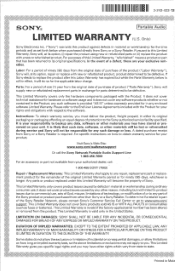
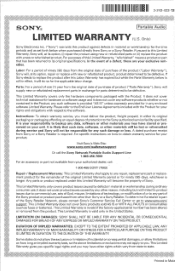
..., you may have stored or preserved on how to obtain warranty service for your product,
Visit Sony's Web Site: www.sony.com/walkman support
Or call :
1-800-488-SONY (7669)
Repair / Replacement Warranty: This Limited Warranty shall apply to backup any repair, replacement part or replacement product for your unit. For specific instructions on your rights and obligations with the Product...
Help Guide (Printable PDF) - Page 1
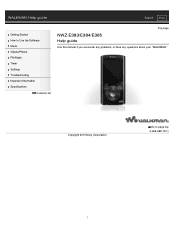
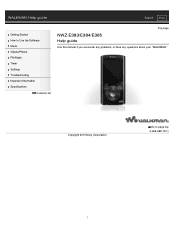
WALKMAN Help guide
Search Print
Getting Started How to page top 4-466 -668 -12(1)
1 Copyright 2013 Sony Corporation
Go to Use the Software Music Videos/Photos FM Radio Timer Settings Troubleshooting Important Information Specifications
Contents list
Top page
NWZ-E383/E384/E385
Help guide
Use this manual if you encounter any problems, or have any questions about your "WALKMAN."
Help Guide (Printable PDF) - Page 6
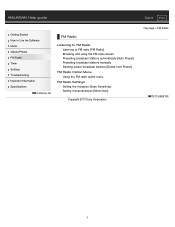
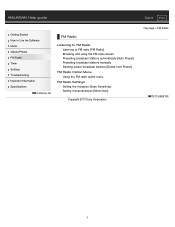
WALKMAN Help guide
Getting Started How to Use the Software Music Videos/Photos FM Radio Timer Settings Troubleshooting Important Information Specifications
Contents list
FM Radio
Listening to FM Radio Listening to FM radio [FM Radio] Browsing and using the FM radio screen Presetting broadcast stations automatically [Auto Preset] Presetting broadcast stations manually Deleting preset broadcast ...
Help Guide (Printable PDF) - Page 9
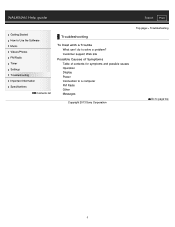
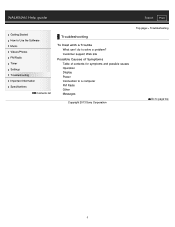
WALKMAN Help guide
Search Print
Getting Started How to Use the Software Music Videos/Photos FM Radio Timer Settings Troubleshooting Important Information Specifications
Contents list
Troubleshooting
To Deal with a Trouble What can I do to page top
9 Customer support Web site
Possible Causes of Symptoms Table of contents for symptoms and possible causes Operation Display Power Connection to a ...
Help Guide (Printable PDF) - Page 15
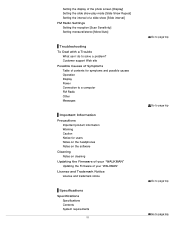
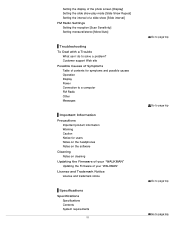
... of the photo screen [Display] Setting the slide show play mode [Slide Show Repeat] Setting the interval of your "WALKMAN" Updating the Firmware of a slide show [Slide interval] FM Radio Settings Setting the reception [Scan Sensitivity] Setting monaural/stereo [Mono/Auto]
Troubleshooting To Deal with a Trouble
What can I do to page top Customer support Web site Possible Causes of Symptoms...
Help Guide (Printable PDF) - Page 18


..., make sure that contains important information on the left of the Walkman. Before you . WALKMAN Help guide
Search Print
Getting Started How to page top
18
Copyright 2013 Sony Corporation
Go to Use the Software Music Videos/Photos FM Radio Timer Settings Troubleshooting Important Information Specifications
Contents list
Top page > Getting Started > Before Use > Before first use...
Help Guide (Printable PDF) - Page 27


...the effect of your "WALKMAN" manually Longer battery life settings Adjust data format and bit rate
By adjusting the settings or managing the power supply properly, it is possible to save battery power. WALKMAN Help guide
Search Print
Getting Started How to Use the Software Music Videos/Photos FM Radio Timer Settings Troubleshooting Important Information Specifications
Contents list
Top page...
Help Guide (Printable PDF) - Page 31


... to you. http://support.microsoft.com/
Related Topics Importing music from CDs using Windows Media Player Transferring music using Content Transfer
Copyright 2013 Sony Corporation
Go to page top
31 WALKMAN Help guide
Search Print
Getting Started How to Use the Software Music Videos/Photos FM Radio Timer Settings Troubleshooting Important Information Specifications
Contents list
Top page...
Help Guide (Printable PDF) - Page 126


.... WALKMAN Help guide
Search Print
Getting Started How to Use the Software Music Videos/Photos FM Radio Timer Settings Troubleshooting Important Information Specifications
Contents list
Top page > Troubleshooting > To Deal with a small pin, etc.
Look up information on the issue on the issue in this manual, and try the following steps to solve a problem? Copyright 2013 Sony Corporation...
Help Guide (Printable PDF) - Page 127


...: http://www.sony-asia.com/support
For customers who purchased the overseas models: http://www.sony.co.jp/overseas/support/
Copyright 2013 Sony Corporation
Go to Use the Software Music Videos/Photos FM Radio Timer Settings Troubleshooting Important Information Specifications
Contents list
Top page > Troubleshooting > To Deal with a Trouble > Customer support Web site
Customer support Web site...
Help Guide (Printable PDF) - Page 137


... format, see [Details]. This happens to transfer data. Install the supported software and use it .
You are trying to noise, such as static electricity, etc.
Before installing Windows Media Player 11 on your computer, make sure to Windows Media Player 11. Transfer usable files back to your software or service corresponds to check whether your computer and format...
Help Guide (Printable PDF) - Page 144
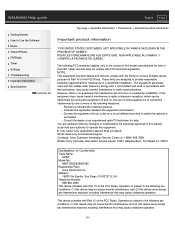
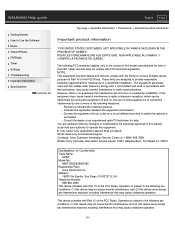
...radio/TV technician for sale in this manual could void your authority to Use the Software Music Videos/Photos FM Radio Timer Settings Troubleshooting Important Information Specifications
Contents list
Top page > Important Information > Precautions > Important product information
Important product information
"FOR UNITED STATES CUSTOMERS. WALKMAN Help guide
Search Print
Getting Started How to...
Help Guide (Printable PDF) - Page 153


...laws prohibit reproducing the software or the manual accompanying it is compatible with software other than that to which it in whole or in this manual assume that the installed OS is so designated. WALKMAN Help guide
Search Print
Getting Started How to Use the Software Music Videos/Photos FM Radio Timer Settings Troubleshooting Important Information Specifications
Contents list
Top...
Quick Start Guide - Page 1
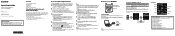
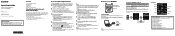
...: http://support.sony-europe.com/DNA For customers in Latin America: http://www.sony-latin.com/index.crp For customers in China
About the manuals
This Quick Start Guide only describes the basic operating instructions and how to install the supplied software. Quick Start Guide
How to Install the Supplied Software How to Use Your "WALKMAN"
NWZ-E383/E384/E385
©2013 Sony Corporation Printed...
Quick Start Guide - Page 2
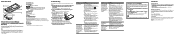
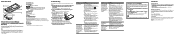
... used for transferring.
Disconnect the USB cable, wait a few minutes, and
reconnect it . Model No Serial No
Before resetting your
The software installation has been failed. Connect the Walkman directly to your
computer using the USB cable (supplied). Parts and Controls
About volume operation (Only for countries/areas complying with the A USB...
Sony NWZ-E383BLK Reviews
Do you have an experience with the Sony NWZ-E383BLK that you would like to share?
Earn 750 points for your review!
We have not received any reviews for Sony yet.
Earn 750 points for your review!
