Sony NWZ-A829BLK Support and Manuals
Get Help and Manuals for this Sony item
This item is in your list!

View All Support Options Below
Free Sony NWZ-A829BLK manuals!
Problems with Sony NWZ-A829BLK?
Ask a Question
Free Sony NWZ-A829BLK manuals!
Problems with Sony NWZ-A829BLK?
Ask a Question
Popular Sony NWZ-A829BLK Manual Pages
Operation Guide - Page 2


.... Jumps to "Table of topics in the manual. Continued
It also explains Bluetooth setup and basic operations. Precautions explains important notes to prevent accidents. Troubleshooting explains symptoms, causes and remedies when the player has problems. This Operation Guide explains standard and advanced features, enabling you to make full use of the player...
Operation Guide - Page 9


... audio data from CDs and transfer data to the player. If you install Windows Media Player 11 from the supplied CD-ROM, you can transfer by configuring the setting. You can be also transferred by dragging and dropping. Media Manager for WALKMAN Transferable files: Music (MP3, WMA/AAC*1, WAV), Photo (JPEG), Video (MPEG...
Operation Guide - Page 76


...for each Bluetooth device specification. The player supports the following Bluetooth version...models: http://www.sony.co.jp/overseas/support/
Note
Bluetooth communication may be interfered with by various companies worldwide. For example, you perform Bluetooth communication near the player or the Bluetooth device. When the Bluetooth antenna (aerial) of the player is the case...
Operation Guide - Page 78


...set it up to confirm.
Bluetooth
BACK/HOME button 5-way button
Place the player and the Bluetooth device within 1 meter from the player after
repair...instruction manual supplied with up for Bluetooth Communication (Pairing)
What is pairing?
For details about setting...are available for pairing again, except in the following cases: When the pairing of the devices ...
Operation Guide - Page 93


... button to select (Settings), and then press
the button to confirm.
Press the button to select "Bluetooth Settings," and then
press the...model name. "Device Address:": Displays BD address. "Profile •Version:": Displays the support profiles and their version.
The Bluetooth information of the player, such as, version, model name, BD address, or support...
Operation Guide - Page 108


... Information," and then
press the button to confirm. Displays the total number of
Contents Menu
108
Settings
Displaying the Player Information
(Unit Information)
Information such as model name, firmware version, etc., can be displayed. Settings
BACK/HOME button 5-way button
Index
Press and hold the BACK/HOME button until the Home menu...
Operation Guide - Page 115


...57674; page 102)
"New Song Pop Up" ( page 33)
Settings for sound effect
"Equalizer" ( page 43) "VPT(Surround)" ...57674; page 48)
"Dynamic Normalizer" ( page 51)
Settings for more than about a day, the player turns completely off.... Changing the settings You can be affected by setting as follows.
...Battery Life
By adjusting the settings or managing the power supply...
Operation Guide - Page 123


... overseas models: http://www.sony.co.jp/overseas/support/
Download the update program to your computer from the web site.
Connect the player to your computer, and then start up the update
program.
Follow the on-screen instructions to the player.
Index Table of
Contents Menu
123 Useful Facts
Upgrading the Player's Firmware
You can update...
Operation Guide - Page 124


... settings on the player may be deleted.
4 Check the information about the issue in the
Help of each software.
5 Look for information about the issue on one of the issue in other countries/regions, visit: http://www.sony-asia.com/support For customers who purchased the overseas models, visit: http://www.sony.co.jp/overseas/support...
Operation Guide - Page 133


... due to Windows Media Player 11. Continued
133 Troubleshooting
Table of each audio file, contact the distributor.
Abnormal data...support.microsoft.com/
The USB cable is not enough free space in the built-in flash memory on your computer, make sure to check whether your software or service corresponds to restrictions set by copyright holders. Before installing...
Operation Guide - Page 143


... 1-(866)-456-7669 Write: Sony Customer Information Service Center 12451 Gateway Blvd., Fort Myers, FL 33913
Declaration of Conformity
Trade Name: Model No.: Responsible Party: Address: Telephone Number:
SONY NWZ-A826/A828/A829 Sony Electronics Inc. 16530 Via Esprillo, San Diego CA 92127 U.S.A. 858-942-2230
This device complies with the instructions, may not cause harmful interference...
Operation Guide - Page 151
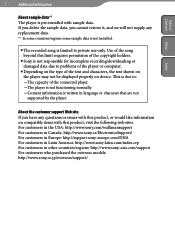
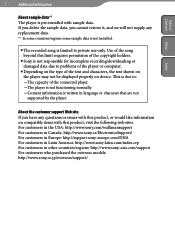
...58320; Sony is written in other countries/regions: http://www.sony-asia.com/support For customers who purchased the overseas models: http://www.sony.co.jp/overseas/support/ About the customer support Web site...sample data, you have any replacement data.
*1 In some countries/regions some sample data is not installed.
The recorded song is limited to problems of the player or computer.
...
Operation Guide - Page 160


...K
Karaoke 47
L
Language 112 Linear PCM 120, 154 Live 47
M
Matrix 47 Media Manager for WALKMAN..... 9 Messages 139 Model 108 MP3 120, 154 MP3 Conversion TooL 9 MPEG-4 121, 154 Music Library 6, 21
N
Normal... 107 Time Machine Shuffle 30 Time setting 104 Total photos 108 Total songs 108 Total videos 108 Troubleshooting 124 Turning off the player manually.... 115
Continued
Marketing Specifications (Black Model) - Page 1


...® Connectivity12 Allows you to stream music wirelessly from your Walkman® Player to other Bluetooth® enabled devices.
16GB Built-in either a portrait or landscape position. Portrait and Landscape Mode LCD Display Allows for downloading and listening to music.
NWZ-A829BLK
Key Features Up to 36 Hours Battery Life7 Compatible with Secure Windows Media...
Marketing Specifications (Black Model) - Page 2


... of Sony. Please visit the Dealer Source for data management functions.
2. NWZ-A829BLK
16GB Walkman® Video MP3 Player
Specifications
General
Music Storage Capacity (Approx): 14.7 GB Approximately 15,841,820,672 bytes
Backlit Color: White LED backlight Recommended Use: Music/Video/Photo
Audio
Equalizer: 5 Band: Heavy/Pop/Jazz/Unique/Custom 1/Custom 2 & Clear Bass
Format(s) Supported: MP3...
Sony NWZ-A829BLK Reviews
Do you have an experience with the Sony NWZ-A829BLK that you would like to share?
Earn 750 points for your review!
We have not received any reviews for Sony yet.
Earn 750 points for your review!
