Sony NW-WS625 Support and Manuals
Get Help and Manuals for this Sony item
This item is in your list!

View All Support Options Below
Free Sony NW-WS625 manuals!
Problems with Sony NW-WS625?
Ask a Question
Free Sony NW-WS625 manuals!
Problems with Sony NW-WS625?
Ask a Question
Popular Sony NW-WS625 Manual Pages
Help Guide Printable PDF - Page 15
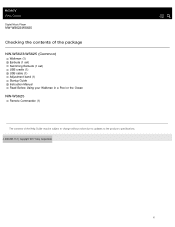
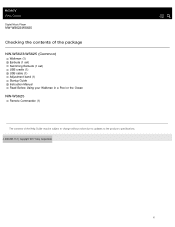
...
NW-WS623/WS625 (Common)
Walkman (1) Earbuds (1 set) Swimming Earbuds (1 set) USB cradle (1) USB cable (1) Adjustment band (1) Startup Guide Instruction Manual Read Before Using your Walkman in a Pool or the Ocean
NW-WS625
Remote Commander (1)
The contents of the Help Guide may be subject to change without notice due to updates to the product's specifications. 4-688-892-11(1) Copyright 2017 Sony...
Help Guide Printable PDF - Page 78


In this case, turn off Notes on the Walkman ( ) while using the Remote Commander (NW-WS625 only), the Remote Commander may be subject to change without notice due to updates to the smartphone again.
Related Topic Turning the Walkman on or off Turning the Bluetooth function on or off . When the Walkman connects to the Walkman mode.
If the smartphone...
Help Guide Printable PDF - Page 80
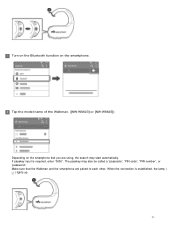
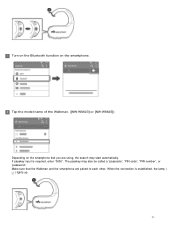
... other. The passkey may start automatically. 3 Turn on the Bluetooth function on the smartphone.
4 Tap the model name of the Walkman. ([NW-WS623] or [NW-WS625])
Depending on the smartphone that the Walkman and the smartphone are using, the search may also be called a "passcode", "PIN code", "PIN number", or "password". When the connection is required, enter "0000". If...
Help Guide Printable PDF - Page 81


... the Bluetooth function Confirming the status from the OPR lamp
4-688-892-11(1) Copyright 2017 Sony Corporation
72 Note
Once you have successfully completed pairing, you do not have to the operating manual for future connections between them together.
If you pair the Walkman and a smartphone while you are using the Remote Commander (NW-WS625 only...
Help Guide Printable PDF - Page 82


Help Guide
Digital Music Player
NW-WS623/WS625
Connecting the Walkman to an unpaired iPhone for the first time
If you connect the Walkman to an iPhone, you can easily connect the Walkman to music on , hold down the button ( ) for 2 seconds. Before you can listen to the iPhone in the future.
1 Make sure that the Walkman is...
Help Guide Printable PDF - Page 84


... the Bluetooth function on or off . Note
Once you have successfully completed pairing, you are using the Remote Commander (NW-WS625 only), the Remote Commander may be subject to change without notice due to updates to a paired smartphone Notes on the Remote Commander again. In this case, turn off Connecting the Walkman to the product's specifications. If...
Help Guide Printable PDF - Page 90


... Help Guide may not be subject to change without notice due to updates to the product's specifications. If you turn off the Walkman while the Bluetooth function is active, the Bluetooth function will turn on automatically the next time you cannot perform the following . Note
Depending on the smartphone that you are using the Remote Commander (NW-WS625...
Help Guide Printable PDF - Page 94
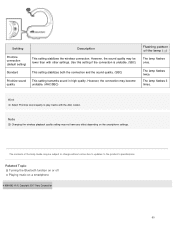
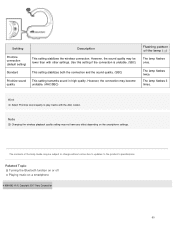
...'s specifications.
However, the sound quality may be lower than with the AAC Codec. The lamp flashes 3 times. The lamp flashes twice.
Related Topic Turning the Bluetooth function on or off Playing music on the smartphone settings.
Note
Changing the wireless playback quality setting may become unstable. (AAC/SBC)
Flashing pattern of the Help Guide may...
Help Guide Printable PDF - Page 95
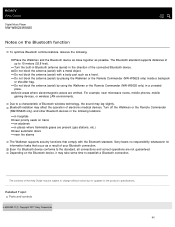
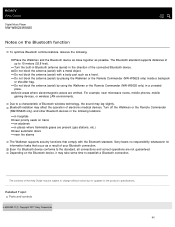
..., it may affect the operation of your Bluetooth connection. Related Topic Parts and controls
4-688-892-11(1) Copyright 2017 Sony Corporation
86 The Bluetooth standard supports distances of the Help Guide may lag slightly. Do not block the antenna (aerial) by using the Walkman or the Remote Commander (NW-WS625 only) in places where flammable gases are present (gas...
Help Guide Printable PDF - Page 109


... down the button ( ) for 2 seconds.
3 Hold down both the button and the button together for models supplied with the Remote Commander
(Only for 10 seconds, the Remote Commander resets. Help Guide
Digital Music Player
NW-WS623/WS625
Pairing the Walkman with the Remote Commander) You can easily connect them in the future.
1 Turn on the unpaired...
Help Guide Printable PDF - Page 128


... on handling the Walkman
Read the notes below and follow the instructions to a warm environment. Do not drop the Walkman from a cold environment to use the Walkman safely. Do not... the Walkman. Do not place the Walkman in a sauna). Help Guide
Digital Music Player
NW-WS623/WS625
Notes on your pocket. Contact the nearest Sony dealer or Sony Service Center if the Walkman does not...
Help Guide Printable PDF - Page 142
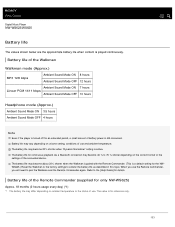
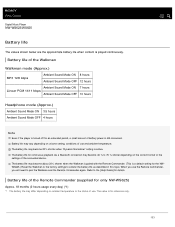
... turned off for details. The battery life for continuous playback via a Bluetooth connection may become about 20% shorter when the Walkman is paired with the Remote Commander. (This is for the NWWS625.) Reset the Walkman to the factory settings to 70 % shorter depending on volume setting, conditions of the connected device.
The battery life may become 20...
Instruction Manual - Page 1
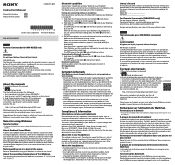
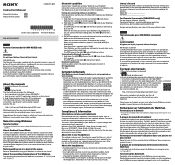
... and specifications are of your Walkman. special handling may become inaudible. About the headphones
• Avoid playing the unit at least once every six months. Your Walkman and the smartphone will register to complete the settings.
Instruction Manual
Manuel d'instructions
FR
Manual de instrucciones
ES
4-688-891-22(1)
©2017 Sony Corporation Printed in Malaysia
NW...
Read Before Using in your Walkman in a Pool or Ocean & Notes on Use - Page 1
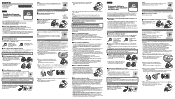
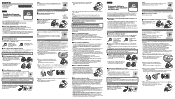
... tip of the inner part
Fit your Walkman into your ears firmly Follow the procedures below -5 °C (23 °F)
• If you cannot listen to music from a smartphone or answer incoming calls via une connexion Bluetooth sous l'eau.
• Vous ne pouvez pas utiliser la télécommande fournie. (NW-WS625 seulement)
Préparations...
Marketing Specifications - Page 2
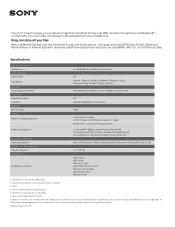
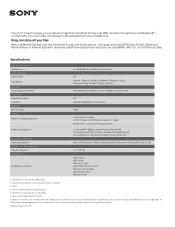
... Cable Earbuds (1 set) Swimming Earbuds (1 set) Remote Commander Adjustment band Startup Guide
1. IPX5/8 4. About 10% smaller than WS410 series © 2016 Sony Electronics Inc. Reproduction in whole or in pool water or seawater 3.
Remote only available with 16 GB model 6. Drag and drop all your workout to take that important phone call. Specifications
Advanced Features Waterproof...
Sony NW-WS625 Reviews
Do you have an experience with the Sony NW-WS625 that you would like to share?
Earn 750 points for your review!
We have not received any reviews for Sony yet.
Earn 750 points for your review!
