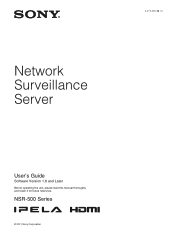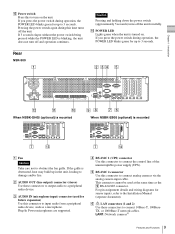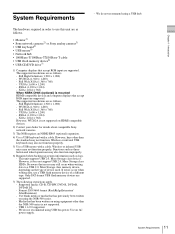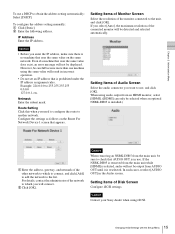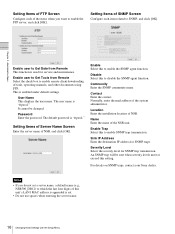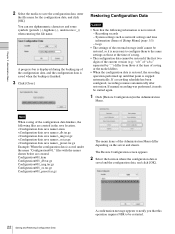Sony NSR500 Support and Manuals
Get Help and Manuals for this Sony item

Most Recent Sony NSR500 Questions
Nsr500 Sony
I want connection diagram between 8 unit of nsr500 sony / 1unit master and 7unit slave and ues wich...
I want connection diagram between 8 unit of nsr500 sony / 1unit master and 7unit slave and ues wich...
(Posted by alirezaahadig 11 years ago)
Whate Is H.d Lucked And Do Not Booting
(Posted by lotfian11 11 years ago)
Popular Sony NSR500 Manual Pages
Sony NSR500 Reviews
We have not received any reviews for Sony yet.