Sony SNC-CM120 Support and Manuals
Get Help and Manuals for this Sony item
This item is in your list!

View All Support Options Below
Free Sony SNC-CM120 manuals!
Problems with Sony SNC-CM120?
Ask a Question
Free Sony SNC-CM120 manuals!
Problems with Sony SNC-CM120?
Ask a Question
Sony SNC-CM120 Videos
Popular Sony SNC-CM120 Manual Pages
User Guide - Page 2
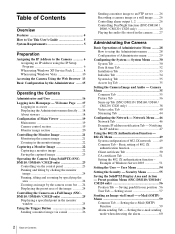
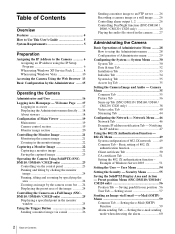
... 49 Client certificate Tab 50 CA certificate Tab 51 Setting the 802.1X authentication function - Table of Contents
Overview
Features 4 How to Use This User's Guide 5 System Requirements 5
Preparation
Assigning the IP Address to the Camera 6 Assigning an IP address using the IP Setup Program 6 When using Windows XP Service Pack 2 .......... 8 When using Windows Vista 10
Accessing the...
User Guide - Page 4


... ANY IMPLIED WARRANTIES OF MERCHANTABILITY OR FITNESS FOR ANY PARTICULAR PURPOSE WITH REGARD TO THIS MANUAL, THE SOFTWARE OR SUCH OTHER INFORMATION. High-resolution, high-sensitivity image thanks to this manual or the information contained herein at night by using the Light funnel function. (SNC-DM110 / DM160 / CM120 only)
NOTICE TO USERS
© 2008 Sony Corporation.
User Guide - Page 5


... tips on the computer display.
Be sure to set up the camera.
Installation Manual (printed matter)
The supplied Installation Manual describes the names and functions of parts and controls of the camera and menu display in the User's Guide mainly show the SNC-DM160 as you operate the camera. The illustrations of the Network Camera, connecting examples and how to read it before...
User Guide - Page 6
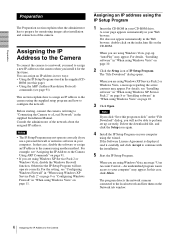
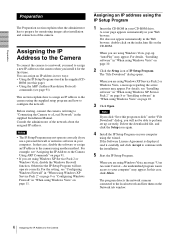
... Camera to a Local Network" in your Web browser. Assigning an IP address using the IP Setup Program
1 Insert the CD-ROM in the supplied Installation Manual. If it does not appear automatically in "When using Windows Vista, message "User Account Control -
When you install it carefully and click Accept to continue with the installation.
5 Start the IP Setup Program. The "File Download...
User Guide - Page 7


... change the Administrator name and Administrator password in this camera.
9 Set the HTTP port No.
Preparation
Note
When you want to the Camera
The IP address, Subnet mask and Default gateway are "admin." To specify the DNS server addresses manually: Select Use the following IP address, and type the IP address, Subnet mask and Default gateway in the list to...
User Guide - Page 8


... and right-click Copy, and the camera's MAC address, DHCP/FIXED*, IP address, Port number, Model name, Serial number and Version number can select all cameras in the "File Download - FIXED stands for a DHCP setting.
Note
If the IP address is not set the IP address again.
8 Assigning the IP Address to perform installation correctly.
IP address: 192.168.0.100 Subnet mask...
User Guide - Page 19


... instructions on each part or control, see the specified pages. To install Java Plug-in Java (Sun).
Home
Displays the welcome page. Configuration of Main Viewer
This section explains the functions of the parts and controls of Sun Microsystems, Inc., and install it means that case, disable Automatic configuration and set the Proxy server manually. Operating the Camera...
User Guide - Page 34


...: snc-cm120.cfg SNC-CS20: snc-cs20.cfg
Restore setting
Loads the stored setting data of the camera. For details, refer to the supplied Installation Manual.
• For using the focus assist indicator, refer to the supplied Installation Manual.
• When you reboot the camera, Iris open on page 28.
The file name preset at the factory is captured regardless of the default...
User Guide - Page 36


... the AUDIO IN selector on shooting situations.
of the camera. You can output the audio that is Manual iris lens on SNC-CM120 / CS20. Shutter mode items change the audio input level when you use the Java applet viewer. Note
If the bit rate is set to output the audio from the AUDIO connector.
Audio...
User Guide - Page 37


... due to a fluorescent lighting. Shutter speed Select the shutter speed of the camera from the drop-down list.
With SNC-DM110 / DM160 / CM120 Select the fixed gain value from the dropdown list. Manual: The camera fixes the shutter speed and performs auto exposure setting by auto shutter speed adjustment and auto gain adjustment. Flickerless: You can...
User Guide - Page 55


... this menu to the Light mode, the user can access the camera even from the left of the Camera menu (page 36). Select Allow or Deny from Full, Pan/ Tilt, Preset position, Light or View. Note
You can perform the camera's preset position settings. Preset position (SNC-DM110 / DM160 / CM120 only): In addition to limit the computers...
User Guide - Page 79
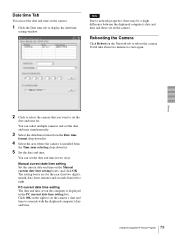
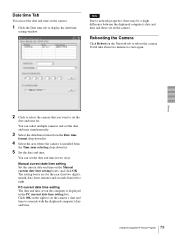
... to coincide with the displayed computer's date and time.
79 Using the Supplied IP Setup Program Rebooting the Camera
Click Reboot on the Manual current date time setting boxes, and click OK. Others
2 Click to select the camera that you want to set on the camera.
1 Click the Date time tab to network properties, there may be a slight...
User Guide - Page 81
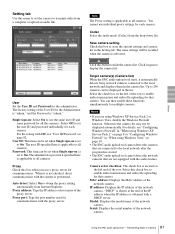
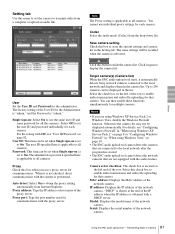
... the Password is set the user ID and password individually for each camera.
Select Off to set to On. For the setting with Off, see "Configuring Windows Firewall" in "When using Windows XP Service Pack 2" on page 8 or "Configuring Windows Firewall" in the camera list.
Proxy address: Type the IP address or host name of the network camera.
81 Using the SNC...
User Guide - Page 87


... for connection to the camera. Delete the downloaded file, and click the Setup icon again.
4 Install the SNC privacy masking tool following items. Proxy server address: Type the IP address or host name
of the camera image to be connected. When you are using Windows Vista, pop-up "AutoPlay" may appear. Administrator password: Type the password of the administrator...
User Guide - Page 93
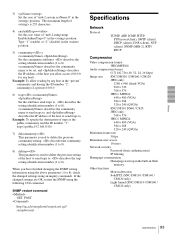
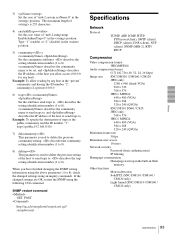
... using the following CGI command.
describes the trap setting identification number (1 to . Other functions Motion detection SolidPTZ (SNC-DM110 / DM160 / CM120 only) Light funnel (SNC-DM110 / DM160 / CM120 only)
93 Specifications describes the setting identification number (1 to 8) describes the community name to be set, and describes the IP address of the host you have finished changing...
Sony SNC-CM120 Reviews
Do you have an experience with the Sony SNC-CM120 that you would like to share?
Earn 750 points for your review!
We have not received any reviews for Sony yet.
Earn 750 points for your review!

