Sony NSR500 Support Question
Find answers below for this question about Sony NSR500.Need a Sony NSR500 manual? We have 1 online manual for this item!
Current Answers
There are currently no answers that have been posted for this question.
Be the first to post an answer! Remember that you can earn up to 1,100 points for every answer you submit. The better the quality of your answer, the better chance it has to be accepted.
Be the first to post an answer! Remember that you can earn up to 1,100 points for every answer you submit. The better the quality of your answer, the better chance it has to be accepted.
Related Sony NSR500 Manual Pages
User Guide - Page 3


... to Deleting Recording Data 66 Configuring Recording Schedules 69 Configuring Schedules Manually 69 Configuring Alarm Recording and Event Recording 71 Configuring Sensor Inputs 76 Changing Settings of Sensor Input Pins of NSR 76 Changing Settings of Sensor Input Pins of Camera 76 Changing Settings of Sensor Input Pins of Barionet 77 Adding...
User Guide - Page 4


Changing Settings of Alarm Output Pins of Camera 79 Changing Settings of Alarm Output Pins of Barionet 80 Setting Items of the [Alarm Out] Tab 80 Configuring Action Settings 82 Manual Action 82 Event/Alarm Actions 85 Configuring Mail Notification Settings 89 Configuring System Alert Settings 90 Registering Users 91 User Levels and...
User Guide - Page 7


Control compatible cameras from remote locations You can pan, tilt, and perform zoom operations of manual, scheduled, and alarm recording, among others. • Run searches for recorded images by connecting them extremely reliable systems.
1) RAID 5 is a system for example, the system ...
User Guide - Page 9
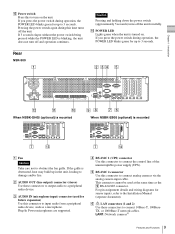
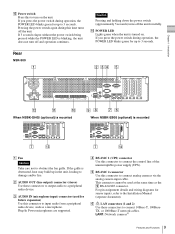
...to 3 seconds.
Chapter 1 Introduction
M Power switch Press this connector to connect analog cameras via the analog camera input cable. Plug-In Power microphones are supported. If you press the power switch... operation, the POWER LED blinks green for sensor inputs, refer to the Installation Manual (separate document). B AUDIO OUT (line output) connector (stereo) Use these connectors to connect ...
User Guide - Page 10


... the analog camera input cable. Caution
• Do not configure LAN connectors 1 and 2 to radiation noise. LAN2 connector • Follow the instructions for sensor inputs, refer to connect a monitor that might have excessive voltage to Servers" (page 18). L Power supply connector Use this connector to the Installation Manual (separate document). This connector...
User Guide - Page 15
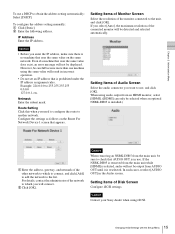
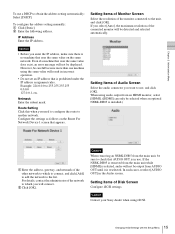
...to use, and click [OK].
Example: 224.0.0.0 to another network.
To configure the address setting manually: 1 Click [Static]. 2 Enter the following address. IP Address Enter the IP address.
Route ...the Setup Menu For details, contact the administrator of Audio Screen
Select the audio connector you need to configure the route to 255.255.255.255 0.0.0.0 127.0.0.1, etc. In such cases,...
User Guide - Page 20


...UPnP To use the firewall function on which the patch file is responsible for example, cameras supported by unauthorized users via the router or similar device, there is distributed when, ... the security for the configured port is enabled.1)
• If security is not enabled via the WAN side ports. Address (WAN side) Enter a global IP address. Chapter 2 Administration Menu
Manual Setting ...
User Guide - Page 22
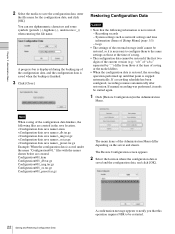
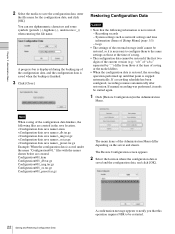
...the configuration data, enter
the file name for the configuration data, and click [OK]. If manual recording was performed, it is necessary to configure them to the same settings as network settings...
Menu. Logs
• The settings of the external storage itself cannot be restored, so it needs be restored if the first two digits of the current version (e.g.: "a.b" of "a.b.c" separated by ...
User Guide - Page 27


.... Chapter 3 Basic Operation
Basic Window Operations
This section provides a brief description of the basic operations for performing configurations and operations related to register and configure cameras with a few simple operations. Logon Screen
Administration Menu
Recorder Settings Screen Main Screen
Configuration Screen
Note
Click [Automatic Record Settings] or [Easy Setup] to the...
User Guide - Page 33


...and events separately. • Alarm logs are enabled when you to the Installation Manual (separate document).
33 Alarms and Events / Displaying Configuration Window
a1)
a1)...Record Settings and Easy Setup, refer to register and configure cameras with a few simple operations.
a
a
-
(alarm) (event)
Manual action -
-
Displaying Configuration Window
You can configure various ...
User Guide - Page 34


... an item from a list or entering a numeral sets the new value for the operation of a device, and register the device individually.
Register the cameras manually.
• Control protocol configuration is , the corresponding setting items of multiple cameras simultaneously. • A blank is not possible. Changing Registration Details
This section describes the procedure for Analog...
User Guide - Page 38


... port number for connecting to the device.
For details, refer to the instruction manual of the devices belonging to the device group selected in which multiple NSR and RealShot Manager Advanced are used as servers, all the cameras connected to each server are managed by assigning IDs to be accessed via a proxy...
User Guide - Page 39


...automatic search. For details, refer to the instruction manual of the device. Chapter 4 Application Settings
Setting Items of Multiple Camera Registration Dialog Box
This dialog box displays the results...to use the following conditions to narrow down menu is displayed by selecting [Open Multiple Camera Registration Window] in some cases. After configuring each item, click [Register]. Reload ...
User Guide - Page 40


... the device list of the items you to simultaneously configure the same setting values to the device. Proxy Set this manually, select the model name. Select the check boxes of the Multiple Camera Registration dialog box, and closes the dialog box. Chapter 4 Application Settings
User Name Enter the user name for the...
User Guide - Page 41


... closes the dialog box. For details, refer to "Setting Items of the selected camera appear.
2 Click the [Video] tab, and configure each of the items, refer to the manual for connecting to the device. Password Enter the password for your camera.
1 Click [Device] at the top of alphanumeric characters. It can configure settings...
User Guide - Page 43


...camera's Edge Storage, allowing you turn on each for the camera. If you want to use for monitoring and manual recording. IR Illuminator If the camera is enabled. Six levels are available for cameras equipped with this check box if the camera...the appropriate noise reduction on the Visibility Enhancer function, the camera optimizes the contrast pixel-by combining the normal image with ...
User Guide - Page 44


...
Notes
• The setting items and selectable values differ depending on the camera. Video Channel In the case of the camera. Note
[Video 2] and [Video 3] cannot be configured for the bit rate. For details, refer to the manual for images of a camera server with the Visibility Enhancer function, select [High], [Middle], [Low], or [Off...
User Guide - Page 45


...] tab. Configuring a New Preset Position
1 Click [Device] at the top of the Configuration window. The Device Configuration screen appears.
2 Select the camera for which you want to the manual for your camera.
4 When you have finished configuring the settings, click
[Apply]. You can configure settings for controlling the pan, tilt, and zoom on...
User Guide - Page 64


...Storage Assign] Tab" (page 65).
1 Select [Record Type].
2 Select storage for each camera.
Chapter 4 Application Settings
Configuring Storage for Each Recording Type ([Record Type] Mode)
You ...type.
3 Click [Apply]. Configuring Storage for Each Camera ([Camera] Mode)
You can specify storage for each recording type, such as manual recording, schedule recording, and alarm recording.
1 Select...
User Guide - Page 66


... Record Type Select storage for saving the recorded data retrieved from the camera's Edge Storage. Alarm Record Select storage for saving for manual recording. D Apply This saves the settings.
xTo assign storage for saving the recorded data retrieved from the camera's Edge Storage. Edge Storage Select storage for each recording location. E Cancel This...
Similar Questions
I Have A Mace Security Camera, Model # Cam-68cir . I'm Trying To Find A Manual.
Mace Model# Cam-68cir. I'd Really Appreciate A Copy If You Can Find One. You Don't Have Mace Listed ...
Mace Model# Cam-68cir. I'd Really Appreciate A Copy If You Can Find One. You Don't Have Mace Listed ...
(Posted by jshawstad 9 years ago)
Network Camera Model Snc-ch280
do this model requires internet connection to view the images? any specification needed?
do this model requires internet connection to view the images? any specification needed?
(Posted by suprimecctv 11 years ago)
I Need A Manual For Sony Camera Model Ssc-c374
I've got two of these and need user manual or other info.
I've got two of these and need user manual or other info.
(Posted by Stevedoghelpme 11 years ago)
Nsr500 Sony
I want connection diagram between 8 unit of nsr500 sony / 1unit master and 7unit slave and ues wich...
I want connection diagram between 8 unit of nsr500 sony / 1unit master and 7unit slave and ues wich...
(Posted by alirezaahadig 11 years ago)
I Need The Driver Network Camera Sony Snc-m3w Can Anybody Help Me?
(Posted by bagusparan 11 years ago)

